Let’s understand Windows 11 Update Estimate Time | What is the downtime to complete updates? Is it Real? Microsoft introduced Windows update estimate time in Windows 11.
Microsoft released the latest version of Windows with a new feature: estimated downtime. Let’s find out more details about Windows 11 estimated downtime.
I have seen this feature with the latest Windows 11 insider version. The Windows 11 version numbers/build numbers list is recorded in the previous post. Windows 10 didn’t have the Windows update estimated time option.
The estimated time for Windows updates will be available for Windows 11 features and quality updates. Does this feature consider your PC’s hardware specification and available resources before estimating the time?
Table of Contents
Windows 11 Update Estimate Time | What is the Downtime to Complete Updates? Is it Real?
The estimated time feature in Windows 11 provides the estimated time to complete a Windows 11 quality or feature update after restarting. So, it ideally helps end-users estimate their PC’s downtime in advance.
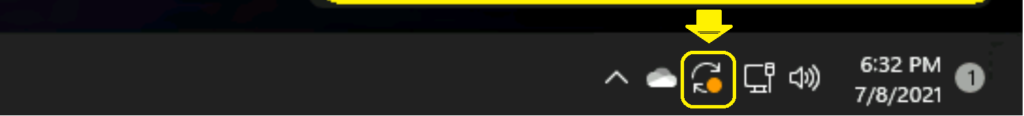
Theoretically, the Windows update’s estimated downtime improves the user experience. We never had an estimated downtime before Windows 11. Is the estimated downtime real, or is it just a very rough estimate?
Where can you see Windows Update Estimated Downtime for Windows 11 PC?
Where can you find Windows Update Estimated Downtime for Windows 11 PC? You can get these details from many places in Windows 11.
This downtime detail will appear only after the download and Installation phases of Windows 11 quality and feature updates.
- You can open Settings application from Start.
- Select Windows Update page to see update estimate time (downtime?)
- Wait for Windows updates Download and Installation phase to complete.
- The update estimate time will appear in Windows update page itself.
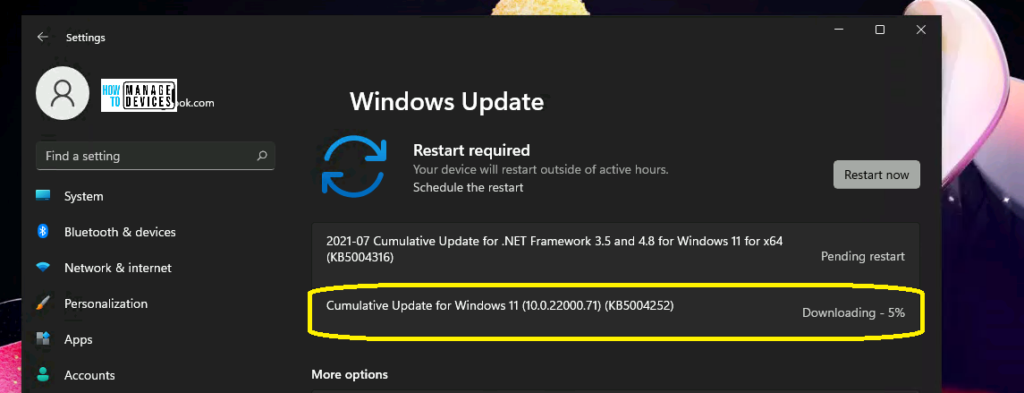
You can see the update estimate time near the power button when clicking Start.
- Update and shut down (estimate: 5 min)
- Update and restart (estimate: 5 min)
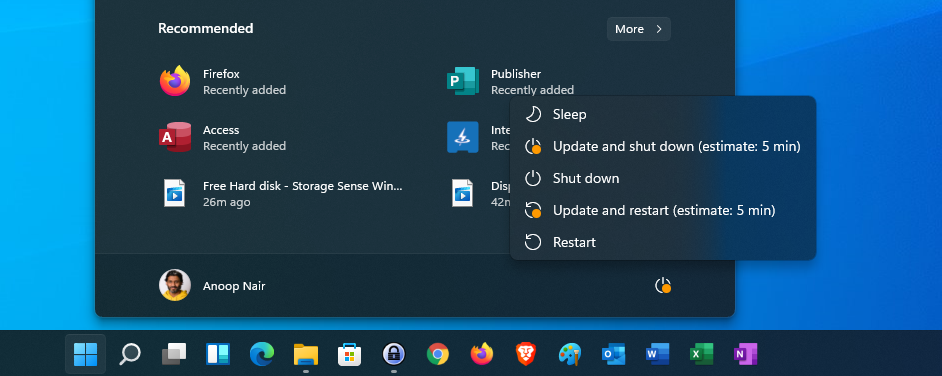
NOTE! – You will notice the same notification about the updated estimate: 5 minutes in Windows 11 notification area in the taskbar area (near the time).
Estimate: 5 Minutes. Is this real-world Downtime?
I hope Microsoft is doing some magic to understand the overall system performance and machine learning (ML) and provide a super reliable downtime estimate with Windows update estimate time notification.
I don’t think it’s impossible to provide accurate details for downtime with AI and ML technologies combined with cloud power.
Windows 11 needs to evolve more at this point to understand and share the most relevant downtime details for each Windows 11 quality and feature update,
I get the same estimated time (5 minutes) for different VM configurations and physical PCs. In the coming days, we will find out how accurate these timings are.
Resources
We are on WhatsApp. To get the latest step-by-step guides and news updates, Join our Channel. Click here –HTMD WhatsApp.
Author
Anoop C Nair has been Microsoft MVP for 10 consecutive years from 2015 onwards. He is a Workplace Solution Architect with more than 22+ years of experience in Workplace technologies. He is a Blogger, Speaker, and Local User Group Community leader. His primary focus is on Device Management technologies like SCCM and Intune. He writes about technologies like Intune, SCCM, Windows, Cloud PC, Windows, Entra, Microsoft Security, Career, etc.
