This series discusses Windows 10, SCCM Server, and SCCM Client-related WMI namespaces and classes. WMI Explorer is a community tool for searching through W.M.I. classes.
WMI is Windows Management Instrumentation. The WMI is the Microsoft implementation of Web-Based Enterprise Management (WBEM).
Now, the question is, what is WBEM? WBEM is an industry initiative to develop a standard technology for accessing management information in an enterprise environment. Microsoft docs provide more details about WMI.
You can remotely manage Windows 10 devices with W.M.I. or OMA-DM (A.K.A. Windows 10 M.D.M.).
- W.M.I. is the one that is used in SCCM Management
- Windows 10 MDM (Microsoft version of OMA-DM) is the one used by Intune management.
Related Post – How to Verify W.M.I. Permissions Required for ConfigMgr SCCM Console Access & Increase W.M.I. Default Memory Allocation for SCCM ConfigMgr Server
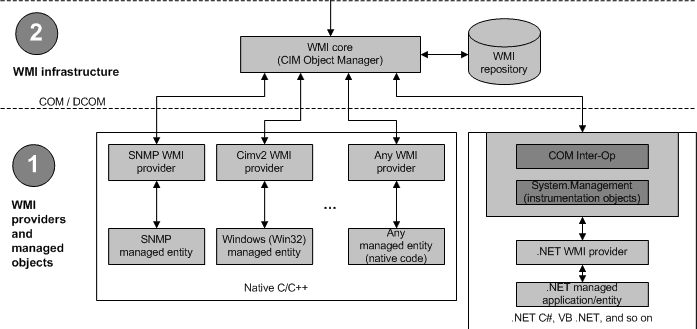
Download WMI Explorer
Configuration Manager admins need to know more about WMI Explorer. SCCM can fetch the details from any available WMI classes. The WMI namespaces and classes can be custom classes for custom hardware inventory.
NOTE! – W.M.I. Explorer tool should be connected with administrative permissions to get the details of the M.D.M. bridge WMI provider.
Download WMI Explorer Tool from Vinay Pamnani – https://github.com/vinaypamnani/wmie2/releases
WMI Details SCCM & Intune
The following are the W.M.I. details that you should be aware of 1. SCCM Server 2. SCCM Client 3. Intune Client or Windows 10 MDM
One of the important namespaces in Windows 10 MDM is called MDM bridge WMI provider “ROOT\CIMV2\mdm\dmmap“.
SCCM Server WMI
- SCCM Server ==> ROOT\SMS
- ROOT\SMS\site_TP4 – TP4 is my SCCM site code
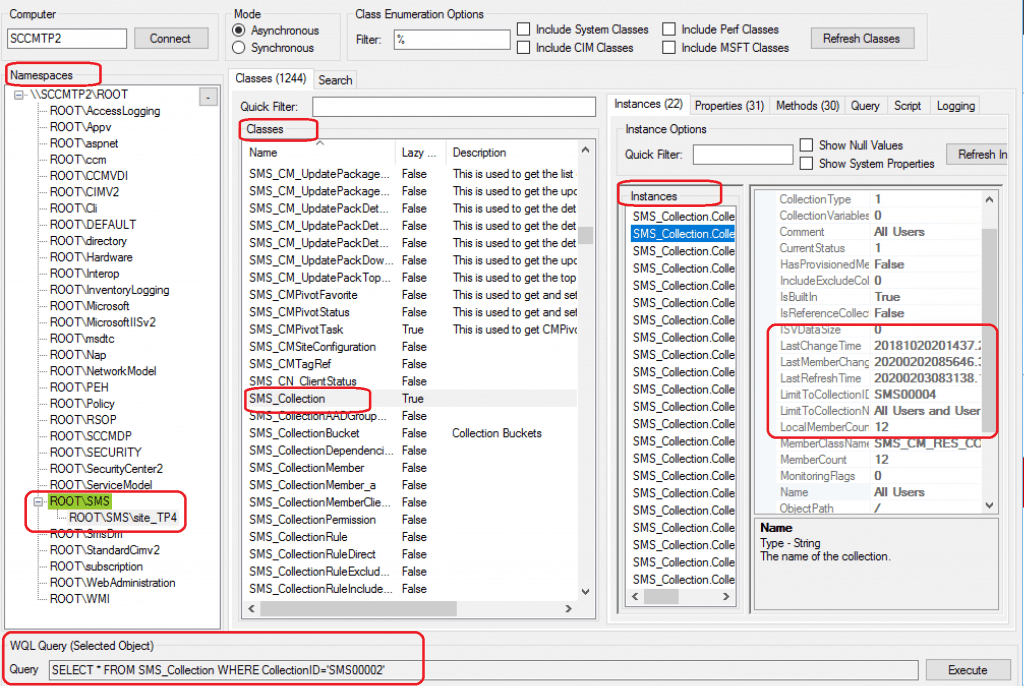
SCCM Client
- SCCM Client ==> ROOT\CCM:CCM_Client=@
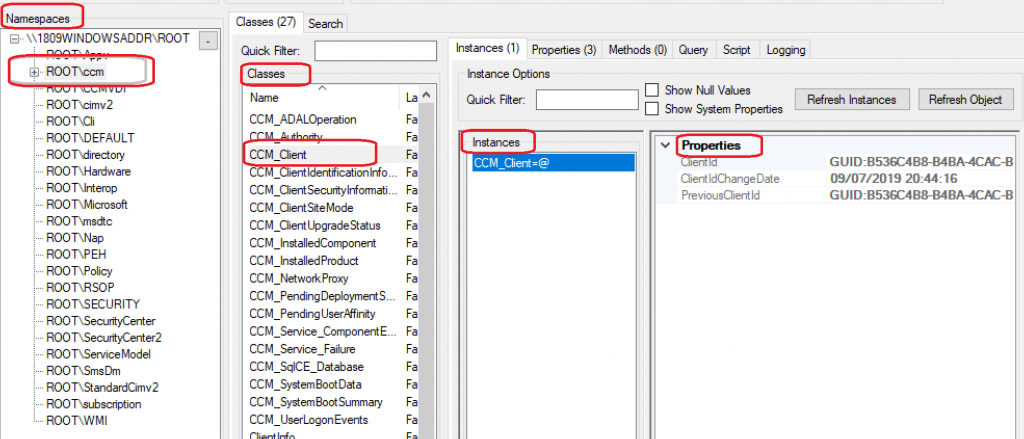
Windows 10 MDM WMI
- Intune ==> ROOT\CIMV2\mdm\dmmap
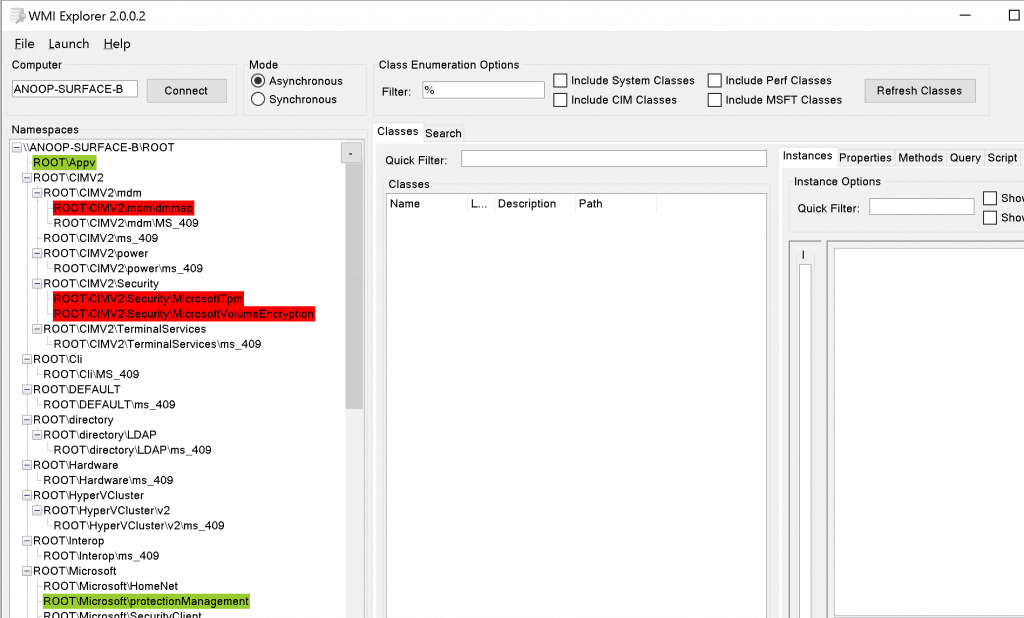
The following are the WMI namespaces of Windows 10 on the Surface Book.
- ROOT\Appv
- ROOT\Appv:AppvClientApplication
- ROOT\Appv:AppvClientAsset
- ROOT\Appv:AppvClientConnectionGroup
- ROOT\Appv:AppvClientPackage
- ROOT\Appv:AppvPublishingServer
- ROOT\Appv:WMI_extension
- ROOT\CIMV2
- ROOT\CIMV2\mdm
- ROOT\CIMV2\mdm\dmmap
- ROOT\CIMV2\mdm\dmmap:MDM_DevDetail
- ROOT\CIMV2\mdm\MS_409
- ROOT\CIMV2\ms_409
- ROOT\CIMV2\power
- ROOT\CIMV2\power\ms_409
- ROOT\CIMV2\Security
- ROOT\CIMV2\Security\MicrosoftTpm
- ROOT\CIMV2\Security\MicrosoftVolumeEncryption
- ROOT\CIMV2\TerminalServices
- ROOT\CIMV2\TerminalServices\ms_409
- ROOT\Cli
- ROOT\Cli\MS_409
- ROOT\DEFAULT
- ROOT\DEFAULT\ms_409
- ROOT\directory
- ROOT\directory\LDAP
- ROOT\directory\LDAP\ms_409
- ROOT\Microsoft\Windows\Dns\MS_409:DnsClientNrptGlobal
- ROOT\Microsoft\Windows\winrm
- ROOT\msdtc:DtcClusterTMMapping
- ROOT\subscription:ActiveScriptEventConsumer
- ROOT\subscription:CommandLineEventConsumer
- ROOT\virtualization\v2\ms_409:Msvm_ActiveConnection
- ROOT\WMI\ms_409:AcpiControlStatus
- ROOT\Microsoft\Windows\AppBackgroundTask:PS_BackgroundTask
- ROOT\Microsoft\protectionManagement:BaseStatus
- ROOT\RSOP\Computer
- ROOT\Microsoft\Windows\Storage\Providers_v2
- ROOT\ServiceModel
Resources
We are on WhatsApp. To get the latest step-by-step guides and news updates, Join our Channel. Click here –HTMD WhatsApp.
Author
Anoop C Nair is Microsoft MVP! He is a Device Management Admin with more than 20 years of experience (calculation done in 2021) in IT. He is a Blogger, Speaker, and Local User Group HTMD Community leader. His main focus is on Device Management technologies like SCCM 2012, Current Branch, and Intune. He writes about ConfigMgr, Windows 11, Windows 10, Azure AD, Microsoft Intune, Windows 365, AVD, etc.
