Exciting News! Microsoft announces Call Record Insights for Microsoft Teams. Microsoft Teams is the company’s most important application. This application is the best solution for staying connected with people away. Microsoft Teams is one of the most critical applications used in organizations and useful in personnel lives.
We live in the digital world, so everything is online. Microsoft Teams is like a meeting room; it helps everyone work smoothly and effectively. You all know Microsoft Teams, and all of us use excellent applications. Teams are part of Microsoft 365, like a virtual office. With the help of teams, we can chat, call, and collaborate all in one place.
Every year, Microsoft innovates and updates many of its applications, and we know Teams is one of them. Teams bring all new features to enhance the user experience. Recently, Microsoft announced the Announcement of Call Record Insights for Microsoft Teams.
Microsoft announced a new update called Record Insights, which enhances the organization’s data. This feature will be a game-changer; with this feature, companies can use tons of call record insights.
- Microsoft Classic Teams Reaching to End of Life
- Microsoft Teams New Features Early 2023
- Microsoft Introduces Single Microsoft Teams Desktop App for Personal and Work

Call Record Insights for Microsoft Teams
A new feature called Call Record Insights has been added to Microsoft Teams. This is a vital feature for organizations. With this, organizations can manage their call records. This will help companies handle their tons of call records easily.
Challenges when trying to use the call information from Teams
The organization has faced many challenges using the call information from Teams. Organizations have more difficulty understanding team call data because it is too complicated. There are 2 significant challenges to using call data from teams they are;
| Challenges when trying to use the call information from Teams | Informations |
|---|---|
| The Need for Custom Solutions | In the past, call-recorded data was so complicated that you needed to create custom-made tools to use the Call Records API well. |
| Complex Data Structures | Call data are very complex; the call record insights will simplify the data. Call records are in a structured format, it will reduce the effort and provide better customisation. |
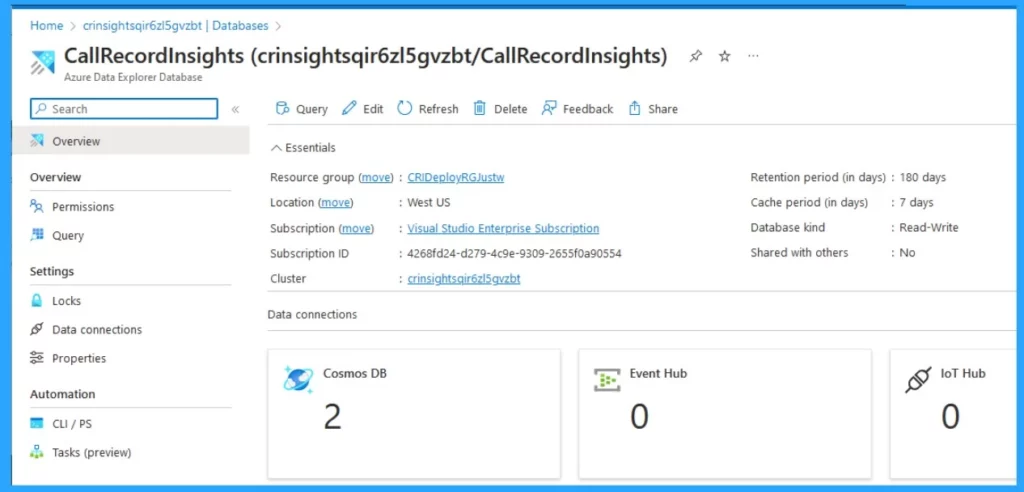
Call Record Insights Simplify Analyzing Microsoft Teams Data
As already mentioned, organizations must face many challenges trying to access and analyze the huge amount of data within Microsoft Teams call records. The complex nature and technical challenges are very big for organizations. But Call record insights will reduce the problem, changing how organizations interact with team call data.
- Automated Retrieval – When call data is ready, it automatically collects call data easily using a Graph API subscription to simplify the initial data-gathering phase.
- Simplified Data Transformation – It covers the JSON data structures to be understandable and manageable format and analyzes it deeply
- Secure and Efficient Storage – The application stores the transformed data securely in Azure Cosmos DB and Kusto (Azure Data Explorer), and it will ensure the security and accessibility
- Code-Free Deployment – Organizations can deploy this solution swiftly without the need to delve into custom coding.
- Quick and Powerful Data Analytics using KQL– Kusto Query Language (KQL) allows you to quickly understand how long calls last and what kind of calls each person makes.
- (Query Showing Average Call Duration By User using Call Record Data)
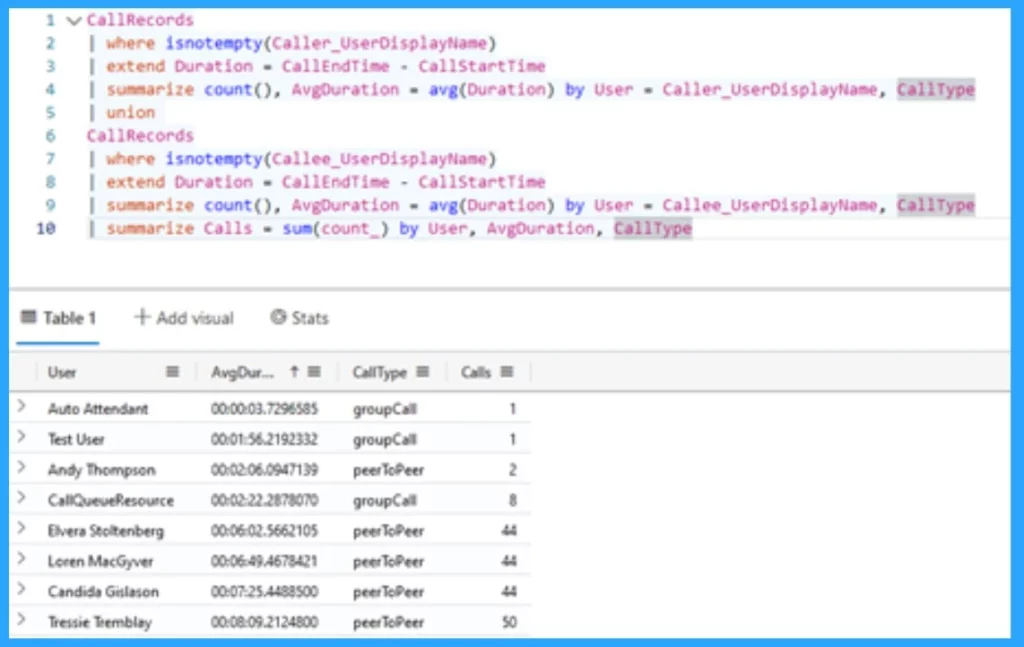
- New Banner Notification on Teams Classic Client
- Now Get Microsoft Teams Meetings Shortcut Directly from the Start Menu
- File App Experience in Microsoft Teams
Kusto Dashboards in Microsoft Teams
With the help of Kusto Dashboards in Microsoft Teams, Call Record Insights offers a powerful way to see important call data at a glance. It will help you create custom dashboards and give you better information easily.
Enabling Powerful At-A-Glance Views with Kusto Dashboards will show the possibilities with custom dashboards for insightful analytics.
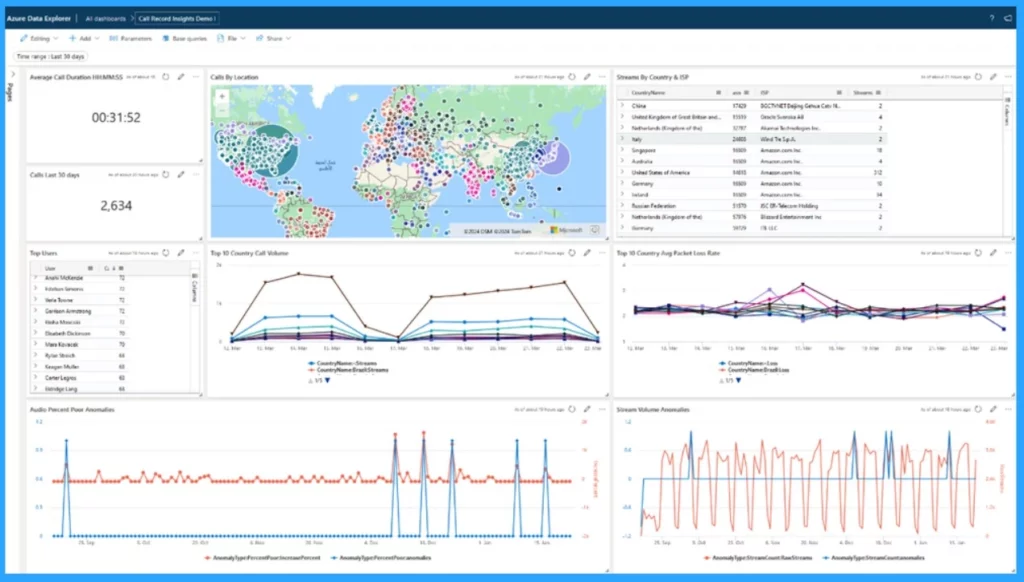
Azure Data Explorer will help the user with reporting tasks and simplify the process of accessing call records. The screenshot below shows the example of Kusto Anomaly Detection using Call Record Data.
- Simplifying Complex Reporting Challenges: Utilize Azure Data Explorer’s capabilities for advanced scenarios like anomaly detection.
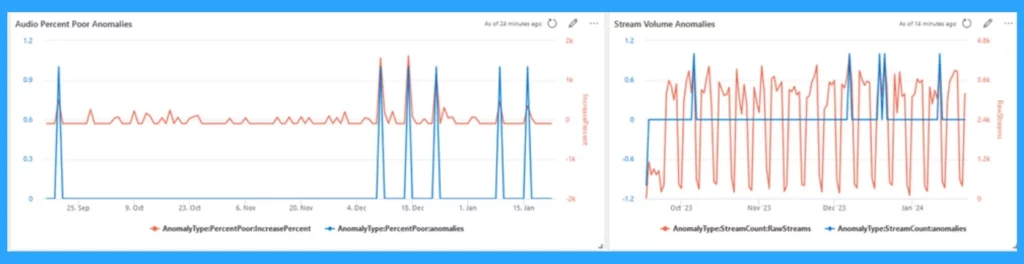
You can now connect Microsoft Teams with PowerBI. By connecting these 2 apps, you can personalize the reports and dashboards. You can also use DAX to make your own measures and columns.
- Built for Scale and Resilience – It uses powerful Azure tools such as Azure Event Hub, Azure Functions, Cosmos DB, and Kusto, making the application scalable and resilient.
- Seamless Data Augmentation – With the help of Kusto’s connectors, it is easy to add more details to call records. This info, like where the calls are coming from and which internet service is being used, helps you understand the data better.
| The Benefits: Empowering your organization | Info |
|---|---|
| Complete Data Ownership and Control | Enjoy full sovereignty over your data, including End User Identifiable Information, with all storage and processing happening within your Azure subscription. |
| Scalable to Your Needs | Tailor the solution to fit any organizational size, from small teams to large enterprises. |
| Customizable Query Performance | Adapt the query performance to suit your specific requirements, optimizing for speed and efficiency. |
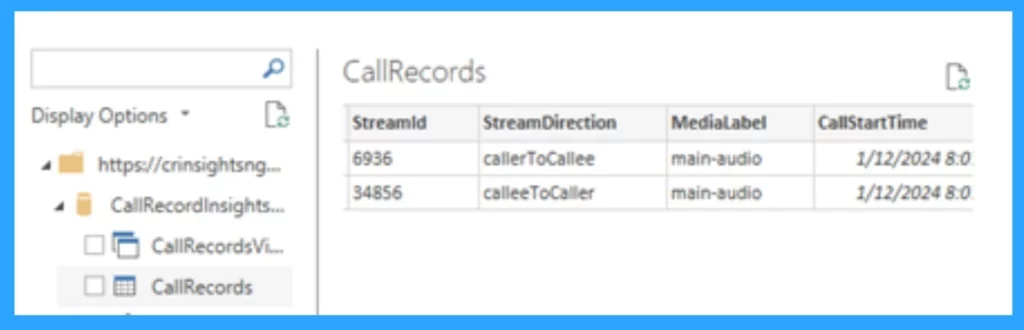
- Profanity Filtering Control in Microsoft Teams
- Collaborative Notes in Microsoft Teams Meetings
- How to Use Power Automate in Microsoft Teams
High-Level Architecture
The screenshot below shows a glimpse into the solution’s architecture, showcasing how it seamlessly integrates with Azure services to deliver its capabilities. This design shows an overview of the integration of various Azure services and how they work together to provide the solution’s features and functionalities.
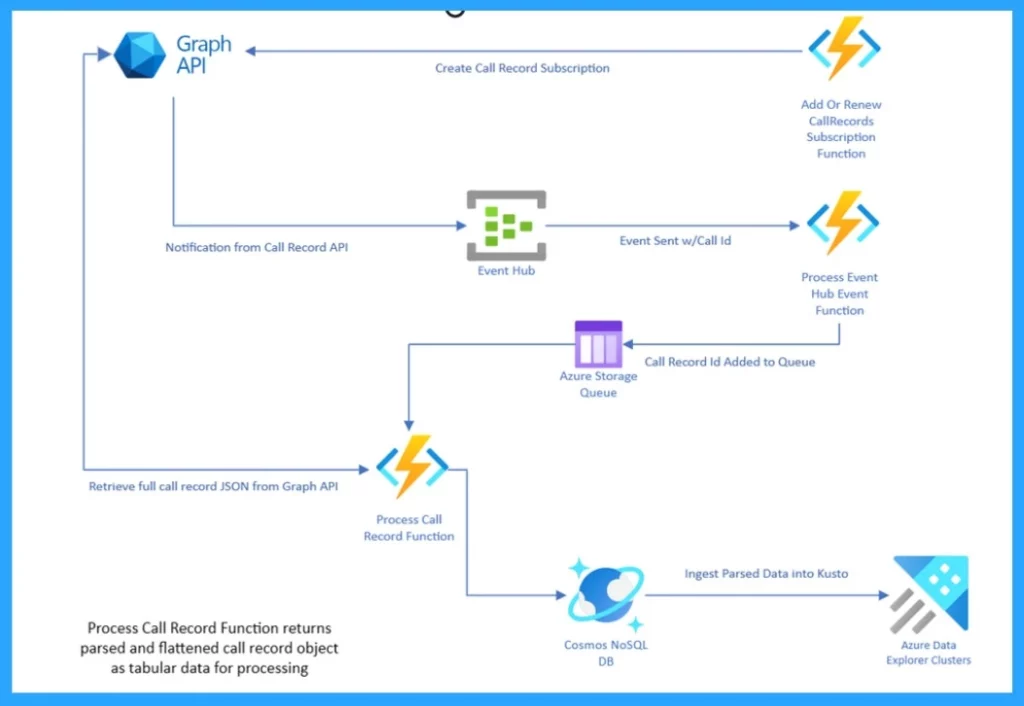
Reference
Announcing Call Record Insights for Microsoft Teams
We are on WhatsApp. To get the latest step-by-step guides and news updates, Join our Channel. Click here –HTMD WhatsApp.
Author
Krishna. R is a computer enthusiast. She loves writing about Windows 11 and Intune-related technologies and sharing her knowledge, quick tips, and tricks about Windows 11 or 10 with the community.
