ConfigMgr 1910 is in the slow ring now (GA’d), and 1910 updates will be available for all SCCM infrastructure with an online Service Connection Point. Also, it would help if you had any of the following versions of ConfigMgr 1810, 1902, or 1906. In this post, you will learn more about SCCM 1910 Known Issues.
Related Posts – SCCM 1906 Known Issues & SCCM 1902 Known issues
ConfigMgr 1910 Known Issues
This post is to help SCCM admins easily go through a list of SCCM 1910 Known Issues production versions. Most of the highlighted issues are collected via social media channels and Microsoft documentation.
NOTE! – These issues are not blockers for SCCM 1910 production upgrade
ConfigMgr 1910 Hotfix – KB Articles
Following are the hotfix KB articles:
- KB 4551013 – Revised third-party updates fail to download in SCCM | ConfigMgr
- KB 4551033 – “Sending with winhttp failed; 80072f8f” error in Smsts.log during OS deployment using bootable or prestaged media.
- NEW** KB 4537079 (Latest Rollup Update for SCCM 1910) – This is the latest version of the Rollup update available for ConfigMgr 1910 https://support.microsoft.com/en-us/help/4537079/update-rollup-for-microsoft-endpoint-configuration-manager-current-bra
- KB4540794 – ConfigMgr 1910 Co-Management settings lost or unavailable after updating to SCCM 1910. More details https://www.anoopcnair.com/fix-co-management-settings-unexpectedly-grayed/
- KB4538166 – ConfigMgr 1910 Out of Band Hotfix – Three Client Side Fixes
- KB 4537369 – Active users and groups are unexpectedly deleted by the Delete Aged Discovery Data task in Configuration Manager/SCCM/MEMCM
- KB 4535819 (Only applicable for Early update of 1910) – Update for Microsoft Endpoint Configuration Manager version 1910, early update ring
- KB 4535384 (Only applicable for Early update of 1910) – Client update available for Configuration Manager current branch, version 1910 early update ring
Fixed ConfigMgr 1910 Known Issues with Latest Patches or Rollup Updates
Following are the known bugs/issues already resolved.
- SCCM 1910 Known Issues fixed in KB 4535819 & KB 4537079 (This only applies to an early version of 1910).
- “Violation of PRIMARY KEY constraint ‘OfficeAddinHealth_PK.'” appears in the statesys.log after updating to version SCCM 1910.
- When using the search feature in a task sequence, the “Result X of Y” label does not have a fixed location within the console.
- After updating to ConfigMgr 1910, users are listed with their names as (last name) instead of (last name, first name) as shown in Active Directory.
- An App group with multiple deployments fails to appear in the Software Center when targeted to users as available.
- Enforcing TLS 1.2 can cause content download failures from a cloud distribution point.
- Operating system in-place-upgrade task sequences may not start as expected on Windows 10, version 1709 clients.
- The SCCM console may terminate unexpectedly when configuring a Microsoft Edge Management policy.
- The ConfigMgr console may terminate with an ArgumentOutOfRangeException if the user navigates away from the Deployments node while it is still returning results.
- The Delete Aged Discovery Data task may incorrectly remove active records.
- The SMS Agent Host service on Management Points may terminate unexpectedly after updating to version 1910.
- Due to a duplicate key violation, the Configuration Manager 1910 update process may fail. An error resembling the following is recorded in the ConfigMgrSetup.log. Violation of UNIQUE KEY constraint ‘SR_SummaryTasks_G_AK’. Cant insert dup. Key in object ‘dbo.SR_SummaryTasks_G’. The dup. the key value is (Office Pilot Collection Machines Task)
- Bitlocker Management is an optional feature, now unchecked by default in the ConfigMgr update wizard.
- Distribution Point Status does not load as expected after updating version SCCM 1910.
- The CMGatewaySyncNotificationWorker component reports a status message every 1 minute.
- Cloud Management Gateway servers may report authentication errors after updating version SCCM 1910.
- The MP_GetProxyMPListForSite stored procedure does not prefer the clients assigned to the site, resulting in random MP assignment when fallback is enabled for secondary sites.
- The SMS Agent Host service (CCMExec.exe) may not restart as expected when the client computer reboots during an operating system deployment task sequence.
- Content is unavailable for task sequences when the client is on an intranet network, and the Always Internet Facing (CCMALWAYSINF) parameter is set to 1.
- CMPivot auto-completion is not working for the first table in the query.
- The Disable Bitlocker step in the Task Sequence Editor generates an exception when editing a task sequence created in version SCCM 1902 or earlier.
- The Software Center client (SCClient.exe) terminates unexpectedly due to unhandled exceptions when downloading the task sequence policy.
- [This Issue is FIXED in the latest versions of 1910 Slow Ring] The SMS Agent Host service (ccmexec.exe) may terminate unexpectedly when running a task sequence on Windows 10 client computers. Refer – KB 4535384
- [Reported by Dietmar H] Windows 10 1809 to 1909. Now memcm client has changed language from German to English. This Issue is fixed with SCCM 1910 as per the Microsoft MEM Product team.
ConfigMgr 1910 Known Issues
These known issues are collected from various social media platforms. I have not tested or reproduced any of these issues. If you face the following problems, I strongly recommend raising a support case with Microsoft.
1910 Co-Management Settings unexpectedly greyed Issue
With the latest KB4540794 release, Microsoft provided a workaround to FIX the issues of co-management settings in the 1910 version of Configuration Manager.
- Once you delete a setting from the Co-management node in the SCCM console, the Configure co-management option unexpectedly greys out and becomes unavailable. This prevents you from re-enabling co-management.
- In SCCM 1910, changes are not saved in the Properties window of the co-management setting.
Resolution steps are explained in the KB article KB4540794.
ConfigMgr 1910 Client Side Fixes
The following issues got fixed with out-of-band hotfix KB4538166.
- Windows Defender Application Control (WDAC) policies cannot assign trust to new applications.
- Windows 10 version 1903 and higher do not install as expected after updating to Configuration Manager 1910.
- Windows 10 1903 updates may fail to install or succeed but report a failure status afterwards.
- All 1910 ConfigMgr clients immediately upgrade after the site updates successfully.
The site server in passive mode doesn’t update the configuration. mof
This bug is documented by Microsoft in the release notes.
- SCCM may lose inventory customizations when you update the site when your SCCM site includes a site server in passive mode. The SCCM site doesn’t currently synchronize the configuration. mof when you fail over the site servers.
FIX 3rd-Party Patching Third-Party Software Update
Third-party software updates with content published to the local Windows Server Update Services (WSUS) server may fail to download in the SCCM Console.
This occurs under the following circumstances:
- The site is installed using Configuration Manager’s current branch, version 1806 or later.
- A third-party updates catalog is imported and published using the third-party software updates feature.
- An update from the catalog has had related content published through the console.
- After content is published, a metadata-only revision for the same update is released in an updated catalog from the catalog provider and synchronized.
FIX:
- A preventative fix for this issue is planned for the next release of Microsoft Endpoint Configuration Manager, the current branch.
- Third-party catalog providers can issue a new update to replace, rather than revise, existing updates when making metadata-only changes to avoid this issue entirely.
- Customers can also use SCUP to publish third-party update revisions until a fix is available in a new release of Configuration Manager.
- Updates in this state may need to be removed from the top-level Software Update Point (SUP) using the WSUS PowerShell cmdlets or SDK to be resynchronized.
Active Directory Discovery Bug with SCCM – 1910 Known Issues
When you use Active Directory User Discovery and Active Directory Group Discovery to discover users and groups, you also set up the Delete Aged Discovery Data task to delete aged discovery data. For the SCCM 1910 version, try the hotfix KB 4537369.
1902, 1906 versions – 4537087 Active users and groups are unexpectedly deleted by the Delete Aged Discovery Data task in Configuration Manager
Client Upgrade Bug – 1910 Known Issues
Microsoft MVP Panu Saukko reports this client upgrade bug with SCCM 1910 on Twitter. Configuration Manager Clients are upgraded almost immediately to a newer 1910 version and are not following the client upgrade schedule.
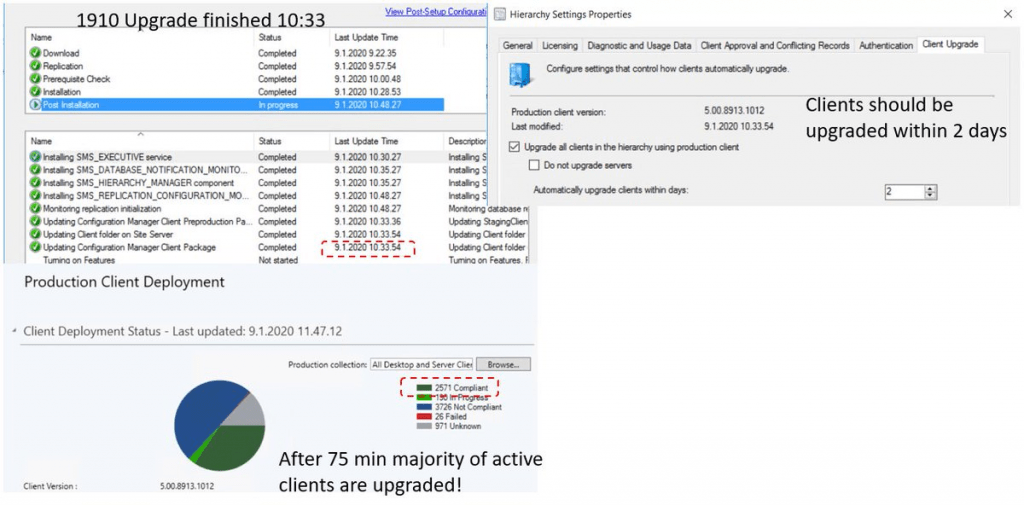
FIX – Microsoft -> documents this fix. Temporarily disable automatic client upgrade. Use other SCCM client upgrade methods. Microsoft will soon release a hotfix for this Issue to allow you to continue to use automatic client upgrades.
Delta Content Download Issue with DO?
I have seen a report from Sune Thomsen on Twitter about the following 1910 Known issues. Allow clients to download delta content for DO on all Windows Updates after upgrading to CM 1910 might break Software Update during Win10 1803/1809 OSD
Windows 10 OS Upgrade Task Sequence Failing
I saw a message from Rohit on the Facebook group about the Windows 10 IPU task sequence issue after the SCCM 1910 upgrade. I have also seen feedback from many others in the community with the same Issue.
Some can still reproduce the issue with the latest client version, 5.00.8913.1012. The TechNet thread has more details.
ConfigMgr 1910 Upgrade Resources
- MECM SCCM 1910 Update Step-By-Step Guide
- What is New in MECM SCCM 1910 Features a Walkthrough
- https://www.youtube.com/watch?v=4hnckTN_Iew
We are on WhatsApp. To get the latest step-by-step guides and news updates, Join our Channel. Click here –HTMD WhatsApp.
Author
Anoop C Nair is Microsoft MVP! He is a Device Management Admin with more than 20 years of experience (calculation done in 2021) in IT. He is a Blogger, Speaker, and Local User Group HTMD Community leader. His main focus is on Device Management technologies like SCCM 2012, Current Branch, and Intune. He writes about ConfigMgr, Windows 11, Windows 10, Azure AD, Microsoft Intune, Windows 365, AVD, etc.

the upgrade to 1910 primary site was smooth ,
secondary site upgrade fails with below error
Failed to set security descriptor (0x80070005) Configuration Manager Setup 2/14/2020 12:00:22 PM 5192 (0x1448)
Failed to grant access to user (LocalSystem) (0x80070005) Configuration Manager Setup 2/14/2020 12:00:22 PM 5192 (0x1448)
Failed to create SQL Server Certificate, ConfigMgr installation cannot be completed. Configuration Manager Setup 2/14/2020 12:00:22 PM 5192 (0x1448)
Failed to create process of SetupWpf.exe. return value 1 1/1/1601 12:00:00 AM 1296576464 (0x4D482FD0)
Deactivating McAfee Antivirus helped in our case.
Thank you the solution is this. anyone having this issue ask you Mcafee administrator check if there are any Rules or policies
Try this https://techcommunity.microsoft.com/t5/core-infrastructure-and-security/configuration-manager-current-branch-antivirus-exclusions/ba-p/884831
Any idea if and when a hotfix roll-up will be released for CB1910?
Soon but I’m not sure about exact dates
It’s released now ..The roll up update for SCCM|MEMCM | ConfigMgr 1910 https://support.microsoft.com/en-us/help/4537079/update-rollup-for-microsoft-endpoint-configuration-manager-current-bra
Well, that was soon! 🙂
Thanks for answering.
Another issue i have seen is that the Bitlocker Reports for MBAM Integration seem to lack support for XTS-AES Encryption. In my case this means that the “Cipher Strength” Field is empty in the Bitlocker Computer Compliance Report. Viewing this Field in the Report Builder shows that the States up to 5 are defined but state 6 and 7 is missing which would be XTS-AES 128 and XTS-AES 256
Ran into the same issue with McAfee. Here is what I did to get the secondary site to update.
C:\Program Files\McAfee\Agent\x86\frminst.exe /remove=agent
I ran the following commands some with success and others without.
MsiExec.exe /X{1D7F8D60-E927-4EAD-A9FA-97042CF6641F}
MsiExec.exe /X{21A798B9-A5A1-49D7-9F96-CC8B14F7EAEF}
MsiExec.exe /X{5B73AED4-BABE-4F0D-BF43-BCDA4BBF6B7F}
MsiExec.exe /I{CD9DBC9F-9DD9-4C55-8D2F-53DEBB5DA745}
MsiExec.exe /X{FF94B30D-A51E-4D68-A353-0667C5655D2E}
These can be found under the Computer\HKEY_LOCAL_MACHINE\SOFTWARE\Microsoft\Windows\CurrentVersion\Uninstall
I was able to set the McAfee agent service to disabled and ran the upgrade.
Ran into the same issue with McAfee. Here is what I did to get the secondary site to update.
Step 1. Remove McAfee Agent C:\Program Files\McAfee\Agent\x86\frminst.exe /forceuninstall
Step 2. run MCPR.exe from McAfee to remove the rest of the suite. http://us.mcafee.com/apps/supporttools/mcpr/mcpr.asp
I ran into this problem after upgrading to 1910 and the standalone hotfix is not listed here. Content distribution stalls when using pull distribution points. KB4552181
https://support.microsoft.com/en-us/help/4552181/content-distribution-stalls-in-configuration-manager-current-branch-ve
Thank you Aren for the update ✅