In this post, you will learn how to enable Edge mini menu feature on text selection. Mini menus are available on web pages in Edge, and you can allow them with the Mini Menus on Text Selection option and this feature for PDF documents.
The edge mini menu is a small right-click menu with added features to quickly copy items, get word definitions, and search for items on Bing. The mini menu allows you to perform quick actions on your selected items, and users will get access to a built-in Edge dictionary.
Microsoft Edge is the most secure and Fastest browser. It protects your privacy in browsing and is also helpful for providing a better browsing experience.
Edge has a wide range of tools and features that help you to organize and manage your tabs efficiently to avoid clutter. With the help of edge tabs, you can easily find what you are looking for and maintain a clean, organized browsing environment.
- Microsoft Edge Collections Feature Detailed Review
- Configure Edge Chromium Favorites Using Intune | Endpoint Manager
Microsoft Edge mini menu
The mini menu context menu allows quick access to common browser actions and smart actions like the define (dictionary) action. While reading, select the word, and a mini menu will appear near the word once it’s selected.
If you would like to search for more information about the word, you can click the ‘Search for “selection”‘ to see more Bing powered web results in the sidebar search. You can also access the dictionary feature in the right-click menu. The menu includes options.
- Copy – The option allows you to copy the text.
- Search with Bing – Allow to search the selected text in the document in bing.
- Define – This dictionary feature allows you to look up definitions of words while reading in Microsoft Edge.
- Hide menu -You can hide the mini menu for a particular site, hide mini always, and Menu setting.
- More actions – Open a regular context menu that opens up that you make a right-click on the web page.
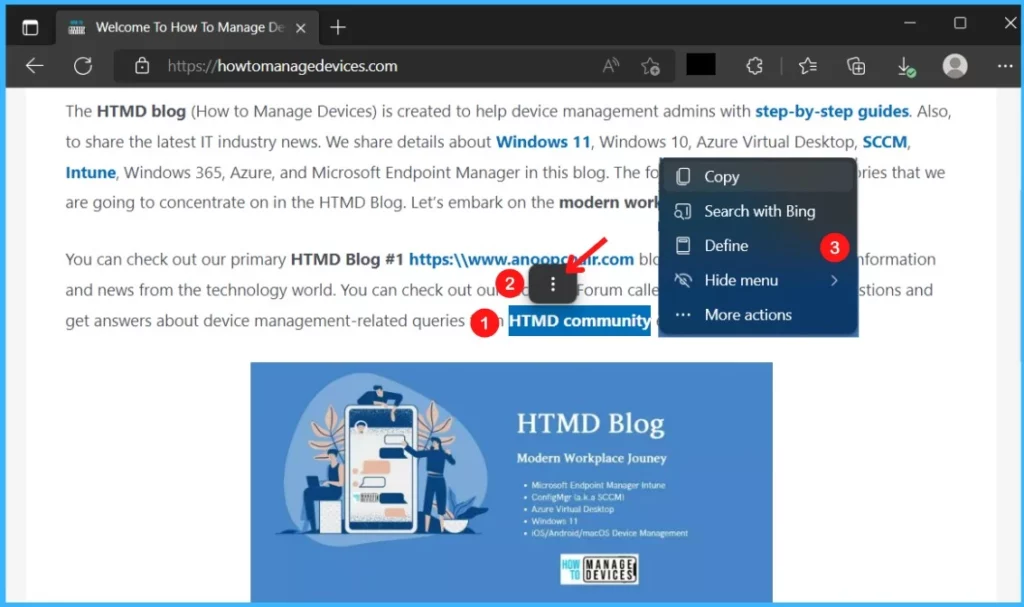
Registry Settings for Enable Microsoft Edge mini menu
Let’s check the registry entries for Microsoft Edge, and You must be signed in as an administrator to apply to the registry.
| Settings Name | Registry Path | Type | Value Name | Value Data |
|---|---|---|---|---|
| Enables Microsoft Edge mini menu | HKLM or HKCU Software\Policies\Microsoft\Edge | REG_DWORD | QuickSearchShowMiniMenu | 00000001 |
Enable Microsoft Edge mini menu using Group Policy
This policy lets you configure whether users see selecting text on websites, and PDFs will show the Microsoft Edge mini menu. You can refer to the Microsoft Edge browser group policy post to update ADMX Templates to get the latest policies – Microsoft Edge ADMX Group Policy Settings.
The following group policy helps to enable the Microsoft Edge mini menu for websites and PDFs. The mini menu is triggered on text selection and has basic actions like copy and smart actions like definitions.
- Launch Group Policy Management Console.
- Navigate Computers Configuration – Policies – Administrative Templates – Microsoft Edge.
- Open the policy setting called “enable Microsoft Edge mini menu”
Note – In Local Group Policy Settings, You will locate the policy in Computer Configuration > Administrative Templates > Microsoft Edge.
If you enable or don’t config this policy, selecting text on websites and PDFs will show the Microsoft Edge mini menu. If you disable this policy, the Microsoft Edge mini menu will not be shown when the text on websites and PDFs is selected.
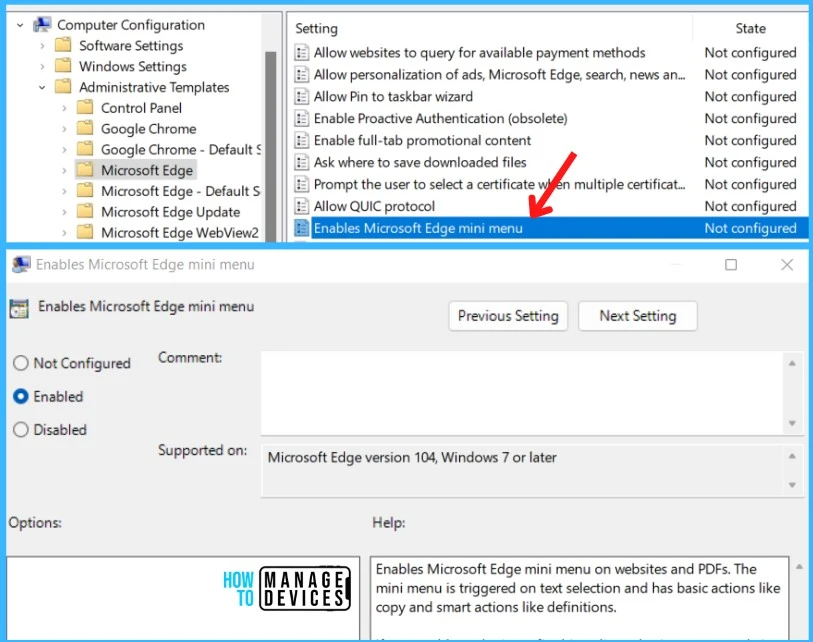
Intune Policy Enable Edge Mini Menu Feature on Text Selection
Let’s see if there are any Intune Policy enable Edge mini menu feature on text selection. Most of the administrative template policies can be configured from Intune Settings Catalog.
This policy is newly introduced into the Group Policy setting as part of the Microsoft Edge stable version Version 104.0.1293.47. Hence, this policy is unavailable under Intune Settings Catalog while writing this post.
- Sign in to the Microsoft Endpoint Manager admin center https://endpoint.microsoft.com/.
- Select Devices > Configuration profiles > Create profile.
- Select platform -> Windows 10 and Later.
- Click on Create button (and follow the guide to create Intune Settings Catalog Policy).
There are thousands of settings available in the settings catalog. To make it easier to search specific settings, use the built-in features shown in the diagram below.
I searched with the keyword “Edge Mini Menu or Mini menu.” resultant No Settings Match the Selected Criteria.
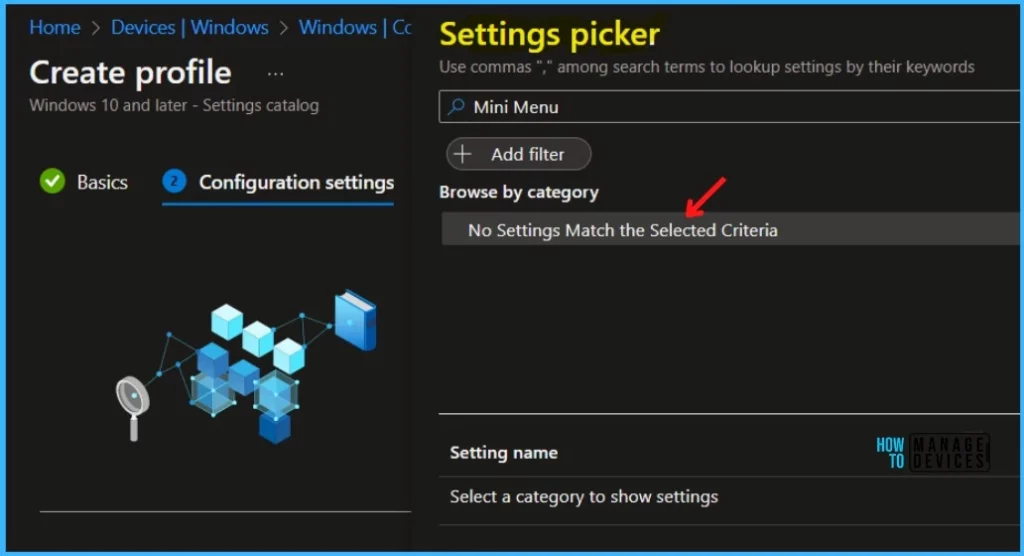

I found the setting in Intune. I searched “mini menu” in the Settings Catalog and it shows up now.