Hi, In this post, we can discuss some of the latest news related to Windows 365 Cloud PC. Cloud PC support for FIDO devices and passkeys on macOS and iOS! Yes, you heard right. Microsoft recently announced the most significant enhancement to Windows 365 Cloud PC.
As you know, security is essential, so we must secure our devices more effectively. With the new update, Windows 365 Cloud PCs support FIDO devices and passkeys for signing in with Microsoft Entra ID on macOS and iOS. This update aims to make signing in more secure and user-friendly.
FIDO (Fast Identity Online) devices are hardware keys that improve digital security. They use advanced cryptography to provide strong protection against phishing. We have so many posts based on passkey.
Since passkeys are essential for security, Adding FIDO devices and passkeys to Windows 365 Cloud PCs on macOS and iOS is the best improvement towards eliminating passwords. This post discusses the essential aspects of FIDO Devices and Passkeys on macOS and iOS.
| Index |
|---|
| Cloud PC Support for FIDO Devices and Passkeys on macOS and iOS |
| Know About FIDO Devices |
| Passkeys |
- Passkeys Now Available in Microsoft Entra ID
- Modernize MFA Authentication Policies in Entra ID
- Quick Guide to Enforce Multifactor Authentication MFA for Users
- Quick Guide to Enforce Multifactor Authentication MFA for Users
- Microsoft Shared GPU Powered Windows 365 Cloud PC with NVIDIA RTX vWS Details
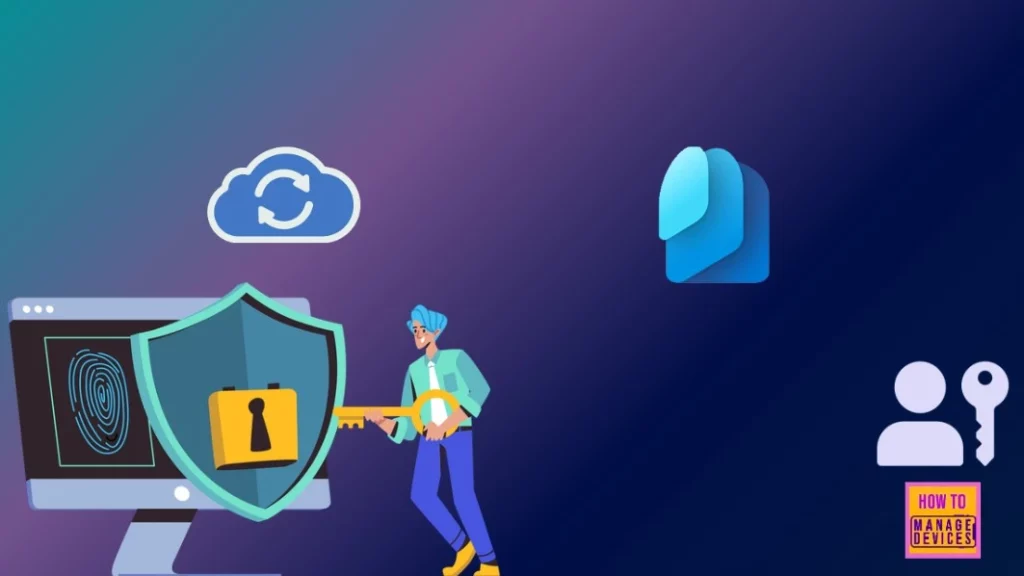
What is a Cloud PC?

A Cloud PC is a virtual computer you can use over the internet. It gives you a whole Windows desktop experience and can be accessed from any device, such as a laptop, tablet, or smartphone.
Cloud PC Support for FIDO Devices and Passkeys on macOS and iOS
As mentioned above, significant improvements are coming to the Cloud PC as support for FIDO Devices and Passkeys on macOS and iOS. Microsoft’s support for FIDO devices and passkeys on macOS and iOS in Windows 365 Cloud PCs significantly improves secure and easy authentication.
- With FIDO devices and passkeys, you can securely log in to Windows 365 Cloud PCs on macOS and iOS.
- The screenshot below is from our post, How to Enable Passkeys in Microsoft Authenticator.
- To enable the passkey in MS Authenticator, ensure that Microsoft Entra MFA is activated and that users have the latest version of Microsoft Authenticator on their Android or iOS devices.
- For more information, you can visit this post through the below link
See More: How to Enable Passkeys in Microsoft Authenticator
| Microsoft Explanation on Support for FIDO Devices and Passkeys |
|---|
| Windows 365 Cloud PCs now support FIDO devices and passkeys for Microsoft Entra ID sign-in on macOS and iOS. |

Know About FIDO Devices
Fido devices are also known as Fast Identity Online devices. These hardware keys use advanced cryptography to provide secure log-ins; their main advantage is that they are not easily phished.
Note: Cloud PC Support for FIDO Devices and Passkeys on macOS and iOS now in Preview

- New Platform SSO for macOS Devices in Microsoft Intune
- What is Microsoft Entra ID?
- Passwordless Authentication now Users can Sign in with a TAP
Passkeys
Passkeys let you log in to apps and websites without a username or password. They are essential for an organization and play an important role in security; in other words, they are an alternative to a traditional password. The FIDO is combined with these passkeys because the FIDO developed it.
- Passkeys in Entra use FIDO2 standards to allow logging in without passwords.
- You can use biometrics like fingerprints or a PIN on registered devices to verify your identity.
We are on WhatsApp. To get the latest step-by-step guides and news updates, Join our Channel. Click here for HTMD WhatsApp.
Author
Anoop C Nair is Microsoft MVP! He is a Device Management Admin with more than 20 years of experience (calculation done in 2021) in IT. He is a Blogger, Speaker, and Local User Group HTMD Community leader. His primary focus is on Device Management technologies like SCCM 2012, Current Branch, and Intune. He writes about ConfigMgr, Windows 11, Windows 10, Azure AD, Microsoft Intune, Windows 365, AVD, etc.
