Exciting News! You can now use MS Teams Copilot in Meetings to Take Notes and Action. You all know about Copilot’s extraordinary integration into many apps, including Microsoft Teams. Recently, Microsoft announced that you can now use MS Teams Copilot in Meetings to Take Notes and Action. This feature will be an excellent enhancement for users who use teams for Official use.
Nowadays, communication is essential for organizations’ success. Meetings are an option to communicate, share thoughts, and make decisions. Microsoft Teams Copilot is an AI-powered meeting member that joins meetings to help users take notes and capture critical information; when you are in a meeting, the copilot assists you as a companion.
The copilot assists you throughout the meeting, points out the critical points of your conversations, and takes notes that everyone can edit and add details during the sessions. Previously, teams had a separate button for notes; Collaborative Notes are displayed in the Notes section of Teams Meeting.
In recent updates, there has been no need to set up to create notes and actions. The copilot integration in Teams will help the organization work effectively and stay productive. We discussed many copilot topics; in this post, we can discuss the overall view of MS Teams Copilot in Meetings to Take Notes and Action.
One of our posts explains Collaborative Notes in detail. It is a Microsoft Loop Component that allows you to collaborate on the agenda, take notes, make them visible to everyone, and track follow-up tasks. This helps you understand Collaborative Notes in Microsoft Teams Meetings.
- New Hide General Channel Feature in Microsoft Teams
- Follow Meeting Option New Feature in Case of Meeting Conflicts
- Now Get Microsoft Teams Meetings Shortcut Directly from Start Menu
- How to Use Power Automate in Microsoft Teams
- Deploy New Microsoft Teams for macOS using Intune
- How to Use Power Automate in Microsoft Teams
- Microsoft Classic Teams Reaching to End of Life
- New Banner Notification on Teams Classic Client
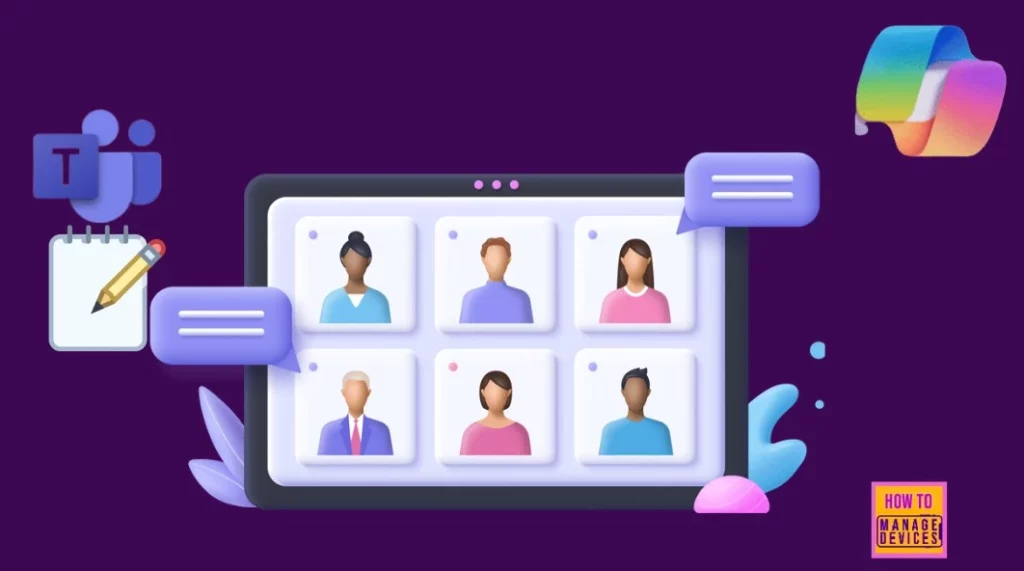
MS Teams Copilot in Meetings to Take Notes and Action
Above, we discussed general information about Copilots in teams; in the new update of Copilot Teams 2024, users can use notes and actions in meetings. The copilot is there as a team member and will assist you in preparing notes, and you can also do tasks with your New member (Copilot)
- Previously, you had to set up the Copilot to take notes; now, the copilot acts as a team member, so you don’t have to follow any setup procedure. Below is our previous post related to Collaborative Notes in Microsoft Teams Meetings.
See More: Collaborative Notes in Microsoft Teams Meetings
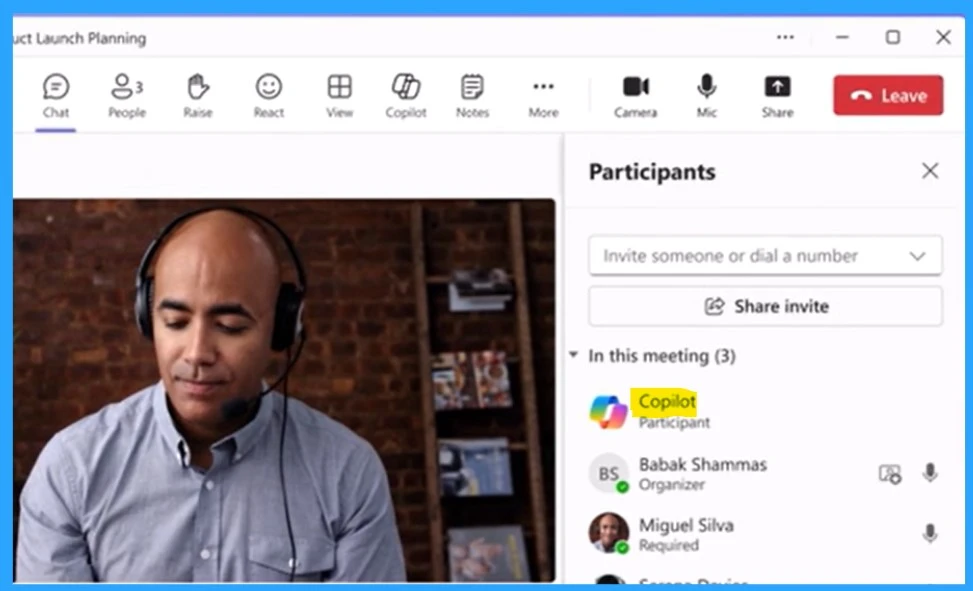
Prepare Notes and Actions with Copilot
Copilot uses the advanced technology of GPT4, which helps you write down what’s said in meetings. If you, as a team member, miss any important detail, you can ask the copilot whether you missed something or not. The co-pilot will give you a quick reply and provide all the details that you missed in that meeting.
- At the end of the meeting, you can check the Recap Section; you’ll find all the meeting notes, files, and the shared transcription.
- With copilot, not only make notes on team meetings but also have the options for agenda and follow-up.
| The New Capabilities of Copilot | Info |
|---|---|
| As a Meeting helper | Throughout the meeting, the copilot assists you as a team member, manages meeting agendas and takes notes that everyone in the meeting can help write. |
| Group collaborator | Copilot enhances group chats by pointing out important details, organizing tasks, and handling problems. |
| Project manager | Team Copilot figures out what needs to be done for a project by listening to what everyone talks about. Also, Copilot keeps projects on track by creating tasks, setting deadlines. |
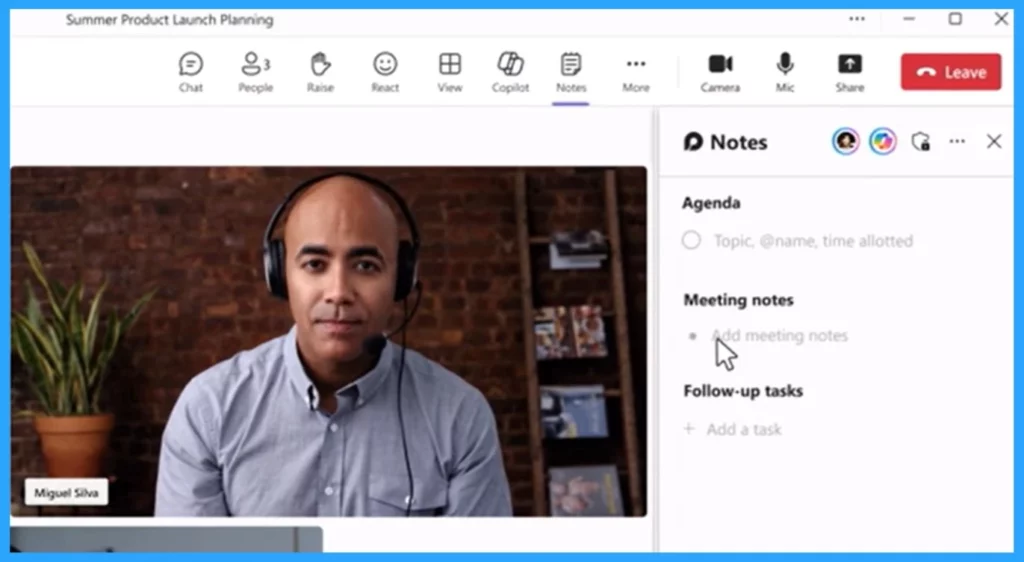
- Get Free Certification from Microsoft on Copilot for Security
- What is the Security Compute Unit in MS Copilot for Security Context
- Microsoft Copilot for Security is Generally Available
You know how to add Co-Pilot as a collaborator in the chat. The Copilot interacts with the team, answering questions based on messages and shared files. You can also assign Copilot as a project manager, creating project plans and tasks and assigning them to team members.
- Copilot makes teamwork more accessible and more effective, whether you’re using Microsoft Teams, Microsoft Loop, or Microsoft Planner.
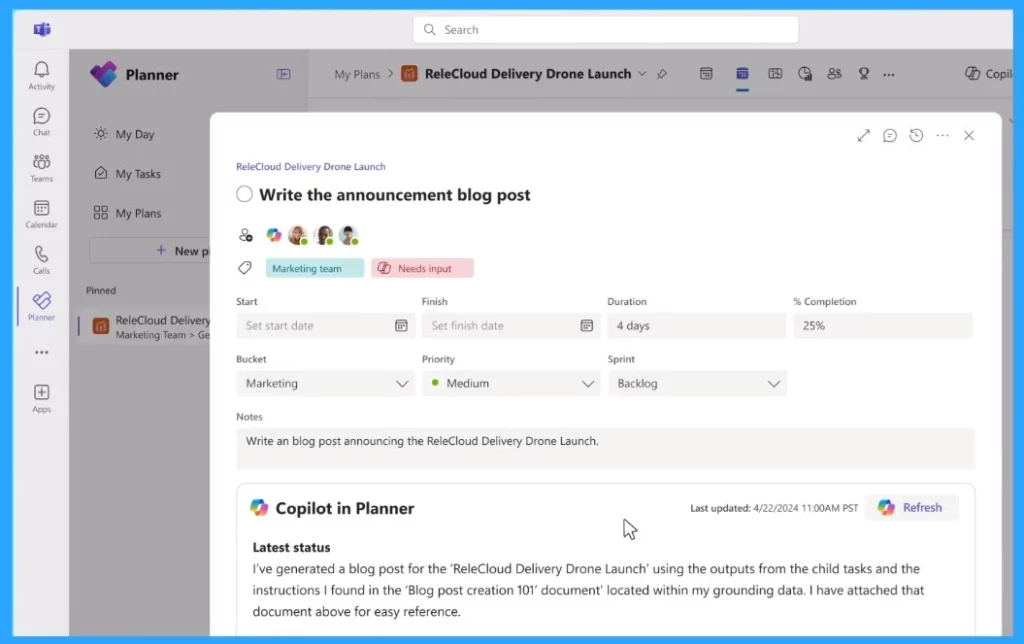
Reference
New agent capabilities in Microsoft Copilot unlock business value
We are on WhatsApp. To get the latest step-by-step guides and news updates, Join our Channel. Click here –HTMD WhatsApp.
Author
Krishna. R is a computer enthusiast. She loves writing about Windows 11 and Intune-related technologies and sharing her knowledge, quick tips, and tricks about Windows 11 or 10 with the community.
