How to Overcome Daily Worries of SCCM ConfigMgr Admin Configuration Manager MEMCM. First, I would like to share the “most” everyday worries of an SCCM / ConfigMgr admin.
As an SCCM admin, you must have faced several issues, such as distributing a package that didn’t go well on remote DPs and deploying an application that never reached the SCCM client.
Also, something like package distribution caused a network bandwidth outage. Another big headache is bandwidth throttling, and it’s known that the SCCM bandwidth throttling mechanism doesn’t work well.
How do you get rid of these issues in your SCCM infrastructure, and how do you improve the productivity of your service?
| Index |
|---|
| How to Overcome Daily Worries of SCCM ConfigMgr Admin |
| Most Common Worries of SCCM Admins !! |
| Solutions to “Most Common” Worries of SCCM Admins !! |
- How to Control SCCM Client Data Upload MP Policy Bandwidth Configuration Manager | ConfigMgr
- SCCM 2405 New Features
- SCCM 2403 New Key Features and Improvements
- 2404 Microsoft Intune New Features April Update
- Microsoft Intune Extends Support To Android 10 And Later From October 2024
- Use Power Automate To Import Autopilot Devices Hash Via Email For Intune Engineers
- New Key Features of SCCM 2309 | Top Improvements
- Download SCCM 2309 Early Ring Version using PowerShell Script
- SCCM 2307 Technical Preview New Features
How to Overcome Daily Worries of SCCM ConfigMgr Admin
The post “How to Control SCCM Client Data Upload and MP Policy Bandwidth” explains another of the SCCM admin challenges when making design decisions.
Most Common Worries of SCCM Admins !!
How do you overcome daily worries about SCCM ConfigMgr Admin Configuration Manager MEMCM? (I will try to keep this list updated whenever I recall other issues.)
1) Troubleshooting on package distribution issues
Every day, we’ve to monitor DPs and troubleshoot any issues with the infrastructure.
2) Troubleshooting on boundary conflicts or Boundary assignment issues
When your environment has over 3000 IP subnets (or zillion different IP ranges), defining and managing boundary groups would be a pain. Whenever the network team changes to the network, the SCCM team needs to update it. If a client is not within a defined boundary, it won’t know where to get content, and the package distribution will fail.
3) Bandwidth Throttling Issues
Many companies only SCCM send data at night because they are worried about flooding the WAN links. Sending data over WAN requires scheduling and calculating (how big the package, bandwidth, how long…)
4) Disk Space Issues on Remote DPs, 5) DP Health Issues, and 6) IIS Issues on DPs
When you distribute content to DPs, if you’ve got 400 DPs, you must ensure that all 400 downloaded it. If you have 5 or 10 that didn’t, you need to troubleshoot what’s happening there. In some OSD scenarios, the task sequence can’t start the OSD process when a single package (out of 30 associated with a TS) is not successfully distributed to a DP.
So DP package replication could become critical. Another issue is that all 400 DPs will have the same package content without any redundancy between them. Hence, the disk space use is not very excellent. How to Overcome Daily Worries of SCCM ConfigMgr Admin Configuration Manager MEMCM.
7) Deployment Failures
Troubleshooting application deployment failures can take a long time and effort. The route case could be boundary assignment, package replication, wrong assignment, etc. How to Overcome Daily Worries of SCCM ConfigMgr Admin Configuration Manager MEMCM.
8) Immediate need for application deployment
If your manager approached you to install/deploy an application ASAP (within an hour) on a number of machines, would that be really easy and possible with native SCCM? From the SCCM Admin perspective, it would be a big headache because you need to think about client policy refresh, distribution of packages to remote DPs, and so on.
9) Coordination with external teams like network
SCCM admins’ biggest headache could be “getting the work done” from external teams like Network, Storage, SQL, etc. SCCM admins need to work with the network team to configure IP Helper and DHCP scope options correctly to build and implement OSD solutions in the enterprise environment.
Now, it’s time to mention about the solution to overcome these common issues of SCCM admins. I’m not going to tell you that manage your boundaries using IP Ranges rather than using IP subnets, network team should perform bandwidth throttling via switches or routers from network layer. How do you manage the remote DP issues when there are no technical person on the remote office to help you with disk space issues, OS related issues etc.. and the remote DPs outage can cause impact (backlog) to your SCCM hierarchy.
In my SCCM career, I’ve noticed that the most of the issues and troubleshooting which SCCM admins do is on Deployment, Distribution and boundary conflict (or management) related issues. How to overcome these issues? Adaptiva Onesite is one stop solution for all of these common issues. Quick video will give you more details :-
https://player.vimeo.com/video/102655010
Solutions to “Most Common” Worries of SCCM Admins !!
1) Troubleshooting on package distribution issues—NO DP Management: Adaptiva Onesite will eliminate the need for remote DPs, so troubleshooting DP-related issues will have no overhead. More details are here.
2) Troubleshooting on boundary conflicts or Boundary assignment issues
No Boundary Management: With Adaptiva OneSite, we can define one group and put all the boundaries in that group, and OneSite allows fewer boundary groups!
If you have 5 offices, you need boundaries for each one. However, with OneSite, they can all be in the same boundary group. Overcome Daily Worries of SCCM.
3) Bandwidth throttling issues
No Scheduling of content delivery:- With Adaptiva OneSite, drop it on the WAN and forget it. Adaptiva will automatically monitor the network bandwidth and act accordingly, so no worries and no special approvals from network managers 🙂
4) Disk space issues on remote DPs, 5) DP health issues, and 6) IIS issues on DPs
No baby-sitting on DPs: With Adaptiva OneSite, be sure they received content and content updates and there is no single point failure at remote sites.
7) Deployment failures
No failed deployments with OneSite:- Adaptiva OneSite will address the most common root causes for package deployment failures on SCCM client machines.
8) Immediate need for application deployment
No right-click tools:- No right-click tools are required to get ASAP deployments out immediately. Adaptiva uses push rather than polling cycles (that may need to be manually initiated using the right-click tools). If the Adaptiva OneSite push policy is enabled, it instructs the client when a policy change has occurred, reducing traffic and speed deployments.
9) Coordination with external teams like network
No reliance on networking: There is no need to coordinate with the network team for router changes (IP Helpers or DHCP scope options) for PXE. Adaptiva Onesite uses peer-to-peer PXE solutions, which resolve issues like changing router and DHCP scope settings. How to Overcome Daily Worries of SCCM ConfigMgr Admin Configuration Manager MEMCM.
Happy Administration !!!
Resources
Windows 10 Latest Version Of Client Operating System From Microsoft
We are on WhatsApp now. To get the latest step-by-step guides, news, and updates, Join our Channel. Click here. HTMD WhatsApp.
Author
Anoop C Nair is Microsoft MVP! He is a Device Management Admin with more than 20 years of experience (calculation done in 2021) in IT. He is a Blogger, Speaker, and Local User Group HTMD Community leader. His main focus is on Device Management technologies like SCCM 2012, Current Branch, and Intune. He writes about ConfigMgr, Windows 11, Windows 10, Azure AD, Microsoft Intune, Windows 365, AVD, etc.
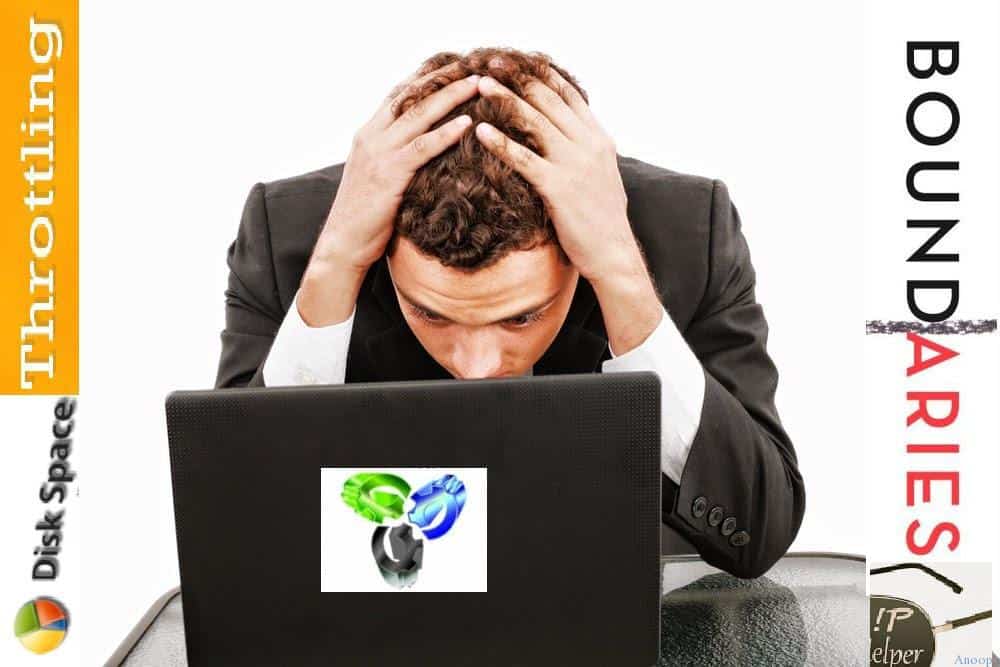
Hi Anoop – good article…do we have any ALTERNATEs for Adaptiva onesite…we recently deployed SC12 with all the infra DPs etc i am sure we cannot switch over to adaptiva now….but need suggestions to over a BIG PROBLEM we have….we have about 3000 workstaions which are not getting the SC12 client onto them due DNS/WMI/etc reasons…how can we temporarily manage them to be compliant …as we try improve the client installation compliance….
Hi Ravs ! – Thank you. First of all, we don’t need to perform anything like switch over to Adaptiva. Adaptiva Onesite, itself is an extension product to SCCM. Hence we just need to install adaptiva onesite application on the top most SCCM server in your hierarchy and that is it. We’re good to go.
Talking about alternatives of adaptiva, hope, you’re looking for native SCCM ways to solve this. I don’t think there is a way to solve (100%) these common issues without using any add-on or exention then that would be equally or more complicated than using native solution.
Regards
Anoop
Regards
Anoop
In addition, after the SC12 implementation we are still unable to reach the 90% and above patch installation compliance in the 1st 2 weeks…it is still taking 5+ weeks to go above the 90% …what finetuning we can do to fasttrack the deployment compliance…..
I know, these are common issues which we need to deal with in day to day wise. There is no easy way to solve these issues, rather than preventing these issues from happening. This could be done by SCCM extension products. With SCCM extension products like adaptiva, what we are going to do is eliminate the complexity of SCCM like remote DP, boundary issues, client health issues etc…
Regards
Anoop