Let’s discuss No SCCM 2016—What is the Next Version of SCCM as a Service? SCCM/ConfigMgr also follows the Windows servicing model (Windows as a Service).
To support Windows 10 servicing models, enterprise client management software like SCCM/ConfigMgr should follow the same servicing model: SCCM/ConfigMgr as-a-Service. There is no SCCM 2016 – SCCM as a Service.
There is no SCCM 2016, But It’s SCCM Current Branch. In the future, SCCM/ConfigMgr will also have a servicing model; the Next Version of the SCCM product won’t be called (NO) SCCM 2016.
The upcoming versions of SCCM will be branded as SCCM YYMM (e.g. ConfigMgr 1510). ConfigMgr 1510 is the latest preview version released in OCT (MM=10) and the YEAR 2015 (YY=15). This post provides all the details of No SCCM 2016: What is the Next Version of SCCM as a Service?
| Index |
|---|
| SCCM Current Branch (CB) = YYMM = SCCM 1810 |
- Not SCCM 2016 Configuration Manager SCCM Current Branch Version Download Install
- No SCCM 2016 – What is the Next Version of SCCM As A Service
- 2016 Top 10 Posts about SCCM ConfigMgr Intune Windows 10
- Free SCCM Training 37 Hours of Latest Technical Content Lab Setup
- Intune Design Decisions Free Training | Version 1 Starter Kit | Basic
- Free Intune Training 2024 for Device Management Admins
- Top 50+ Latest SCCM Interview Questions and Answers
SCCM Current Branch (CB) = YYMM = SCCM 1810
More details about the Windows servicing model are here. So, the question is about SCCM 2012 and Windows 10 support. What kind of support will SCCM 2012 provide for the Windows Servicing Branches?
- Brad Anderson’s and Aaron Czechowski’s posts here provide more details.
When using SCCM (NO SCCM 2016) to update Windows 10 rather than Windows Updates, you can utilize the SCCM vNext servicing model to gain more control over your organization’s Windows 10 upgrades. The post here provides more details about this.
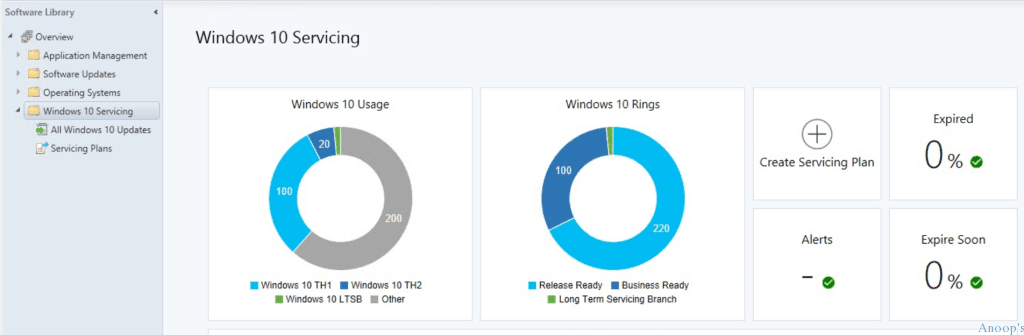
We are on WhatsApp now. To get the latest step-by-step guides, news, and updates, Join our Channel. Click here. HTMD WhatsApp.
Author
Anoop C Nair is Microsoft MVP! He is a Device Management Admin with more than 20 years of experience (calculation done in 2021) in IT. He is a Blogger, Speaker, and Local User Group HTMD Community leader. His main focus is on Device Management technologies like SCCM 2012, Current Branch, and Intune. He writes about ConfigMgr, Windows 11, Windows 10, Azure AD, Microsoft Intune, Windows 365, AVD, etc.

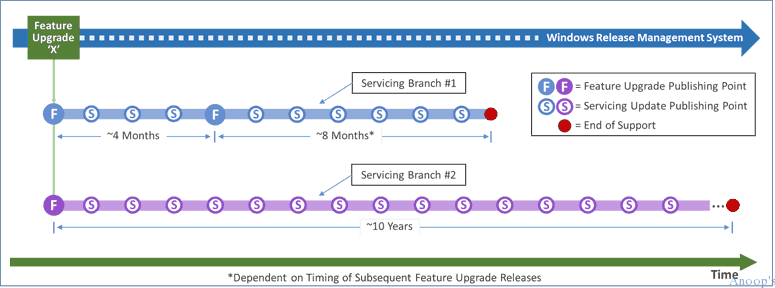
Hi Anoop,
I enjoy your blog very much. Thank you for your time.
I have a queen for you. I have scam 2012 R2 Sp1 Cu1 on server 2008 R2 and SQL 2008 R2. what are my options if I want to upgrade to Config Manager ? I want to avoid side by side migration if at all possible.