HTMD has released a new Intune Training course for 2024 designed for more structured self-learning. The community course is given for free. Let’s empower the device management community with free learning resources.
The new HTMD Intune Training we will provide you is the second version of the free Intune training. We already have a very popular training course that we conducted live during the pandemic, so we encourage people to learn new technology. We have received a lot of good feedback that because of the Online Live free training, many people are moving from SCCM to Intune technology.
This training is carefully designed for self-study. Hopefully, this will help to upskill knowledge. Intune is the industry’s leading solution for modern device management and security. Please let us know your feedback on the training in the comments section below.
The post includes the Free Intune Training 2023 overview for Device Management Admins. The HTMD community worked hard to produce several free training options for device management admins. The Intune Exam preparation guide is also available from the HTMD Community.
- Future Of SCCM ConfigMgr Intune Admin Jobs HTMD Blog
- LinkedIn Learning Courses for Microsoft Intune,
- Learning How to Learn SCCM Intune Azure
- Learn Intune Beginners Guide MDM MAM MIM,
- Microsoft Intune for SCCM Admins Part 1
Table of Contents

12 Hours Training Video – Intune Training Course
The Intune study material helps you progress if you invest your time and show some dedication to Intune learning. This training course has 33 chapters, most of which are 20-30 minutes long. It’s essential to take notes from each chapter.
Intune Free LAB Setup
Now, you can create a free Intune LAB Setup forever. This also gives the option to get a Renewable Intune Tenant with 25 Microsoft E5 Licenses for free. The easiest way to create an Intune trial version forever is in the following post – Free Intune LAB Setup and the YouTube video Free Intune Trial Tenant Forever.
Learn about the Intune Exam MD 102 Study Guide Starter Kit – Microsoft Intune Certification. We have already covered the Study Guide for Exam MD-102: Endpoint Administrator Associate in the following post – Intune Exam MD 102 Study Guide Starter Kit and video – Intune Exam MD 102 Study Guide YouTube.
We also provide Free SCCM Training links below. We have also prepared and shared the updated Top 75 Latest Intune Interview Questions And Answers and Top 50 Latest SCCM Interview Questions and Answers.
Part 1 – Free SCCM Training Part 1 | 17 Hours Of Latest Technical Content | ConfigMgr Lab & Part 2 – Part 2 – Free ConfigMgr Training Part 2 | 20 Hours Of Technical | SCCM HTMD Blog (anoopcnair.com).
This also covers many hours-long training videos and free Intune training on security policies. We also provide Free SCCM Training. We have prepared the Top 50 Latest SCCM Interview Questions and Answers and Top 50 Latest Intune Interview Questions And Answers.
What is Microsoft Intune?
This video examines an overview of Microsoft Intune, the company’s cloud solution. We cover four perspectives.
Intune High-Level Architecture Diagram
Microsoft recently shared a new architecture diagram after announcing Intune Suite and other great additions. Intune Suite has also been added to the diagram that Microsoft shared.
This diagram discusses the Intune product family, which includes many other products, such as Configuration Manager. The architecture diagram below clearly documents the segregation between Microsoft Intune Service and other product lines.
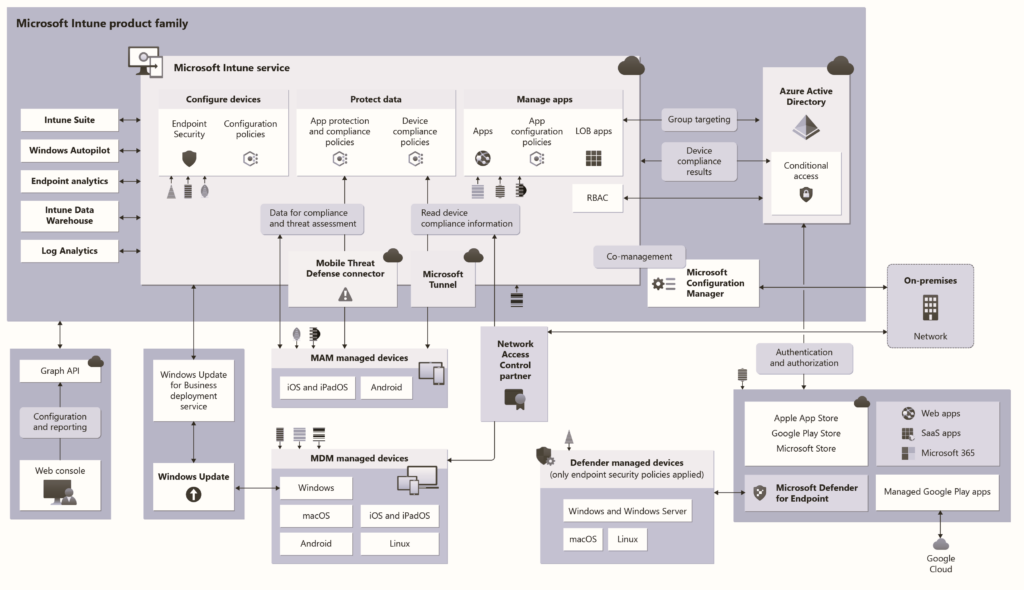
Intune Certification MD-102
There is no specific SCCM or ConfigMgr certification nowadays. However, Microsoft changed the certification strategy, and now it is based on the job role rather than a particular technology.
Intune Certification details in the blog post below: Intune SCCM Certification Learning Exams How To Manage Devices (anoopcnair.com). Intune Exam MD 102 Study Guide Starter Kit—Intune Certification.
Free Intune Training 2023 for Device Management Admins
13 Episodes of Free Intune Design Decisions Training Videos were meticulously crafted to provide a comprehensive training experience for individuals tasked with device management duties.
Playlist Free Intune Training
The playlist of Free Intune training is updated with new and fresh videos in 2023. Day #1 Free Intune Training via HTMD Teams Channel – Trial Subscription – Get Started – Episode#1 – YouTube
This is the quick architecture vision diagram that you can download for free. Download link – SCCM Architecture Visio Template Download From GitHub.
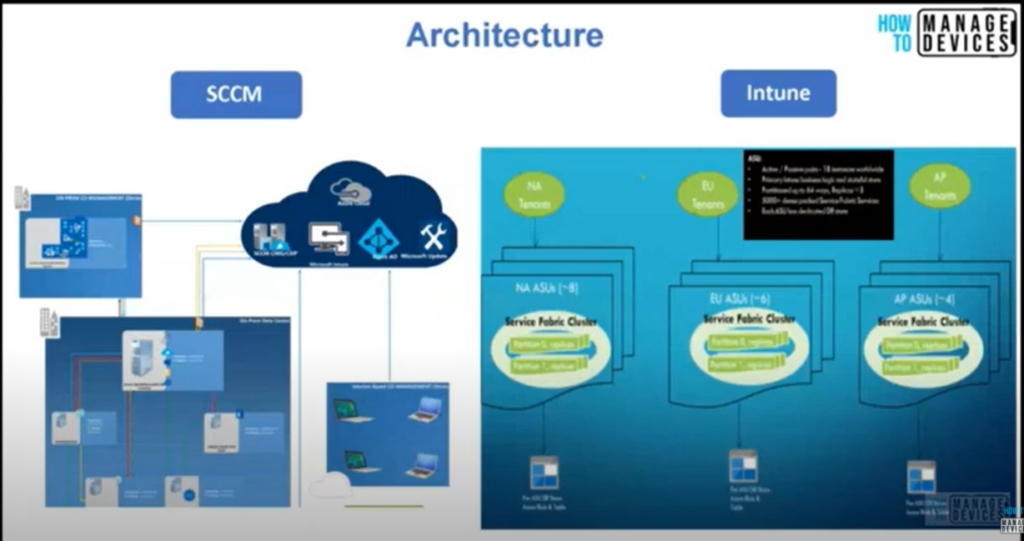
Content Covered
The first 11 episodes and notes are shared in the following blog post here. All the notes and content details of the Free Intune Training provided by the HTMD Community are shared below.
All Intune Training videos’ recordings are available in the Free Intune Training – Episodes – HTMD Community.
Day 1
Day 1 of Free Intune Training via HTMD Teams Channel – How to Take Trial Subscription and Get Started with Intune Learning.
Day 2
Day 2 Free Intune Training via HTMD Teams Channel – How to Set MDM Authority – MDM Auto Enrol Episode#2.
Day 3
On day 3 of training, we looked at monthly or weekly updates to the Intune server infrastructure. There are different platforms.
Azure AD Join Vs. Azure AD Registration Vs. Hybrid Azure AD.
Intune Portal Walkthrough.
What is New in Intune?
Intune Monthly or Weekly Updates
Intune Features in Development.
Intune Case Studies.
Devices Node.
Different Platforms – Windows, Android, iOS, macOS.
Day 4
On day 4 of training, we went through the Intune Portal Walkthrough. This section details each MEM admin central portal node’s Devices, Apps, Users, and Blades.
Intune Portal Walkthrough.
What are there? Are there Devices Blade – Configuration | Compliance Policies?
What are Apps Blade – Application Management for iOS, Windows, and Android?
What are the application protection policies (MAM)? What are Windows protection, iOS app protection, and application configuration policies?
What is there in Endpoint Security Blade – BitLocker | Azure ATP.
What are there in Users Blade?
What is there in Group Blade?
What is there in Tenant Administration – Intune Roles, Scope Tags.
What is there in Troubleshooting Blade?
Day 5
We, How To Manage Devices, started free Intune training for device management admins Powered by HTMD Community. On day 5, we discussed Windows 10 Azure AD Join Demo, MDM Enroll, and Azure AD Registration.
Unhealthy Alerts – Intune Service Degradation.
Azure AD Registration Demo via Manual MDM Enrollment.
Azure AD Join Device Demo + MDM Auto-Enrollment.
Intune portal view of Azure AD Join and Azure AD Registration.
Intune Device Cleanup Rules.
Question and Answers of Free Intune Training.
Day 6
On day 6, we discussed Windows 10 devices only for MDM Device Enrollment.
Windows 10 1903 Vs. 1909 difference in terms of Azure AD Registration vs. MDM Enrollment for BYO.
Join Windows 10 devices only for MDM Device Enrollment.
How to Disconnect Windows 10 Device from Azure AD Registration.
Why can’t I access a Windows 10 device with an Azure AD Account?
An Azure AD account cannot be used to log in to a Windows 10 device if the device is Azure AD registered.
The real-world scenario of Migrations from Domain Join to Azure AD Join.
Differences between Azure AD Join and Domain Join.
Windows 10 professional version—If you set up Windows 10 Professional as a PERSON device, only the MDM enrollment option will be unavailable.
Windows 10 Prof – Setup Options – Personal Vs. Corporate
Day 7
On day 7, we discussed the following topics – Azure AD Registration demo and Company portal application.
Azure AD Registration demo.
Company portal app installation demo.
Remove MDM Enrollment from Windows 10 1903 and 1909 versions.
Day 8
On day 8, we discussed Azure AD Static Groups Azure AD Dynamic Groups for Intune MEM management.
Azure AD Static Groups.
Azure AD Dynamic Groups.
Azure AD Dynamic Device Groups.
Azure AD Dynamic User Groups.
How to Write Azure AD Dynamic Queries.
How to build Azure AD dynamic Rules.
Creating an Azure AD Dynamic Group for Corporate Owned (CYO) Devices.
How to create Azure Dynamic Groups for Personally Owned (BYO) devices.
How to build Azure AD dynamic groups based on the Used location attribute of the user.
Day 9
On day 9 of the HTMD community free Intune training, we discussed Azure Conditional Access Policies, Compliance Policies, and a connectivity Overview.
Create Azure Conditional Access Policies.
Azure Conditional Access policy for Windows devices.
Azure Conditional Access Policy What If Options.
Overview of Azure CA.
Overview of Intune Compliance policies.
Create Intune Compliance Policies.
The brain of Intune Compliance policies.
Different options for the Compliance Policy.
What are the default compliance policy settings in Intune?
What are the actions of non-compliance devices in Intune?
Day 10
On day 10, we discussed the Windows Apps creation process, Automation, and learning WSfB Sync.
How to create Intune Windows Apps automatically.
How to Sync Windows Store for Business (WSfB) with Intune.
Create Windows Store applications using Intune.
Deploy Windows Store applications using Intune.
Uninstall the inbox mail App using Intune.
Install the Company Portal app using Intune.
Day 11
On day 11, we discussed Intune Windows Line of Business and Single MSI application Deployment options.
Windows 10 Microsoft Store Windows App Deployment scenarios.
Intune Required Microsoft Store Windows Apps Deployment Scenarios.
Azure AD Joined Azure AD Registered Scenarios for Intune Windows app deployment.
Intune Line of Business – MSI Application Deployment.
Intune the Windows Line of Business MSI Application and upload it to Azure Blob Storage.
Deploying Intune LOB apps to users as they are available.
Day 12
On day 12, we discussed the Windows LOB application Deployment Scenarios and Conflicts App Intent.
Intune LOB application Deployment Scenarios.
Intune LOB Application Assignment Conflict Resolution method.
Deploying Intune Windows LOB apps available to the Device group is not supported Demo.
Deploying the Intune Windows LOB app as required to the Device group and available as a user group Demo.
Intune How conflicts between app intents are resolved.
The wrong Azure AD Group was assigned to Intune Deployment.
Day 13
On day 13, we discussed learning how to resolve the Conflicts between application assignments in Intune.
How do you resolve the conflicts between app assignments in Intune?
Intune LOB Application Include and Exclude Options.
Can we mix user and device groups using Include and Exclude options?
What happens if you deploy an application to the User group as Available and the Device group as Uninstall assignment?
Intune How conflicts between app intents are resolved.
The wrong Azure AD Group was assigned to Intune Deployment.
Day 14
On day 14, we discussed Intune LOB Application Deployment Scenarios Explained and cache folder details.
Intune LOB Application Deployment Scenarios Explained.
Intune LOB Application Cache Folders.
How to Cleanup Intune cache folders (LOB apps).
Auto Deletion of Intune Cache Folders (LOB Apps).
Intune How conflicts between app intents are resolved.
The wrong Azure AD Group was assigned to Intune Deployment.
Day 15
On day 15 of the HTMD Free Intune Training, we discussed the Intune Win32 App Scenario, Scheduling Options, and Requirement Rules.
Intune Win32 App Scenario Explained.
IntuneWin Package Creation Process.
Intune Win32 App Deployment Explained.
Intune Win32 App Command-Line Options.
Intune Win32 App Requirement Rules.
Intune Win32 App Detection Rules.
Intune Win32 App Dependency Options.
Intune Win32 App Scheduling Options.
Intune Win32 App Notification Settings.
Intune Win32 App Restart Behaviors after the installation.
Intune Management Extension client for Windows 10.
Day 16
On day 16, we discussed Win32 App Deployment to Copy CMTrace Log Reader, MDM Device using Intune, and AAD Registered.
Azure AD registered devices are not getting Intune Win32 applications.
Azure AD Registered devices are not supported for Win32 scenarios.
Intune Win32 App deployment can work only with Azure AD Joined devices.
How is the Intune Management Extension agent (Service) installed on Windows 10 devices?
Why doesn’t Intune show any status of the Intune Win32 application for Azure AD Registered devices?
How do you copy CMTrace.exe to Intune-managed Windows 10 devices to help admins read logs? Free Intune Training.
Day 17
On day 17, we discussed Intune Management Extension (IME) Log Files, IME Sidecar agent Backend Process, and Cache Folders.
Intune Win32 Application – Intune Management Extension – Troubleshooting.
IME (Sidecar agent) Backend Process.
Intune Win32 App Caching Options.
Auto Deletion of Intune Cache Folders (Intune Win32 – IMECache).
Intune Management Extension Log Files walkthrough.
Install Windows 10 Language Pack using IME – Free Intune Training.
Day 18
On day 18, we discussed the F12 option Intune Portal, Registry Entries, Troubleshooting, PowerShell Script, and Deployment.
Intune Portal F12 Development Tool Graph API.
IntuneWin Registry Entries for Troubleshooting.
Computer\HKEY_LOCAL_MACHINE\SOFTWARE\Microsoft\IntuneManagementExtension.
Intune Management Extension Log Files _IntuneManagementExtension.log, IntuneManagementExtension.log, AgentExecutor.log, ClientHealth.log.
IME PowerShell Script deployment options using Intune.
IME (Sidecar agent) PowerShell Deployment Step-by-Step Guide.
Intune Management Extension PowerShell Deployment Log File – AgentExecutor.log.
Intune PowerShell Script Assignment Options.
Intune PowerShell Script Re-Run Options.
Intune PowerShell Script Scheduling Options.
Intune PowerShell Deployment support is only for Azure AD Joined Devices (not for Azure AD Registered Devices).
Day 19
Day 19, we discussed Intune PowerShell Script Deployment Strategies and PS Script Troubleshooting AgentExecutor.
Intune PowerShell Script Deployment Strategies.
Intune PowerShell Script Deployment Re-Run or Schedule option.
Intune Management Extension is the agent used to support the PowerShell script deployment scenarios.
Intune PS Script Troubleshooting using AgentExecutor.log.
Intune PowerShell Script Reports Duplicate Entries (User Vs vs. system deployment for the same device).
Introduction to patching concepts of Intune using Windows Update for Business (WUfB) Vs. SCCM Patch. Deployment using WSUS.
Day 20
On day 20, we discussed Intune Policy Configuration Windows Update for Business and Configuration Windows Update.
Intune Policy Configuration for Windows Update for Business.
Windows Update for Business Content Delivery Options.
Intune Patching Configuration for Windows 10 update rings.
Intune Policy Configuration for Patching User Experience.
Windows Update for Business Restart Behavior using Intune.
WUfB Patch notification behavior controls using Intune – Free Intune Training.
Day 21
On day 21, we discussed Intune Setup Software Update for Business policies for Windows 10 Feature Updates and Block.
Setup Software Updates for Business Policies for Windows 10 Feature Updates.
Intune Policies to Block Windows 10 Feature Updates.
Intune Windows 10 Feature Update Ring Creation Process Explained.
Confirm the WUfB policies are coming down from the Mobile Device Management Solution.
Intune Windows 10 Quality Update Troubleshooting with Event Logs.
Intune Windows 10 Feature Update Troubleshooting with registry Entries.
WUfB Registry Entry – Computer\HKEY_LOCAL_MACHINE\SOFTWARE\Microsoft\WindowsUpdate\UpdatePolicy\PolicyState.
WUfB Event Log 1 – Policy – Microsoft-Windows-DeviceManagement-Enterprise-Diagnostics-Provider/Admin.
WUfB Event Log 2 – WUA – Microsoft-Windows-WindowsUpdateClient/Operational.
Day 22
On day 22, we discussed Intune Windows 10 Update Feature Rings Troubleshooting and How to Pause Quality Updates.
Intune Windows 10 Update Ring Pause Options.
Intune Windows 10 Update Ring Troubleshooting.
Intune Windows 10 Feature Ring Troubleshooting.
WUfB troubleshooting via Registry and Event Logs.
Intune Windows 10 Update for Business Policies.
Learn how to change Active hours from the user’s login.
Computer\HKEY_LOCAL_MACHINE\SOFTWARE\Microsoft\WindowsUpdate\UpdatePolicy\PolicyState.
HKEY_LOCAL_MACHINE\SOFTWARE\Microsoft\PolicyManager\current\device\Update – – Free Intune Training.
Day 23
On day 23, we discussed Intune Windows 10 Update Pause, Uninstall Feature & Quality Update, Resume, Extend, and Pause.
Intune Windows 10 Quality Update Pause Option.
Intune Windows 10 Feature Update Pause Option.
Windows 10 Quality and Feature Resume options.
Windows 10 Quality and Feature Resume Options.
Uninstall Windows 10 Feature & Quality Update.
Troubleshoot Windows 10 Feature & Quality update.
Extend the Pause of Windows 10 Quality and Feature – – Free Intune Training.
Day 24
On day 24, we discussed Intune Troubleshooting Windows Update for Business WUfB and Uninstall Quality Updates.
Troubleshooting Software Updates for Business policies.
Intune Troubleshooting Windows 10 Quality Update Uninstall.
Windows 10 Feature Update Uninstall Issue Troubleshooting.
What are Windows 10 CSP policies?
What is the structure of CSP URI?
Pause the update for 7 days and then Extend it to 35 Days.
The condition should be satisfied with the uninstall of Feature Updates.
Condition 1: The device must be Windows Update for Business Connected.
Condition 2: Device must be in Paused State.
Condition 3: The device must have the Latest Feature Update Installed (Current State).
Condition 4: The machine should be within the uninstall period of 20.
Condition 5: The machine should be in a Semi-Anual channel.
Registry Check as part of Troubleshooting.
Computer\HKEY_LOCAL_MACHINE\SOFTWARE\Microsoft\Provisioning\Diagnostics\ConfigManager\Update.
Computer\HKEY_LOCAL_MACHINE\SOFTWARE\Microsoft\WindowsUpdate\UpdatePolicy\PolicyState.
HKEY_LOCAL_MACHINE\SOFTWARE\Microsoft\PolicyManager\current\device\Update.
GPO is set on the Windows 10 device.
Automatically download updates and install them on the specified schedule.
Set Automatic Update Options.
Day 25
On day 25, we discussed Intune Custom OMA-URI Policy Disable Windows Update UX and Created Custom Profile in Intune.
Custom OMA-URI Policy to disable Windows Update UX.
Intune Deployment – Windows 10 MDM Custom CSP Policies.
OMA-URI to Disable UX Windows Update – ./Device/Vendor/MSFT/Policy/Config/Update/SetDisableUXWUAccess.
Disable Windows Update UX using – Custom Profile – OMA-URI.
How to Build Create Custom Profile in Intune using OMA-URI.
https://docs.microsoft.com/en-us/windows/deployment/update/waas-configure-wufb
https://docs.microsoft.com/en-us/windows/client-management/mdm/policy-csp-update#update-setdisableuxwuaccess
https://docs.microsoft.com/en-us/mem/intune/protect/windows-update-settings
https://github.com/WindowsDeviceManagement/MMAT/blob/master/MDMPolicyMapping.xml
Day 26
On day 26, we discussed the Intune Policy to Disable the Windows 10 Update Pause option for end-users and WUfB Policy Sync.
Intune Configuration Profile Custom Policy using OMA-URI
Intune Policy to Disable Windows 10 Update Pause option for end-users
Windows 10 CSP Update/SetDisablePauseUXAccess
Intune Policy Sync automatically happens immediately after the assignment
Intune Windows 10 Update for Business Policies
Computer\HKEY_LOCAL_MACHINE\SOFTWARE\Microsoft\WindowsUpdate\UpdatePolicy\PolicyState
HKEY_LOCAL_MACHINE\SOFTWARE\Microsoft\PolicyManager\current\de
User scope:
./User/Vendor/MSFT/Policy/Config/AreaName/PolicyName to configure the policy.
./User/Vendor/MSFT/Policy/Result/AreaName/PolicyName to get the result.
Device scope:
./Device/Vendor/MSFT/Policy/Config/AreaName/PolicyName to configure the policy.
./Device/Vendor/MSFT/Policy/Result/AreaName/PolicyName to get the result.
For device-wide configuration, the Device/ portion may be omitted from the path, deeming the following paths respectively equivalent:
./Vendor/MSFT/Policy/Config/AreaName/PolicyName to configure the policy.
./Vendor/MSFT/Policy/Result/AreaName/PolicyName to get the result.vice\Update
Free Intune Training on Security Policies
You can check the free Intune training on security policies video I presented at the India Security Summit.
HTMD Weekend Learning – Free Intune Training 2023 for Device Management Admins
We have conducted weekend learning for 8 weekends, as listed below. All the recordings are available on the YouTube Playlist.
- March 30th, 2020
- April 4th and 5th April 2020
- April 11th and 12th April 2020
- April 18th and 19th April 2020
- April 25th and 26th April 2020
- May 2nd and 3rd May 2020
- May 9th and 10th May 2020
- May 16th and 17th May 2020
Join Free Intune Training?
If you want to be part of Intune free training, then Fill the Form to join HTMD Teams Channel (more than 1100 members) – https://forms.office.com/
Update! – We are not taking the Intune free training now. I will update you all whenever we restart the training program. Keep checking.
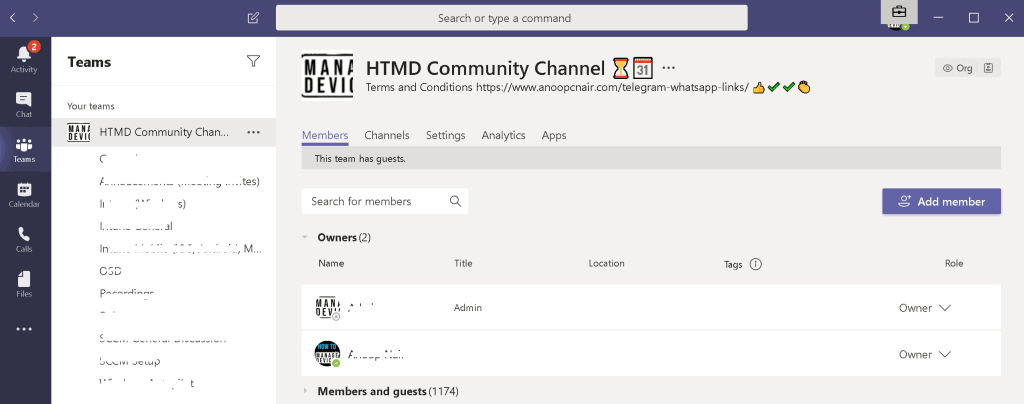
New Full Name Requirement for S/MIME Certificates in Intune
Today, we are covering a new update about S/MIME certificate rules in Intune. Starting July 16, 2025, all public certificate authorities (CAs) will require first and last names to be included in S/MIME certificates. If a certificate request is missing this information, it will be rejected. This change affects how SCEP certificate profiles are used in Intune.
New Apple Device Queries Now Available in Intune for Better Inventory Management
Microsoft has introduced three new device queries in Intune to enhance Apple device inventory management. These improvements expand the Apple Inventory Data capabilities, making it easier for IT admins to access key details such as admin account status, device states, and Apple update settings.
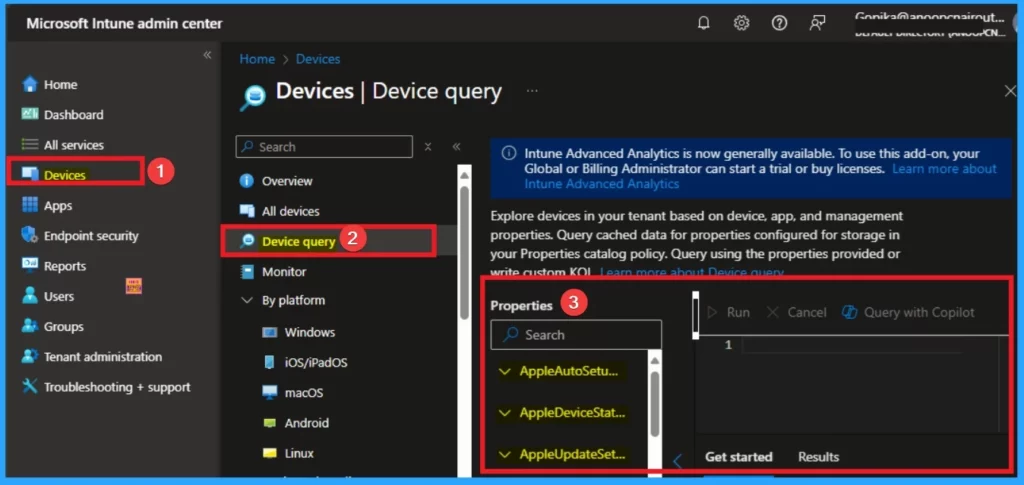
Intune Automation Collection Community Solution Helps to Build Workflows with PowerShell Scripts and More
Microsoft has introduced Intune Automation, a community-driven solution that helps IT admins streamline and simplify various Intune tasks using PowerShell scripts. This collection is designed specifically for Intune admins and allows them to search and use scripts based on different categories to perform common administrative functions.
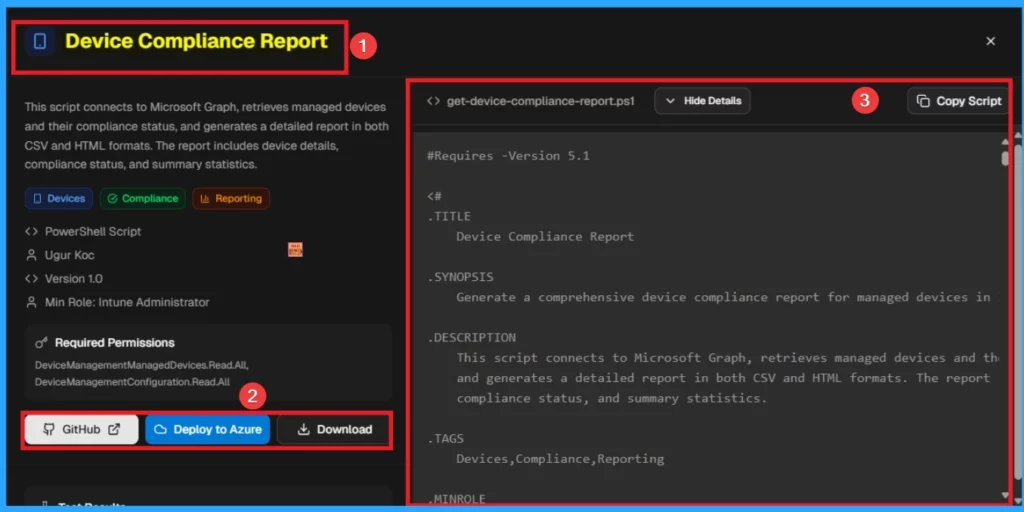
How to Configure Hotpatch Update for Windows 11 using Microsoft Intune Policy
This video covers everything you need to know about Windows Hot Patching and how it enhances the update experience in Windows 11. It starts by explaining what Windows Hot Patching is, followed by an overview of Monthly “B” Release Security Updates, which continue alongside hotpatching. You’ll also learn about the prerequisites and system requirements for applying hotpatch updates.
The video highlights the key benefits of hotpatching, such as reduced reboots and improved patch deployment speed, and explains how it works behind the scenes. It also includes a step-by-step guide on configuring Hotpatch Updates for Windows 11 24H2 using Microsoft Intune. Finally, the video walks through the end-user experience, showcasing what users will see during hotpatch deployment and additional checks IT admins can perform to ensure successful patching.
Learn How to Enable Intune Enhanced Hardware Inventory | This is not Software Inventory like SCCM?
This video provides a detailed overview of Enhanced Device Hardware Inventory in Microsoft Intune. It begins by explaining what enhanced device inventory is and how it provides deeper insights into device hardware details beyond the standard inventory. The video explores the impact of enhanced inventory, highlighting how it helps IT admins make better decisions around device lifecycle, support, and compliance.
You’ll also learn about the prerequisites for enabling this feature, including necessary configurations and permissions. The video outlines the supported platforms and lists the required properties collected as part of the enhanced inventory. It also covers known limitations you should be aware of before deploying. A live demo is included to show how the feature works in real-time, followed by a Q&A session to address common queries and best practices.
Automating Daily Reports of Managed Intune Devices with Logic Apps and Graph API
This video explains how to automate daily reporting of managed Intune devices using Azure Logic Apps and Microsoft Graph API. It begins by introducing Azure Logic Apps—a cloud-based platform designed to automate workflows and integrate systems, apps, and data sources across cloud, on-premises, and hybrid environments. With low-code/no-code tools, Logic Apps enable IT admins to build and automate complex processes without writing extensive code.
The video also highlights the key benefits of Azure Logic Apps, including improved efficiency by reducing manual tasks, flexibility to meet various business requirements, and cost-effectiveness by cutting down on custom development needs.
Configure User Confirmed EPM Elevation Settings Policy using Microsoft Intune
This video explains the core concepts and implementation of Endpoint Privilege Management (EPM) in Microsoft Intune. It starts with an introduction to what EPM is security feature that allows organisations to grant standard users temporary elevated permissions to perform specific tasks without giving them full admin rights. The video outlines the prerequisites and requirements for enabling EPM, including licensing needs and supported platforms.
Configure Endpoint Privilege Management EPM Reusable Settings Policy using Intune
This video provides a complete overview of Endpoint Privilege Management (EPM) in Microsoft Intune. It begins by explaining what EPM is a security solution that allows organizations to grant users temporary elevated privileges to run specific tasks or applications without giving them full administrative access. The session covers the prerequisites and requirements needed to enable EPM, such as appropriate licenses and supported Windows versions.
Best Method to Enforce Intune Policies using the Config Refresh Feature
Microsoft Intune Config Refresh is a highly requested feature that enhances mobile device management (MDM) by allowing administrators to set a custom interval for reapplying previously received policy settings on Windows devices.
Unlike traditional MDM check-ins, which occur every eight hours, Config Refresh enables policies to be reapplied automatically at a defined cadence, ranging from every 30 minutes up to 24 hours, even without a full device check-in.
How to Implement the Most Restrictive Elevation Behaviour with Intune Endpoint Privilege Management (EPM)
In this post, you will find a complete overview of Endpoint Privilege Management (EPM) in Microsoft Intune. EPM is a security feature that allows organizations to control and manage elevation of privileges for standard users, helping to reduce security risks.
You’ll learn about the prerequisites and requirements, including supported platforms and the need for a 64-bit operating system. It’s important to note that Workplace-join devices and non-persistent Azure Virtual Desktop (AVD) setups are not supported, though Windows 365 Cloud PCs are supported if running a compatible OS version.
How to Target Win32 Apps to ARM64 Devices using Intune
Microsoft Intune has introduced a new capability that allows IT admins to specifically target Windows devices with ARM64 architecture when deploying Win32 applications. This enhancement improves app deployment flexibility, especially for organizations managing a mix of traditional x64 and modern ARM64 devices.
With full support for managing Win32 apps, Intune enables easy installation, configuration, security enforcement, and monitoring of applications across all managed endpoints, ensuring a consistent experience regardless of device type.
Read More – How to Target Win32 Apps to ARM64 Devices using Intune
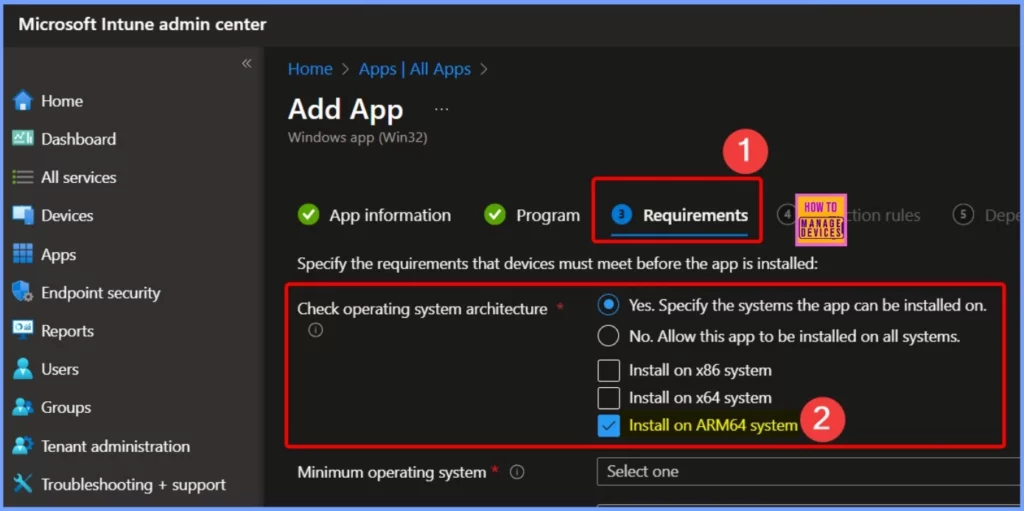
How to Use Device Query for Multiple Devices using Intune Portal
In this post, you will get all the details of how to use Device Query for Multiple Devices through the Intune portal. The video walkthrough covers key concepts such as what KQL (Kusto Query Language) is, the prerequisites needed to run device queries, a breakdown of supported properties, and the limitations you should be aware of. It also includes a demo to help you understand how to run these queries effectively across multiple devices in your environment.
Intune New Features and Improvements
In this video, you will discover all the latest features and improvements introduced in Microsoft Intune. Highlights include Multi-Admin Approval for Remote Actions, which adds an extra layer of security by requiring multiple approvals before executing sensitive actions. You’ll also see enhancements in device inventory management for Android, iOS, and macOS platforms, making it easier to track and manage devices across your organization.
Windows LAPS Automatic Account Management using Microsoft Intune
In this post, you will find a complete overview of Windows LAPS (Local Administrator Password Solution) and how it integrates with Microsoft Intune for automatic account management. It starts by explaining what Windows LAPS is and how it helps securely manage local administrator passwords across devices.
Need Further Assistance or Have Technical Questions?
Join the LinkedIn Page and Telegram group to get the latest step-by-step guides and news updates. Join our Meetup Page to participate in User group meetings. Also, join the WhatsApp Community to get the latest news on Microsoft Technologies. We are there on Reddit as well.
Author
Anoop C Nair has been Microsoft MVP for 10 consecutive years from 2015 onwards. He is a Workplace Solution Architect with more than 22+ years of experience in Workplace technologies. He is a Blogger, Speaker, and Local User Group Community leader. His primary focus is on Device Management technologies like SCCM and Intune. He writes about technologies like Intune, SCCM, Windows, Cloud PC, Windows, Entra, Microsoft Security, Career, etc.

Hi Anoop, I have not got chance to join the sessions live on Teams but I am watching the videos.
Day#5 session which you have uploaded in YouTube is not continuous after 4 Mins 19 seconds, the video is skipped where you are on Devices | All Devices Blade explaining about a windows device that is AD joined. I couldn’t catchup the Azure AD joined part, on the previous session Day#4 you mentioned about creating a VM to demo the AD join process of a windows device.
Could you please help in understanding that part where you might have created a VM and performed the AD join process.
Thanks Vinay
Ah yes, I remember now. there was a problem with recording and that why the video was cut in between. Apologies for the same. The following post might help you https://www.anoopcnair.com/windows-10-azure-ad-join-manual-process-cyod/
Hi Anoop
Love the videos but, please purchase a quality microphone 🙂
The sound quality is a little bit hard and frequent sound drops take away from the great content.
Thanks
Hello Liam – Don’t worry Liam. Probably you are watching the initial episodes. After 6th episode the sound is great 😀
I’m sure you can’t sponsor me better headphones than this LOL https://howtomanagedevices.com/windows-10/428/plantronics-voyager-4220-issue-fix/
So I don’t blame headphone but I can blame Teams 🙂
I am getting the below error after I click on submit the form to sign up for free training.
The maximum number of people have already responded to this form.
We are not adding the members to HTMD Teams channel. There are no live classes going on now. Will keep you all posted whenever we start the classes back.
Hello Sir
I am preparing for Intune Administrator, Kindly confirm when will you start the Intune videos and how can i join the online training sessions.
Thanks & Regards,
Sangita
Hi Anoop,
This is some great content!!
I was wondering if you have transcripts for each video available and any knowledge assessments?
I always enjoyed your blog posts and they have helped me out in many situations.
Hi Anoop,
I got this link which is reffered one of my friend. It is very much understandable and your presentation is very good. Thanks for this video and expecting more videos
Good Day…