Let’s discuss the Future of SCCM ConfigMgr Intune Admin Jobs. I keep getting questions about the future of SCCM Intune admin jobs. I got similar questions during the last BITPro event. I have created another post with the latest information on Intune Vs SCCM Job Openings and Admin Interest.
We have other posts where we discussed the opportunities for Desktop admins, SCCM admins, and packaging engineers and their career paths. There is also a cultural difference in how people look at career growth in some parts of the world.
With Microsoft’s Ignite 2022 announcement, Endpoint Manager is no longer a product. The new product umbrella is Microsoft Intune. What is the Microsoft Intune Product Family?
I thought of writing about SCCM job opportunities in the future. Because of Windows 10 migrations, I could see many job opportunities for SCCM admins in India and abroad. Will SCCM keep creating new opportunities for IT Pros? In this post, we will see more details about the future of SCCM ConfigMgr Intune admin jobs.
Table of Contents
HTMD JOB Update – How To Manage Devices Community Forum
Future of SCCM ConfigMgr Intune Admin Jobs – Is SCCM Dying?
No! SCCM is not dead. How do we Define – Die? EOL = End of Life? Yes, SCCM will have an End of Life, but even Microsoft doesn’t know when that will be! It’s all about the investment of resources and money! Microsoft is still able to make money with SCCM + Intune integration.
- SCCM EOL won’t reach until the situation changes
- LinkedIn Learning Courses for Microsoft Intune
- Learning How to Learn SCCM Intune Azure
- Learn Intune Beginners Guide MDM MAM MIM
- Microsoft Intune for SCCM Admins Part 1
Hear more from Microsoft Corporate VP, the head of Intune and SCCM development teams in Redmond. More Details – https://howtomanagedevices.com/sccm/1109/sccm-dead-sccm-intune-roadmap/
- What Is Microsoft Endpoint Manager MEM MEMMI MEMCM Updates
- What Is Microsoft Unified Endpoint Management UEM?
- Free SCCM Training 37 Hours of Latest Technical Content
- 63 Episodes of Free Intune Training for Device Management Admins
Poll Conducted on Twitter and Linkedin -16th Dec 2021
HTMD Community ran a quick survey on the topic of the Future of the SCCM Jobs. The results were unsurprising; most IT professionals are looking for Intune-related jobs.
| What is the Future of SCCM Jobs |
|---|
| Great 11% |
| Good 10% |
| Not Sure 16% |
| Move to Intune 64% |
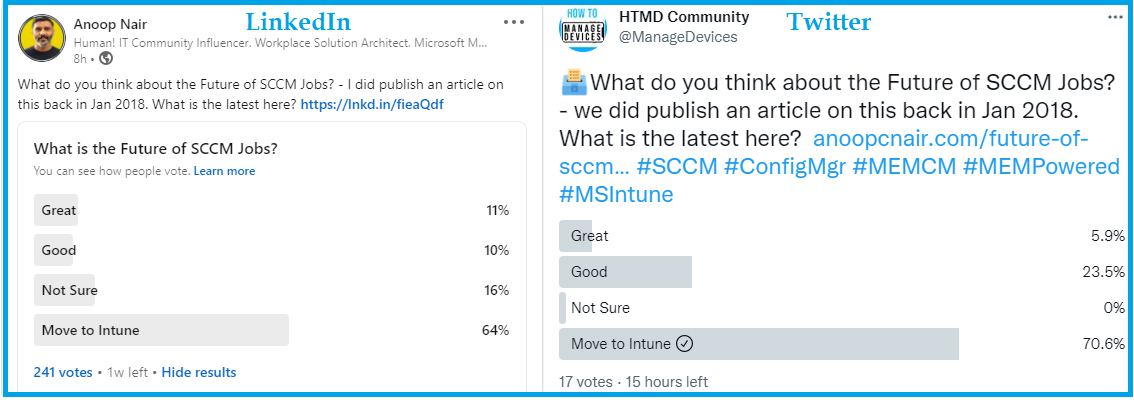
Introduction
I wanted to quote @cragdoo’s tweet, and I agree with him – “Words of wisdom from @RickVanover “No one moves to the cloud to save money. They move to the cloud because it’s the right tool“.
NOTE! – Always try to learn new skills. Check out – How to Upskill SCCM Admins in the Cloud Era.
I recommend reading my previous post, “How to Learn SCCM ConfigMgr and Intune” (old post). This will help you understand the strategic learning method for SCCM and Intune (and all the other new technologies). Also, I would recommend reading a post about the Intune beginner’s guide to learning mobile device management.
What is the SCCM Admin’s Role?
Let’s take a look back. Is defining SCCM admins as glorified desktop ( + laptop) engineers ok? This is arguably a true statement. SCCM is mainly used to manage Windows desktops and laptops. When SMS, SCCM, or MDT were absent, desktop engineers rebuilt machines using ghost images. Applications are installed through batch files or scripts.
SMS/SCCM helped desktop engineers automate loads of stuff for organizations systematically. SCCM provided more power to desktop engineers, reducing the need for a huge desktop engineering team.
What Happened to Desktop Engineers?
They still exist! We still have desktop engineers in each organization, but automation has reduced desktop engineer job roles. Desktops engineers up-skilled themselves and became SCCM. Trust me, that was not an easy transition.
It was a steep learning curve to become an SCCM admin. Most desktop engineers have upskilled themselves to get into Active Directory administration and SCCM admin roles.
SCCM/ConfigMgr and Active Directory are automation tools that have eliminated many desktop engineer jobs. Instead, I would put this in a politically correct way. SCCM and AD helped organizations achieve the next level of productivity with the well-documented automation process. There are loads of other factors, such as end-user satisfaction.
What Will Happen to SCCM Admins?
The only constant thing is change, no doubt. So, SCCM admins also need to change industry requirements. In the new world, startup companies are eating up big giants.
You know the stories of Airbnb and Uber. The industry is going through a very destructive phase, so all the organizations are trying to cut the infra and reduce operating costs. These things lead to the next level of automation.
I know Google uses SCCM because I have seen an SCCM admin who works for Google. But do you think Uber or Airbnb needs SCCM for their device management? I’m sure most organizations will move to the next level of automation.
The transition process has already started from the top level in many organizations. I doubt there will be any chance of going back. Any steps backwards are similar to killing the organization as a whole.
So, all organizations should move to the cloud and modernize their infrastructure and workplace to keep them in the business. What is the time frame for this move? It depends on the complexity of the existing infrastructure.
So, my advice to SCCM admins is to upskill yourself. I have a post to help you with: “Newbies Intune Bible to Learn Mobile Device Management“. More details are available in my previous post, “Overview Windows 10 Co-Management with Intune and SCCM“.
What is the Future of SCCM Admin Jobs?
Is history Going to Repeat itself? Desktop engineers to SCCM admins? The answer is yes (arguably). The only option is to keep learning new technologies like Azure AD, Microsoft Intune, Windows Autopilot, and SCCM/ConfigMgr.
As mentioned above, many job openings for SCCM admins still exist. However, this could be because of Windows 10 migration projects and SCCM migrations. I want to put my money on new technologies, SCCM co-management, and new things coming into that space.
Do not ignore the developments in Intune, Azure AD, and Autopilot. Keep embracing new things in the modern workplace to keep your job intact. Otherwise, any of these jobs are not permanent.
Conclusion – Best Choice as Intune Admins?
Yes, I know a separate team in each organization manages mobile devices. But are those teams managing Windows desktops and laptops? Are those teams doing Windows updates (patching) via their MDM provider?
Are those teams skilled in handling the complexities of overall Windows Device management? My answer to this question is NO (arguably). Most of these mobile device management teams are extensions of Exchange or Office 365 support teams. They may not have the skills and experience to manage Windows 10 devices.
I don’t think Airwatch and MobileIron deploy applications for Windows devices in many organizations. I hope MSI/EXE application deployment will be reduced to a Windows 10 S strategy. However, organizations need to deploy UWP applications to manage Windows devices.
Even though it’s deployed directly from the “Microsoft Store for Business“. I have a post about “Intune Teams Roles Responsibilities“.
The SCCM team is the best-skilled team within an organization to become Intune admins. Merging the existing mobile device management team and the SCCM team would be a smart decision, making them part of the modern Workplace device management team.
Great Learning
SCCM is great, and it will not die, as per Microsoft. But don’t abandon Intune learning. I strongly recommend going through the Intune learning process. What to Learn Intune? There are Great Resources Around you!
[New Post – https://www.anoopcnair.com/learn-sccm-intune-azure/]
Resources
- Are you Worried About the Future of SCCM ConfigMgr Admins
- Newbies Intune Bible to Learn Mobile Device Management
We are on WhatsApp now. To get the latest step-by-step guides, news, and updates, Join our Channel. Click here. HTMD WhatsApp.
Author
Anoop C Nair is Microsoft MVP from 2015 onwards for consecutive 10 years! He is a Workplace Solution Architect with more than 22+ years of experience in Workplace technologies. He is a Blogger, Speaker, and Local User Group Community leader. His main focus is on Device Management technologies like SCCM and Intune. He writes about technologies like Intune, SCCM, Windows, Cloud PC, Windows, Entra, Microsoft Security, Career etc…



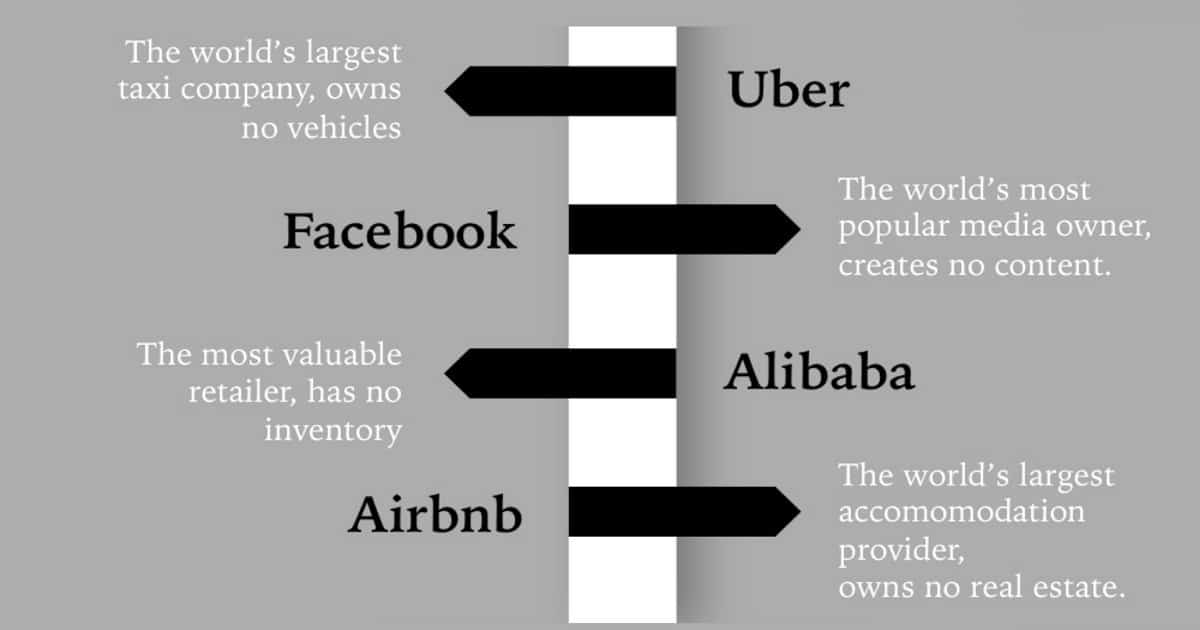
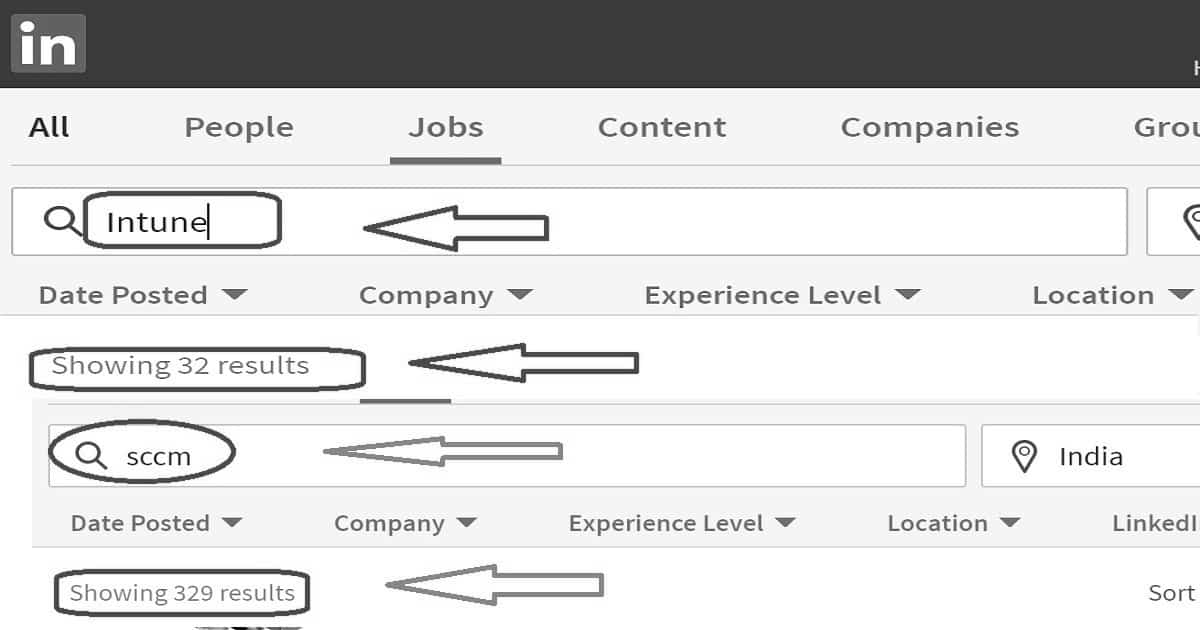

Hi – Excellent write up – Unfortunately for people like me who are trying to get hands on with Intune and Co Management – It is very hard to get that kind of experience in real world. Trying to get those hands on at home lab cost money (that is you need Azure Sub, Intune , EMS & O365 Trial or Sub).
I have been playing around within my home lab on Azure, Intune, EMS & O365 with Pay as you Go. Just managing CMG, CDP and Co Management is costing me $100 per month. I hope in the long run it will pay when, I find a job that provides an opportunity to work with these technologies.
Ram
Very true Ram. It’s costly to maintain CMG and CDP in Azure for testing. I think, even if you shutdown those servers (when not in use) then also you will have to pay more than 100$. It’s costly for Microsoft MVPs as well. Even though we get 100$ per month free Azure credits.
KR
Anoop
Hello Ram, Anoop.
where can we get started with co-management? as i have windows 10 devices connected only to SCCM no azure integration.
Helmy – Try this https://howtomanagedevices.com/sccm-co-management-video-guide-intune/
Good one.. rightly explained with core work for SCCM team which is end user device management. Even if Microsoft start offering CM-as-a-service or everything sitting on cloud then also they will need people to manage the end user devices.. tools might change slightly but the core work will remain same.
Yes. upskill and embrace new technologies in end user or device management are the key messages here.
Great post Anoop! my two cents, along with cloud enabled modern device management even BYOD scenarios will surge. Organisations would want their workforce to be productive no matter what device they are on. Therefore, Intune with ConfigMgr is undoubtedly the right mix and only makes sense for modern day admins to take that route!
Yes, that is true. The entire device management stack should be part of the extended SCCM team. And they are the best suite.
Assuming I learn intune or azure from myself, being from sccm admin, application packaging background. How difficult do you think it is to crack the interviews or impress the company that I’m capable of doing their job with practically zero relevant work experience? This thought has always dragged me behind whenever I planned to learn a new technology all by myself. If your company upskills you and provide you live projects, it makes the work pretty much simpler. What do you think?
Hey Dev – Do you think, all the Intune admin in the field has real world experience or just lab experience. I think 90% of them have later one.
The problem with people like us is that we create a LAB and implement and test the basic things of Intune or Azure. And we assume we are done with the studies. No, that is not the correct way as I explained in the post https://www.anoopcnair.com/learn-sccm-intune/ .
You motive should not be cracking the interview rather you should concentrate on learning the new stuff and do a deep dive into the subject. If you do that, the interview will be a piece of cake for you.
KR
Anoop
It’s an amazing article Anoop .Appreciate you taking time to write this.
Thank you Sukhdeep. Appreciate you too !
Hi Anoop
Thankyou for sharing amazing articles to us and for replying the questions in such a good & motivation way.
You r awasome
Hi Ravi! – It’s my pleasure. And glad to see you liked the article.
KR
Anoop
Very informative article written with all the industry changes and sighting the need of the hour.
Keep writing Anoop.
Thank you for the valuable comments 😉
That´s a great informative article, it´s will help most us to c the things in a different way.
Here is one easy solution to maintain updates on the machine. Its easy to learn as well 🙂
https://docs.microsoft.com/en-us/azure/automation/automation-update-management
Microsoft is not recommending to use this for Windows 10 devices. But this is basically helpful for Servers 😀
Your articles inspire me to understand more about device management technologies. Thank you Sir.
You are awesome Anoop
That´s a great informative article
Great to know you liked it
SCCM is evolving tremendously in this digitally revolutionized era. Large enterprises are embracing SCCM in their business operations to simplify their data center management. In the coming years, there will be a lot of new features and upgrades that SCCM will bring. It is great for a career perspective either you are a fresher who is looking to start your career in SCCM or you are an SCCM professional who is looking to upgrade yourself in this field. On the other hand, if you are an SCCM administrator then should not limit yourself with administration tasks only. You should enhance your knowledge and upgrade your skills to grow in your career.
https://deltafrog.com/sccm-present-and-future/
I don’t agree with your statement “evolving tremendously” in this revolutionary era. But, I can guess what Microsoft is up to. So don’t limit your knowledge only to SCCM. As I mentioned in this post UPSKILL should be your mantra!!!
hi, thanks for explaining that reality … But i don’t agree with you when you say that SCCM is the next level of automation and so on. SCCM is still far away from Landesk now called Ivanti. MEM, SCCM, Microsoft is late and has always been, Microsoft is unable to come back to the Ivanti level. sorry but for me Microsoft is re inventing the whell, while Ivanti has been driving a nice big car for many years.
I used to work with Landesk now i’m forced to use MEM, intune and autopilot. People sold me a dream but my every day job with that Microsoft technos is a nightmare, cost killling bring us poor infra and poor performance. People that use MEM are in a cost killing spirit that ‘s why they think they will need less tech or admin to maintain their system so at the end MEM is victim of poor performance because of a poor infra because of the lack of IT people because of the will of reducing cost at all cost. That’s why i recommend Ivanti instead of SCCM/ MEM Intune etc.. Microsoft roadmap is so confused, just search for SCCM cert you will find nothing relevant excepted maybe “Modern desktop”.
Thanks for such an explanatory and motivational article Anoop, as always..
Really inspiring in learning n UUPSKILLING more and more now.
I accept the fact that SCCM jobs are here to stay if we upskill our knowledge in Intune, CMG, comanagement.. However, the concern here for an experienced person is salary that is being allocated. Many of the organizations are not willing to pay not more than what service desk person would ask for.
There are companies what aren’t ready to pay 10 lac for a 10 year experienced. I am not talking about small companies here.