Microsoft has released Windows 10 KB5011487 and Windows 11 KB5011493as part of the March 2022 Patch Tuesday. The patches are made available through different deployment channels such as ConfigMgr (aka WSUS) and Intune (WUfB).
The main highlight of Windows 10 KB5011487 and Windows 11 KB5011493 patches fixed the issue of retaining old profile content in “Windows.old” after resetting the device. Rudy Ooms found this issue a few weeks back.
KB5011487 and KB5011493 address a known issue when you attempt to reset a Windows device, and its apps have folders containing reparse data, such as Microsoft OneDrive or Microsoft OneDrive for Business.
When you select Remove everything, files that have been downloaded or synced locally from Microsoft OneDrive might not be deleted. The Windows.old folder might contain the old profile details.
NOTE! – Some devices might take up to seven (7) days after installing this update to fully address the issue and prevent files from persisting after a reset.
- Configure Update Compliance Patch Management Reports using Intune and Log Analytics
- Difference Between WSUS Vs WUfB Intune Vs SCCM Patching Methods
- Monthly Patching Process using Intune
- Server Patching with Azure Update Management for Azure Servers
Windows 10 Match 2022 CU KB5011487 using SCCM
You can deploy Windows 10 Match 2022 CU KB5011487 using Intune or SCCM. You can create a monthly patch package for March 2022 using any following methods.
The easiest way is to check from SCCM admin console \Software Library\Overview\Software Updates\All Software Updates and search with KB5011487.
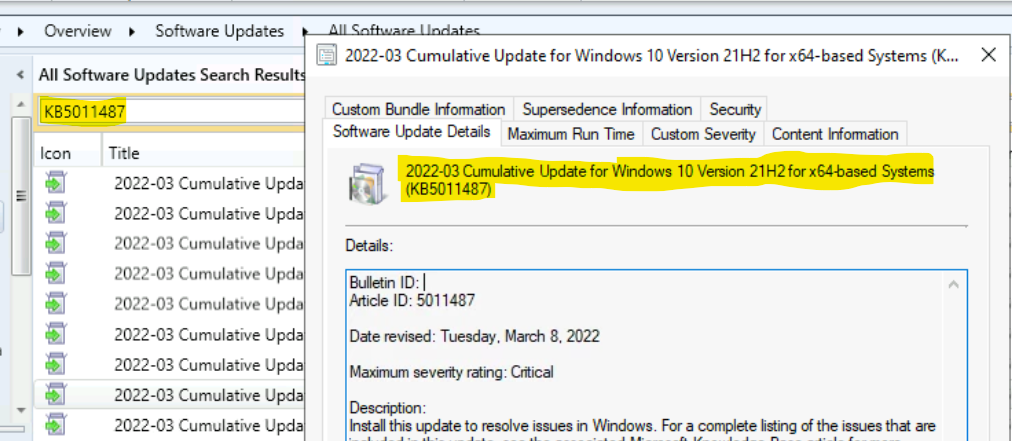
22-03 Cumulative Update for Windows 10 Version 21H2 for x86-based Systems (KB5011487)
22-03 Cumulative Update for Windows 10 Version 21H1 for x86-based Systems (KB5011487)
22-03 Cumulative Update for Windows 10 Version 20H2 for x86-based Systems (KB5011487)
22-03 Cumulative Update for Windows 10 Version 21H2 for x64-based Systems (KB5011487)
22-03 Cumulative Update for Windows 10 Version 21H1 for x64-based Systems (KB5011487)
22-03 Cumulative Update for Windows 10 Version 20H2 for x64-based Systems (KB5011487)
- How to Create Deploy New Software Update Patch Package Using SCCM | ConfigMgr
- SCCM ADR Automatic Deployment Rule Creation Process
- ConfigMgr Software Updates Troubleshooting Tips | Fix Installation Issues
Description: Install this update to resolve issues in Windows. For a complete listing of the issues included in this update, see the associated Microsoft Knowledge Base article for more information. After you install this item, you may have to restart your computer.
Affected products for KB5011487: Windows 10 LTSB, Windows 10, version 1903, and later.
Intune March 2022 Cumulative Update Patch Deployment
Intune March 2022 Cumulative Update Patch Deployment is an automated process for Windows 10. You don’t have to create any new Software update ring policies in Intune every month. The existing patch deployment policy will deliver the patches using WUfB.
Read More – Software Update Patching Options With Intune Setup Guide (anoopcnair.com)
Windows 10 21H2 will change its build number to 10.0.19044.1586 after the cumulative update KB5011493. More details of Windows 10 build numbers are also available in the list.

Windows 11 March 2022 Cumulative Update KB5011493
Let’s check more details on Windows 11 March 2022 Cumulative Update. The Windows 11 CU for March 2022 is available for deployment using SCCM or Intune.
Read More – Windows 11 Monthly Patch Deployment Using Intune
Windows 11 patching is also important for the organization. Microsoft has released the latest Cumulative Update, KB5011493, for March 2022. Windows 11 will change its build number to 22000.556 after the cumulative update KB5011493.
- 2022-03 Cumulative Update for Windows 11 for x64-based Systems (KB5011493)
- Article ID: 5011493
- Date revised: Tuesday, March 8, 2022
- Maximum severity rating: Critical
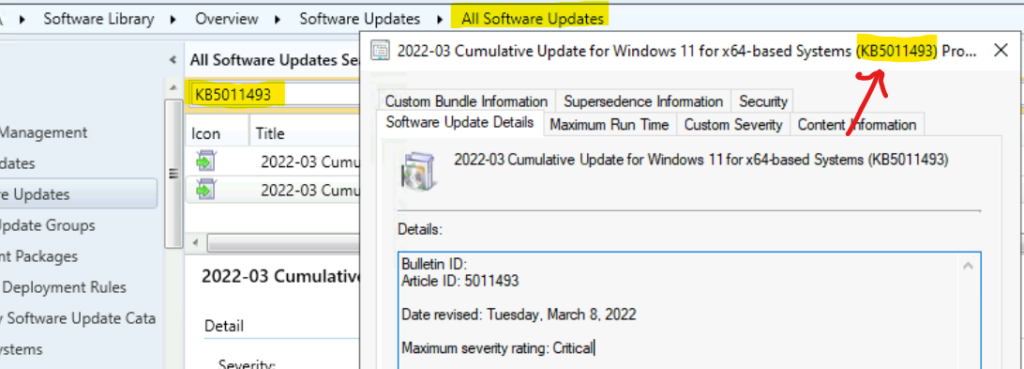
Windows 11 22H2 Insider Preview CU
Microsoft also released the Windows 11 22H2 Insider Preview CU KB5012432. The Windows 11 22H2 insider build comes with the build version 10.0.22567.200.
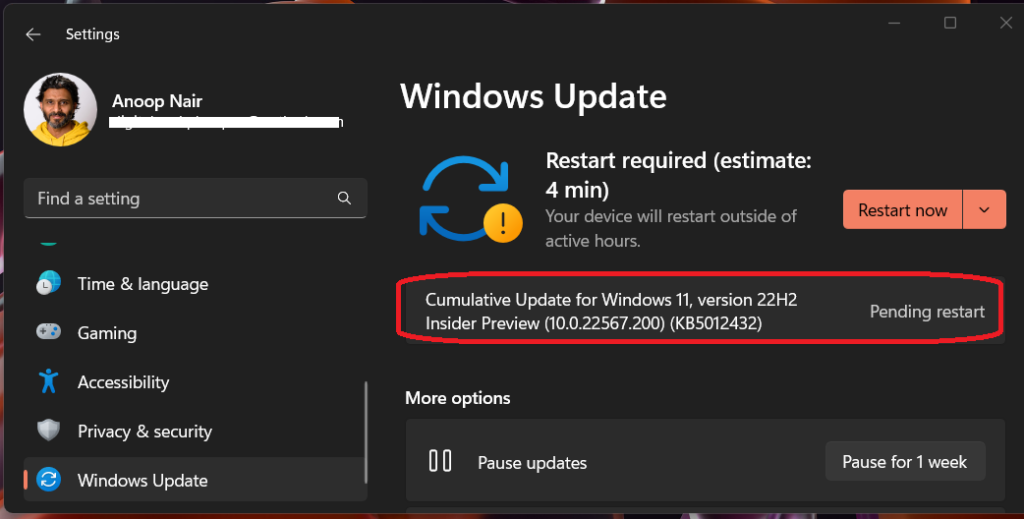
Resources from Twitter user WZorNET
- Windows 11 21H2 https://support.microsoft.com/help/5011493
- Windows Server 21H2 https://support.microsoft.com/help/5011497
- Windows 10 20H2 |21H1 | 21H2 https://support.microsoft.com/help/5011487
- Windows 10 1909 https://support.microsoft.com/help/5011485
- Windows 10 1809 https://support.microsoft.com/help/5011503
- Windows 10 1607 https://support.microsoft.com/help/5011495
- Windows 10 1507 https://support.microsoft.com/help/5011491
