Exciting News for Teams Users! Enable Disable MS Teams Notify When Available Settings. Enable Disable MS Teams. Notify your Teams when available settings are coming soon.
If you are confused about this new feature, I will explain it to you. MS Teams is now introducing a new feature called “Notify when Available,” which will be rolling out from May 2024 to early June 2024. The plus point is that there is no requirement for administrative action for activation.
You all know that Teams is one of Microsoft’s best enhancements. With teams, communication is very easy in organizations, and it will also be helpful for better productivity. It always introduces new features that will enhance the user experience. At this time, they are introducing Notify when available” feature.
This new feature will make communication easier by alerting users when a colleague becomes available. It allows users to receive notifications when a colleague’s status changes to available, which is good because it will enable users to interact quickly.
This feature gets many responses; some users do not appreciate it that much. I think it’s beneficial for better communication and saving time. Also, users can turn off this feature or manage all subscriptions in the app settings, providing flexibility in how they receive notifications. So, this blog post can provide an overview of this feature.
- MS Teams Copilot in Meetings to Take Notes and Action
- Drag Teams Presenter Toolbar during Screen Sharing Frustrating Experience is Going to End Soon
- Microsoft Teams Phone Connects with Millions of PSTN Users
- New Microsoft Teams Client Application is GA | Teams Admin Center Policy for New Client Rollout
- New feature Join Microsoft Teams Rooms with Meeting ID and Passcode on Windows
- Create Offline Meetings in Microsoft Teams
- Microsoft Teams Meeting Disconnection CoreError Layout Loading Chung 7520 Failed
- New Microsoft Teams Client Faster with Latest Architecture
What are the Advantages of the ”Notify When Available” Feature in MS Teams?
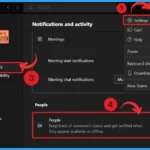
The “Notify when Available” feature in Microsoft Teams is an upcoming enhancement that will alert users when a specific team member becomes available. This feature is now receiving many positive responses, so we can discuss some significant Advantages of it.
1. It acts as an alert and will notify when a particular contact becomes available.
2. This feature helps the user save time. They don’t need to wait or recheck the person’s availability.
3. This new feature will enhance the user experience and productivity
4. Users can turn off this feature very quickly.
5. There is no administrative action for activation.
6. Individuals can add up to 15 people to their status notifications list.
Enable Disable MS Teams Notify When Available Settings
Above, we discussed many things related to the new feature called” Notify when Available.” These features are now getting into MS Teams. You will get it in early June 2024. This feature is beneficial for users, as it allows them to receive notifications when someone’s status changes, making it easier to know when a colleague is available.
- To access this feature, follow the Steps
- Open the MS Teams
- Click on the Chat option on the left side of MS Teams
- In the chat list, you can choose the person that you want to know when that person is available
- Select the More option or 3(…) dot option for the particular person’s chat
- There, you can find the New Feature called Notify When Available
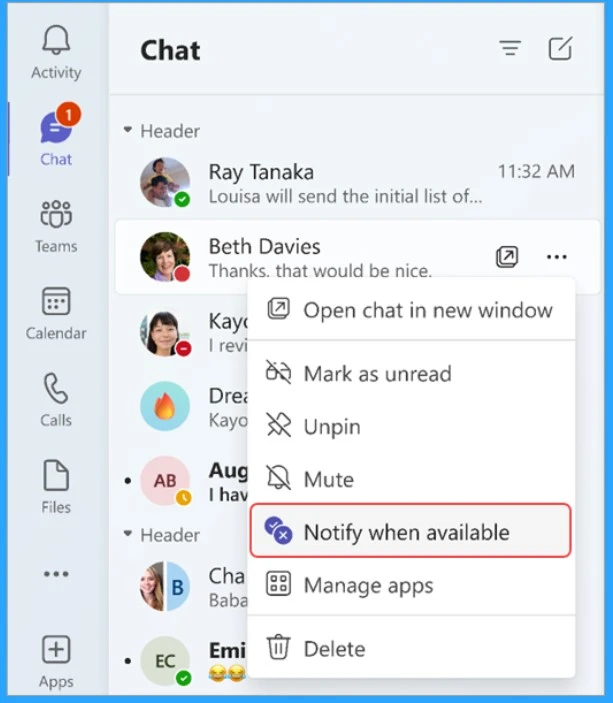
Use the Settings to Add the Individuals Directly to Your Notifications List
One of the other methods to add individuals directly to the Notification list is using the settings. This settings feature allows you to find someone in your organization and add them to your list to receive status notifications; if they are available, you will get notified. How to Enable this feature? Don’t worry. I will help you with the following steps.
- Open the MS Teams
- Select the More option (…) that will appear on the top of MS Teams
- Select Settings from that
- In the Setting, you can see the option called “Notifications and activity.“
- Under the People, you will get the option to manage Notifications
- You can click on the manage Notifications
| Settings Option | Info |
|---|---|
| Notifications and activity | Keep Track of someone’s status and get notified when they appear available or offline |
Note: You can set this to add 15 people to your status notifications list; this is the minimum limit of the feature
See More: New Banner Notification on Teams Classic Client
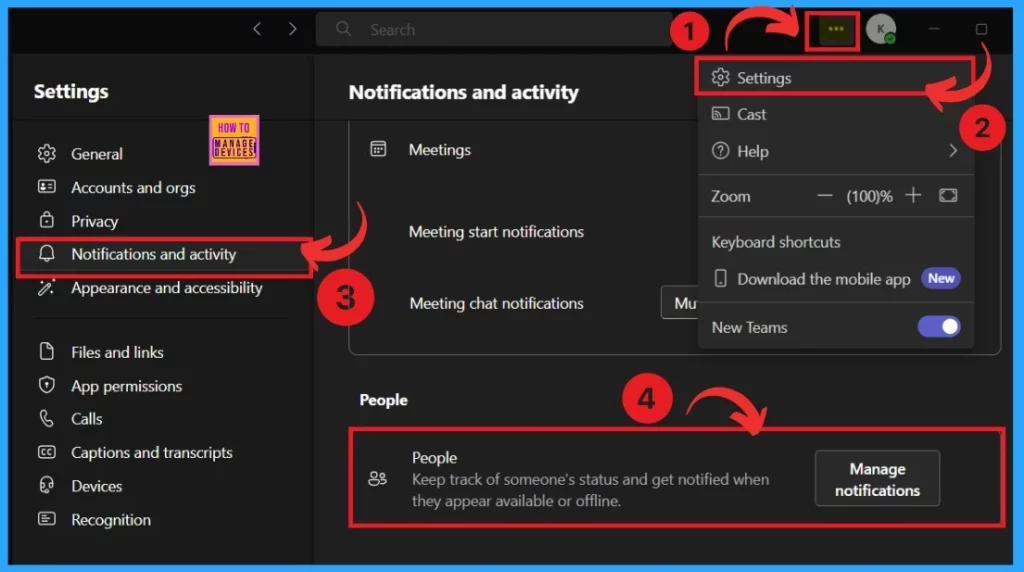
- File App Experience in Microsoft Teams
- Collaborative Notes in Microsoft Teams Meetings
- New feature Join Microsoft Teams Rooms with Meeting ID and Passcode on Windows
After clicking on the manage Notifications, you can add individuals in your organizations to Keep Track of the person’s status and get notified when they appear available or offline. In the Add People bar, you can type the individual name in your organization; as a result, you can see the name you click or enter to add them.
- When you add that person, You will get notified that you are following the presence of that particular person. In this screenshot, you can see that here I added Gopika S, and I got notified
- This option can be easily disabled by clicking on the Turn-off option
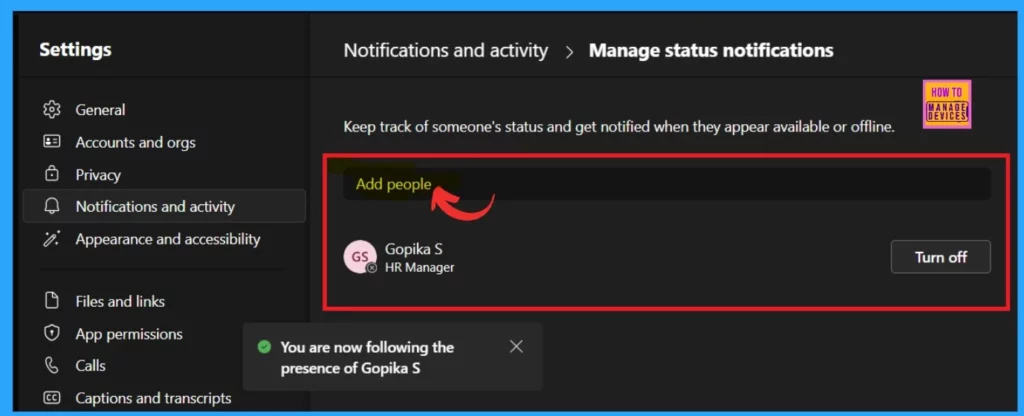
Referring
Get notified when someone’s status changes in Microsoft Teams
We are on WhatsApp. To get the latest step-by-step guides and news updates, Join our Channel. Click here –HTMD WhatsApp.
Author
Krishna. R is a computer enthusiast. She loves writing about Windows 11 and Intune-related technologies and sharing her knowledge, quick tips, and tricks about Windows 11 or 10 with the community.
