What is Microsoft Entra Suite? Microsoft announces the per user/month Pricing of Microsoft Entra ID P1, P2, and Suite. Microsoft Entra Suite is a complete package that helps companies control who can access their apps and data, ensuring everything stays secure. It works across different systems and environments to keep things safe and organized.
The Entra suite is included with the Entra ID ( Azure Active Directory). The Entra Suite also includes Entra Internet Access, Entra Private Access, Entra ID Governance, and Entra ID Protection. These tools are the key features to keeping organizations safe.
Microsoft recently announced the pricing details for Entra ID, Internet, and Private Access. Now, Microsoft Entra Suite is generally available, and It combines network security and identity management, helping businesses verify employees and protect networks using passwordless login and single sign-on.
Entra suite also provides a complete Zero Trust access solution, helping organizations manage access rules for users, devices, and both private and public networks in one place. In this post, we can discuss the pricing details for the Entra suite.
Table of Contents
What is Entra Suite?

Microsoft Entra Suite is a cloud-based solution for securing workforce access. It combines identity and network access to ensure secure access to applications and resources from any location.
- Pricing Details of Microsoft Entra Internet Access and Private Access
- Methods to Break the Token Theft Cyber-Attack Chain on Entra
- What is Entra ID One Person One License Details
- Retirement of Legacy Authentication Methods Management in Microsoft Entra ID
- High Level Overview of Identity Protection in Microsoft Entra ID
What is Microsoft Entra Suite?
Microsoft Entra Suite is a modern solution for identity and access management, with zero-trust capabilities for internal and external identities.

| Microsoft Entra Suite Includes | Info |
|---|---|
| Microssoft Entra Private access | Zero trust network access |
| Microsoft Entra Internet Access | Secure web gateway |
| Microsoft Entra ID Governance | Identity governance and administration |
| Microsoft Entra ID Protection | Identity Protection |
| Microsoft Entra verified the ID | Identity verification |
- Comparison Microsoft Entra Vs Okta using Gartner Research
- Optimize Entra License with New Entra License Utilization Feature
- What is Microsoft Entra ID?
- New Microsoft Entra Portal Walkthrough
Entra Suite Pricing
Above, we discussed an overall view of Entra Suite. In July 2024, Microsoft Entra Suite will be available for $12 per monthly user. This pricing plan is designed to be affordable, making it suitable for businesses of all sizes. The Microsoft Entra suite is a set of essential security and access management components.
Microsoft Entra Suite combines several services into one package. Microsoft announced that it costs $12 per monthly user, and you need Microsoft Entra P1 to use it. These pricing options are accessible to organizations of all sizes.
| Pricing Details | Info |
|---|---|
| Microsoft Entra ID P1 | $6.00 per user per month. |
| Microsoft Entra ID P2 | $9.00 per user per month. |
| Microsoft Entra Suite | $12.00 per user per month |
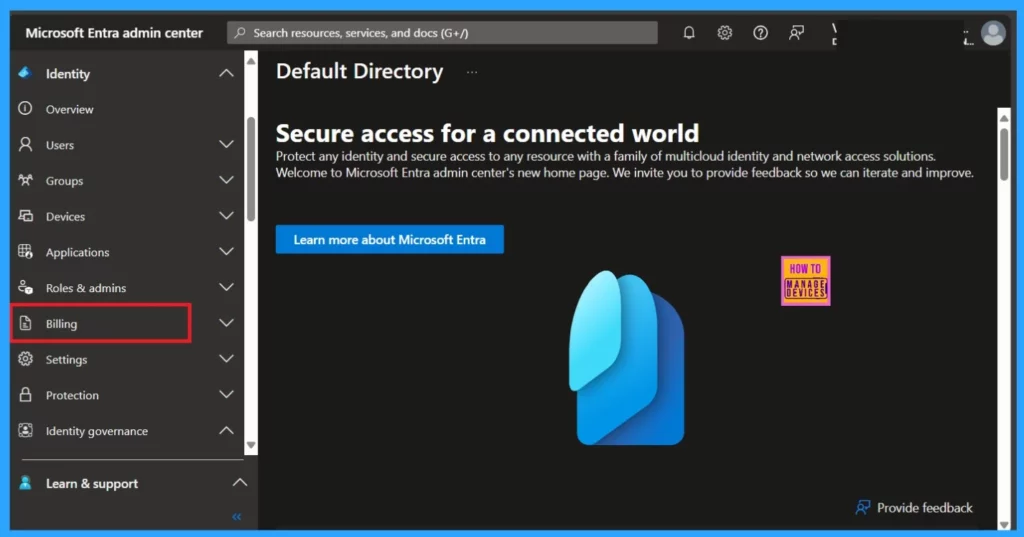
- Intune and Robopack SaaS Solution for End to End 3rd Party App Lifecycle Management
- External Collaboration Settings in Entra ID
- List of Entra ID Ignite 2023 Sessions
- High Level Overview of Identity Protection in Microsoft Entra ID
By offering a complete identity and access management solution at this price, Microsoft provides an economical way for companies to manage and secure access to their apps and resources on different platforms.
- Microsoft announced the pricing details of Microsoft Entra Internet Access and Private Access.
- The screenshot below shows the purchase services.
See More: Pricing Details of Microsoft Entra Internet Access and Private Access
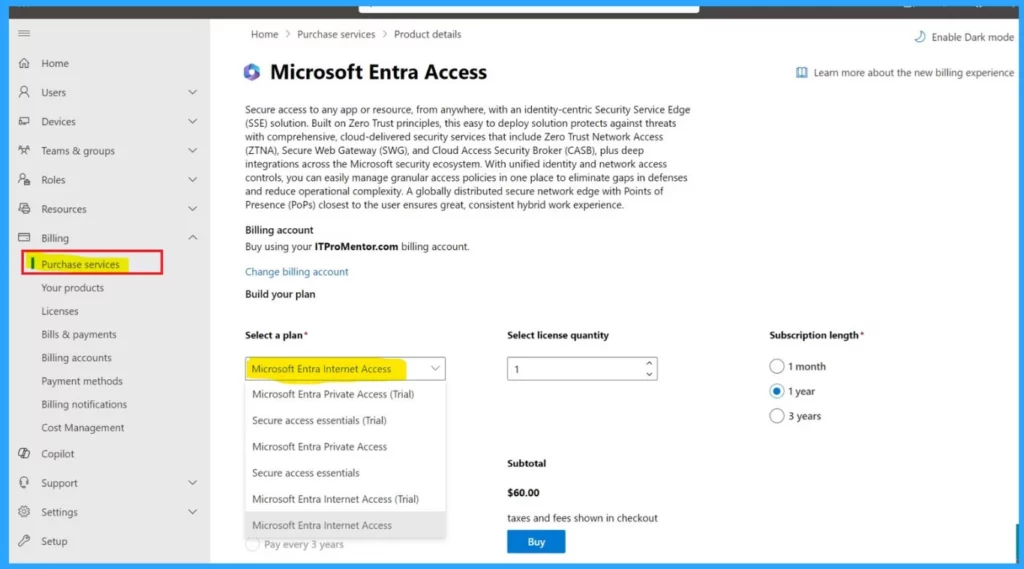
We are on WhatsApp. To get the latest step-by-step guides and news updates, Join our Channel. Click here for HTMD WhatsApp.
Author
Anoop C Nair is Microsoft MVP! He is a Device Management Admin with more than 20 years of experience (calculation done in 2021) in IT. He is a Blogger, Speaker, and Local User Group HTMD Community leader. His main focus is on Device Management technologies like SCCM 2012, Current Branch, and Intune. He writes about ConfigMgr, Windows 11, Windows 10, Azure AD, Microsoft Intune, Windows 365, AVD, etc.
