Let’s fix ConfigMgr Console Terminates Unexpectedly Error. Hotfix KB4575786 was released to fix the SCCM admin console crash issue.
After installing the following HFRU ConfigMgr 2006 Hotfix KB4578605 SCCM | Update Rollup | 22 Fixes, the admin console terminates unexpectedly.
Another issue with SCCM 2006 HFRU is that co-management enrollment takes longer. This KB4575787 is a standalone Out-of-Band Hotfix update that should be applied to fix that issue.
I have mentioned the known issues and Fixes of Configuration Manager 2006 in the previous post.
| Index |
|---|
| Upgrade Path |
| Server Side Hotfix |
| Issue |
| Reproduce Console Crash |
| Install KB4575786 |
| Result |
Upgrade Path
If you plan to upgrade to the 2006 version of ConfigMgr, please follow the upgrade patch mentioned below.
- Upgrade to SCCM 2006
- Install HFRU Update with 22 Fixes
- Install Hotfix KB4575786
Server Side Hotfix
Hotfix 4575786 applies only to the server side. No client update is required. As you can see in the screenshot below, no client version is available for this SCCM 2006 hotfix.
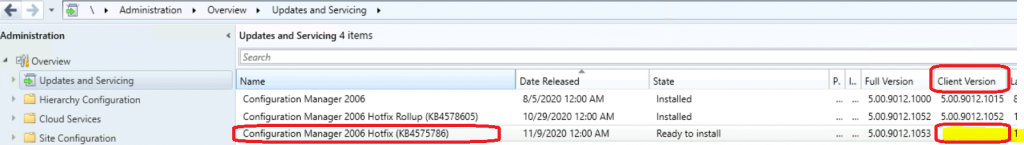
Issue
Admin console crash occurs if the user is not a Full Administrator security role member and switches between different console nodes.
Reproduce Console Crash
You can replicate the issue by following this example: when an SCCM admin user is a Remote Tools Operator security role member and selects the Devices node in the console.
Install KB4575786
The installation process of Hotfix KB4575786 to fix the admin console crash for the 2006 version of SCCM is as follows: You must install the hotfix on the CAS or the standalone primary server.
The child primary servers shall get automatically updated.
- Launch the Configuration Manager Console,
- Select the Administration tab,
- Expand Overview -> Select Updates and Services
- The update Configuration Manager 2006 KB4575786 is Ready to install stage
- Right-click on the update and click on Install Update Pack
- Complete the Configuration Manager Updates Wizard by clicking the Next, Next, and Close buttons.
NOTE! – There are no client-related pages on this update wizard because the client component update is NOT there for the admin console crash hotfix.
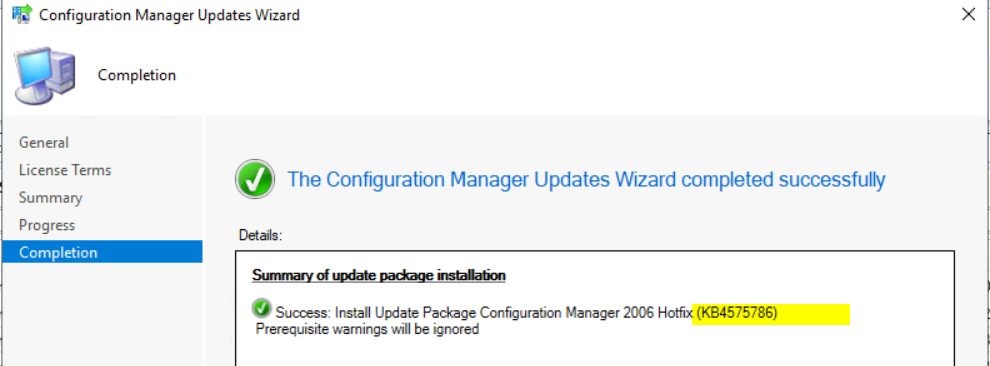
- Check the status of the installation – from \Monitoring\Overview\Updates and Servicing Status\Configuration Manager 2006 Hotfix (KB4575786)
- Click OK to update the console version to 5.2006.1026.3100
NOTE! – Ensure the remote admin consoles are updated immediately.
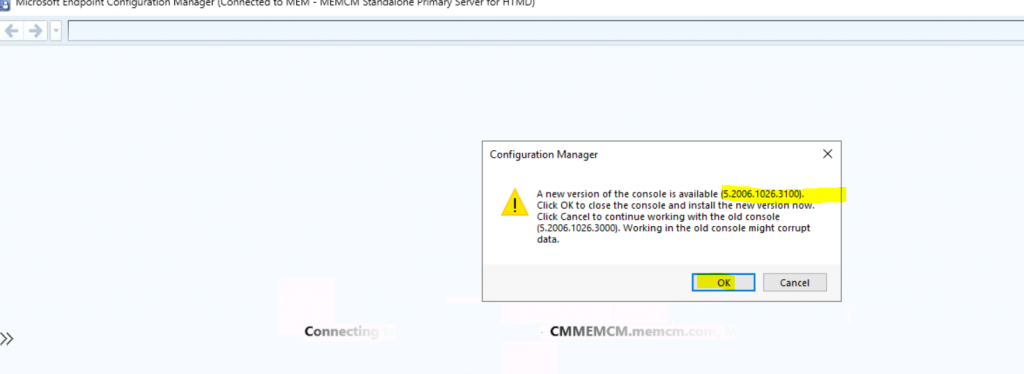
Result
After installing the hotfix KB4575786, the SCCM admin console version was also updated; the latest version is 5.2006.1026.3100.
- Client Version NA
- Full Site Version 5.00.9012.1053
- Console Version 5.2006.1026.3100
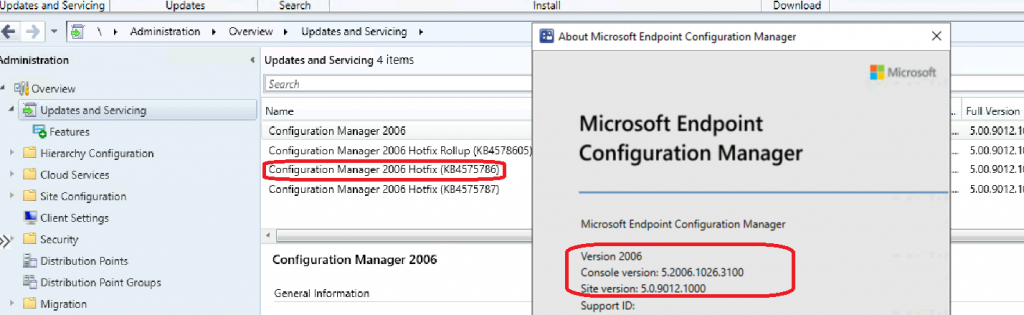
Resources
- New SCCM 2006 Hotfix KB4584759 to Fix Desktop Analytics Error
- ConfigMgr CMPivot Improvements | SCCM 2006 Additional Features
We are on WhatsApp. To get the latest step-by-step guides and news updates, Join our Channel. Click here –HTMD WhatsApp.
Author
Anoop C Nair is Microsoft MVP! He is a Device Management Admin with more than 20 years of experience (calculation done in 2021) in IT. He is a Blogger, Speaker, and Local User Group HTMD Community leader. His primary focus is Device Management technologies like SCCM 2012, Current Branch, and Intune. He writes about ConfigMgr, Windows 11, Windows 10, Azure AD, Microsoft Intune, Windows 365, AVD, etc.

Hi Anoop,
Is this KB applicable for SCCM 2103 ?Heard MS has incorporated the Fix with the release , but we have issues reporting with the console keep crashing.
https://www.anoopcnair.com/sccm-2103-known-issues-fixes-configmgr/ Can you please check the article?
Same issue with 2203. Assigning only “remote tools operator” crashes it on launch (because devices is the default landing page).