SCCM Virtual State Migration Point the Advantages of Virtual SMP? Have you heard about Virtual SMP? SCCM/ConfigMgr 2012 SMP helps to store and restore the user state data.
Users state data is very critical during Operating System migrations. OS migrations are always challenging when you’ve loads of branch or agency offices with prolonged WAN links.
Copying gigs of user data over WAN is not a feasible solution. We can also have offline capture and use USB drives, etc. More administration is required for this kind of solution.
Adaptiva Onesite Virtual State Migration Point (Virtual SMP) resolves most of your concerns/worries about user state data during Operating System migrations.
- How to Install SQL Server as part SCCM Migration SQL Server – Installation | Part 1
- New ConfigMgr Primary Server Installation Step by Step Guide
- ConfigMgr SCCM Server Hardware Migration Step by Step Guide to Perform
- New Features in SCCM Technical Preview 2401
- List of Issues Fixed with SCCM 2403 KB26186448
- New Key Features of SCCM 2309 | Top Improvements
- Download SCCM 2309 Early Ring Version using PowerShell Script
- SCCM Versions Build Numbers Client Console Site
- End of Support Dates for SCCM CB Current Branch | ConfigMgr | SCCM End of Life
- SCCM Unsupported Deprecated or Removed Features
| Index |
|---|
| SCCM Virtual State Migration Point the Advantages of Virtual SMP |

SCCM Virtual State Migration Point the Advantages of Virtual SMP
Onesite virtual SMP configurations can be done via the Task Sequence editor once you’ve integrated SCCM /ConfigMgr 2012 with Onesite. Virtual SMP uses unallocated space to user state data during the OS migrations.
More details about Adaptiva Helps Enterprises Streamline Operating System Migration From XP With OneSite Rapid OSD here.
| Following are the Options within Adaptiva OneSite Virtual SMP |
|---|
| Create State Store |
| Pin State Store |
| Replicate State Store |
| Trim State Store |
| Find State Store |
| Delete State Store |
| Is Machine A Host |
| Wait Until Not A Host |
SCCM / ConfigMgr 2012 SMP has some limitations:- If you’re NOT yet upgraded to R2. All site system roles at a secondary site must be located on the site server computer except DP.
So we can’t install SMP on a remote site system computer via the secondary site. Suppose you’ve already upgraded to SCCM / ConfigMgr. In that case, secondary sites support installing a State Migration point (SMP) on the secondary site server and the remote site system computer, and it can also be co-located with DP.
How does a client select SMP? Random selection if you’ve more than one SMP in your boundary group. A client looking for SMP creates a location request similar to a DP location request (boundary-based). Once the client gets the SMPs, it will “randomly” pick one from the list. So, it won’t follow the selection criteria of DP.
Resources
SCCM Related Posts Real World Experiences Of SCCM Admins
We are on WhatsApp now. To get the latest step-by-step guides, news, and updates, Join our Channel. Click here. HTMD WhatsApp.
Author
Anoop C Nair is Microsoft MVP from 2015 onwards for consecutive 10 years! He is a Workplace Solution Architect with more than 22+ years of experience in Workplace technologies. He is a Blogger, Speaker, and Local User Group Community leader. His main focus is on Device Management technologies like SCCM and Intune. He writes about technologies like Intune, SCCM, Windows, Cloud PC, Windows, Entra, Microsoft Security, Career etc.
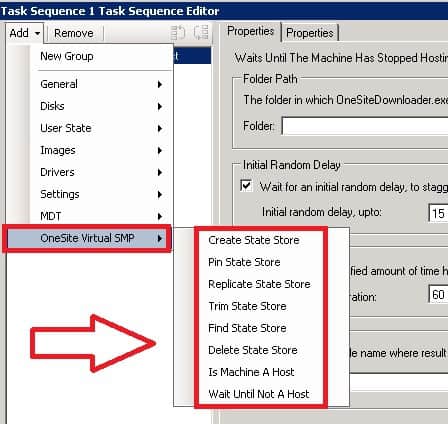
How to remove state migration role from site systems?
Is this following not working?
The Remove-CMStateMigrationPoint cmdlet removes a state migration point from SCCM. This site system role stores user information while you perform an operating system deployment. If you remove a state migration point, you also remove all associated stored user information. https://docs.microsoft.com/en-us/powershell/module/configurationmanager/remove-cmstatemigrationpoint?view=sccm-ps