Let’s check the details of the March 2023 Patch Tuesday for Windows 10. Windows 10 KB5023696 updates were released by Microsoft to fix known issues, and security vulnerabilities, and improve performance. More details on FIX Zero Day Security Vulnerability for Outlook.
Windows 11 March patches are explained in Windows 11 KB5023706 KB5023698 March 2023 Patches post. The latest Windows 10 KB5023696 update addresses security issues for your Windows operating system, a known issue, and security updates fix three actively exploited zero-day vulnerabilities.
The only improvement as part of this March Patch Tuesday for Windows 10 KB5023696 is Experience improvement: when you use Windows Spotlight on your lock screen. One of the known issues with Windows 10 March 2023 patches is the start menu, Windows Search, and UWP apps might have issues opening.
Some of the known issues with previous versions of Windows 10 are fixed with March patches. The issue stops video playback after an advertisement plays in the app. Microsoft Excel Hyperlinks won’t work is another issue that is fixed.
2 Zero-Day Security Vulnerabilities with Outlook and SmartScreen. Outlook Elevation of Privilege Vulnerability
and SmartScreen Security Feature Bypass Vulnerability.
- Windows 10 Version Details after March Patch Tuesday updates – Windows 10 21H2/22H2 KB5023696 (OS Builds 19042.2728, 19044.2728, and 19045.2728). More Information – Windows 10 Version Numbers Build Numbers Major Minor Build Rev.

How to Seek Windows Updates?
Windows 11 allows you to choose when and how to receive the latest updates to ensure your device runs efficiently and securely. To manage your update preferences and view available updates, simply select “Check for Windows updates”.
Alternatively, you can seek the latest Windows update by accessing the update settings by selecting Start > Settings > Windows Update.
Microsoft releases security updates on “Patch Tuesday,” the second Tuesday of each month at 10:00 AM PST. IT professionals should plan their deployment schedules according to their time zone(s).
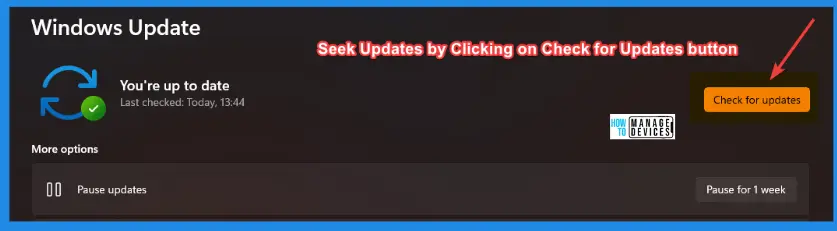
Improvements with Windows 10 March Patches
Let’s have a quick look at the Improvements with Windows 10 March Patches. There is not much improvement with Windows 10 as Microsoft is concentrating on Windows 11 instead of Windows 10.
Experience improvement: when you use Windows Spotlight on your lock screen. The informational links open faster.
Issues Fixed with Windows 10 March Patches
Let’s have a look at the issues that are fixed with Windows 10 March patch Tuesday KB5023696. The following table covers both Windows 10 22H2 and 21H2 fixes.
| Fixes with Windows 11 March Patches | Details |
|---|---|
| An issue with accessibility option is fixed | This affect Narrator on the Settings home page. |
| An issue that affects IE mode is fixed | The text on the status bar is not always visible. |
| An issue with Excel hyperlink is fixed | Microsoft Excel Hyperlinks won’t work. |
| An issue that affects a certain streaming app | The issue stops video playback after an advertisement plays in the app. |
Known Issues from Windows 10 KB5023696
Here you can check the current status of known issues after the last patch update on March 2023 CU. This table offers a summary of current active issues and those issues that have been resolved in the last 30 days.
| Summary | Originating update | Status | Last update |
|---|---|---|---|
| You might receive an error with apphelp.dll from apps using DirectX Outdated Intel Graphics drivers might cause issues with certain apps. | OS Build 19045.2251 KB5019959 2022-11-08 | Not to Resolve | Mitigation is in place |
| Devices with a locale set to Croatia might not utilize the expected currency | N/A | Investigating | Workaround is provided |
| The start menu, Windows Search, and UWP apps might have issues opening | N/A | Not Resolved | Mitigation is in place |
| Taskbar elements might flicker and causes device instability | OS Build 19045.2130 KB5018410 2022-10-11 | Not Resolved | KIR Rollback option is enabled |
| Domain join processes may fail with the error “0xaac (2732)“ | OS Build 22621.674 KB5018427 2022-10-11 | Refer to KB5020276 to understand the designed behavior | As per design |
More details on Windows 10 known issues – Windows 10, version 22H2 known issues.
SCCM Windows 10 KB5023696 Deployment
Learn how to Deploy Windows 10 KB5023696 March 2023 Cumulative Updates using SCCM/WSUS. You can deploy Windows 10 March 2023 CU KBs using Intune or SCCM.
Using the following methods, you can create a monthly patch package for March 2023. You can also search with Windows 10 LCU for March 2023 KB5023696. The easiest way is to check from the SCCM admin console.
NOTE! You can verify the Windows 10 versions (OS Builds 19042.2604, 19044.2604, and 19045.2604) by installing March 2023 Latest Cumulative Updates.
- In SCCM Console, Navigate to Software Library\Overview\Software Updates\All Software Updates.
- You will need to initiate a WSUS Sync from the All Software Updates node (Right-click on the node and initiate the sync).
- Search with the following KB5023696 Number.
- Or you can search with 23-02Cumulative Update for Windows 10, as shown in the below screenshot.
| Name of Windows 10 Patch | KB Article | Release Date |
|---|---|---|
| 2023-03 Cumulative Update for Windows 10 Version 22H2 for ARM64-based Systems (KB5023696) | 5023696 | 3/14/2023 5:00:00 PM |
| 2023-03 Cumulative Update for Windows 10 Version 22H2 for x64-based Systems (KB5023696) | 5023696 | 3/14/2023 5:00:00 PM |
| 2023-03 Cumulative Update for Windows 10 Version 22H2 for x86-based Systems (KB5023696) | 5023696 | 3/14/2023 5:00:00 PM |
| 2023-03 Cumulative Update for Windows 10 Version 20H2 for x86-based Systems (KB5023696) | 5023696 | 3/14/2023 5:00:00 PM |
| 2023-03 Cumulative Update for Windows 10 Version 20H2 for x64-based Systems (KB5023696) | 5023696 | 3/14/2023 5:00:00 PM |
| 2023-03 Cumulative Update for Windows 10 Version 20H2 for ARM64-based Systems (KB5023696) | 5023696 | 3/14/2023 5:00:00 PM |
| 2023-03 Cumulative Update for Windows 10 Version 21H2 for ARM64-based Systems (KB5023696) | 5023696 | 3/14/2023 5:00:00 PM |
| 2023-03 Cumulative Update for Windows 10 Version 21H2 for x86-based Systems (KB5023696) | 5023696 | 3/14/2023 5:00:00 PM |
| 2023-03 Cumulative Update for Windows 10 Version 21H2 for x64-based Systems (KB5023696) | 5023696 | 3/14/2023 5:00:00 PM |
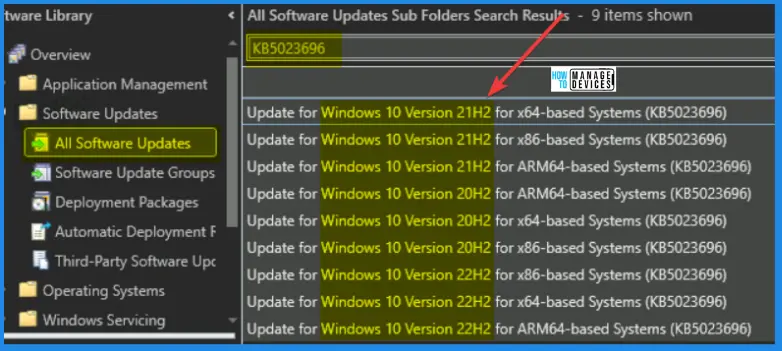
- How to Create Deploy New Software Update Patch Package Using SCCM | ConfigMgr
- SCCM ADR Automatic Deployment Rule Creation Process
Intune Windows 10 KB5023696 Deployment
Let’s check how to deploy the March 2023 Patch Tuesday (LCU) Deployment using Intune. You can deploy Windows 10 March CU using Microsoft Intune. The patch deployment process in Microsoft Intune is different from that of SCCM.
I don’t think creating a new patch deployment policy to cater to monthly CU deployments is mandatory, but you can use the following method to expedite. The existing patch deployment policy will deliver the patches using WUfB (Windows Update for Business).
You have the option to expedite the Installation of March 2023 quality updates. Create expedited update profiles for Quality updates using the following steps.
- Sign in to the Microsoft Intune admin center https://endpoint.microsoft.com/
- Navigate Device -> Windows 10 quality Updates.
- Click on +Create Profile.
The following are the Settings for Intune quality update profile for the monthly patching process if you want to expedite the deployment of patches. Otherwise, you can use the standard quality updates policy from Intune.
- Name – Windows 10 March 2023 LCU.
- Description – Recommend adding a detailed description.
- Expedite installation of quality updates if the device OS version is less than 14th March 2023 – 2023.02 B Security Updates for Windows 10 and later
- Number of days to wait before the restart is enforced – 1 Day
More Details on Zero Day Out Of Band Patch Deployment Using Intune MEM Expedite Best Option and Intune Reporting Issue: Expedite Windows Security Patch Deployment.
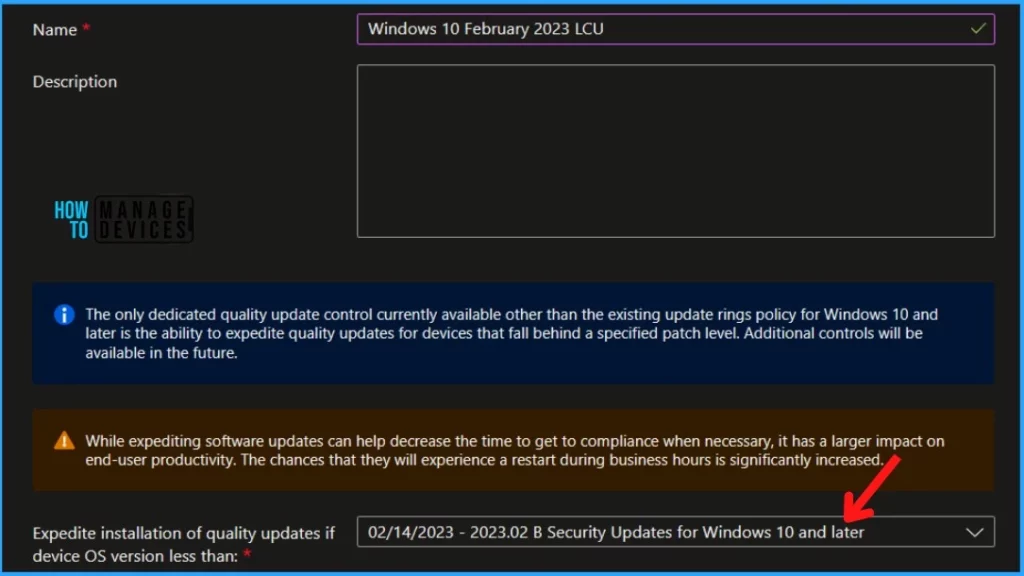
Windows 10 KB5023696 Direct Download Links
Let’s manually download the 2023 March Cumulative Update for Windows 10 (KB5023696) from the Microsoft Update Catalog website. The following tables provide the direct links to download the March 2023 Cumulative Updates for Windows 10.
You can check the Microsoft Update Catalog portal to get the direct download links to the hotfixes for March 2023 LCU. Check this out Microsoft Update Catalog – https://www.catalog.update.microsoft.com/
| Title | Products | Size | Direct Download |
|---|---|---|---|
2023-03 Cumulative Update for Windows 10 Version 22H2 for x64-based Systems KB5023696 | Windows 10 22H2 | 700.7 MB | Download |
Author
About the Author – Anoop C Nair

so does the Intune management deployed automatically?
Yes, in a normal scenario using https://www.anoopcnair.com/software-update-patching-options-with-intune/
But you can expedite this using the method explained in this post
Hello,
it’s not clear to me. the kb KB5023696 corrects the outlook flaw or is it necessary to install a specific update for each version of outlook? THANKS