Let’s discuss the Windows 365 Cloud PC 2309 September Service Release. During the week of September 25, 2023, Microsoft rolled out Service Release 2309. It brings new updates and improvements to the Cloud PC.
This latest release brings many enhancements designed to enrich your Windows 365 experience, such as Cloud PC Connection Quality Report, Cloud PCs that can’t Connect reports, Cloud PC Utilization Report, etc.
Microsoft recently announced the general availability of Windows 365 Boot and Switch. During the Intune 2309 release, Microsoft also added Endpoint Privilege Management (EPM) Support for Windows 365 Cloud PCs.
You can get the Alerts for Windows 365 Cloud PC Status, and this is one of the important steps to configure. You can use the alert rule in the Intune MEM Admin portal to create alert policies. Microsoft released a lot of updates with Intune 2309 September Service Release, and this is also going to give a better experience.
- Types of DaaS New Desktop as a Service SWOT Analysis
- Intune August Update 2308 New Features Improvements
What is the Windows 365 Cloud PC 2309 September Service Release?

The Windows 365 Cloud PC 2309 September Service Release is a significant update that brings new features and improvements to enhance the Windows 365 experience.
What are the New Features in Microsoft 365 Cloud PC Service Release 2309?

The most recent service release of Microsoft 365 Cloud PC provides a range of new features that aim to boost your computing experience. In the following key areas, you can expect enhancements in the Microsoft 365 Cloud PC Service Release 2309.
1. Device management
2. Monitor and troubleshoot
3. Provisioning
4. End-user experience
Windows 365 Cloud PC 2309 September Service Release New Features Improvements
A Cloud PC is a highly available, optimized virtual machine that provides end users with a rich Windows desktop experience. A Cloud PC is like having your own special computer in the cloud. It is hosted in the Windows 365 service and is accessible from anywhere, on any device.
- This update focuses on enhancing performance, boosting security, etc.
- You can expect a smoother and faster experience with this release.
- This release provides enhancements in the following areas
A. Device Management
In the Device Management section, there are 2 important features: The resize action is now generally available, and Windows 365 Boot is now generally available. Let’s delve into each of these features.
1. The Resize Action is now Generally Available
The resize feature is ready for everyone, not just in the testing phase. Whether in the government or not, you can use this feature if you are a Windows 365 Enterprise customer. But, it is not yet available for Windows 365 Frontline.
- Sign in to the Microsoft Intune admin center.
- Select Devices > All Devices
- Choose a device > Resize

2. Windows 365 Boot is now Available for General Use
Windows boot is the new feature that helps you to log in directly to your Windows 365 Cloud PC from a Windows 11 device. The Windows 365 Boot feature is fully launched and ready for general use. At present, this feature is not accessible to Windows 365 Government users.
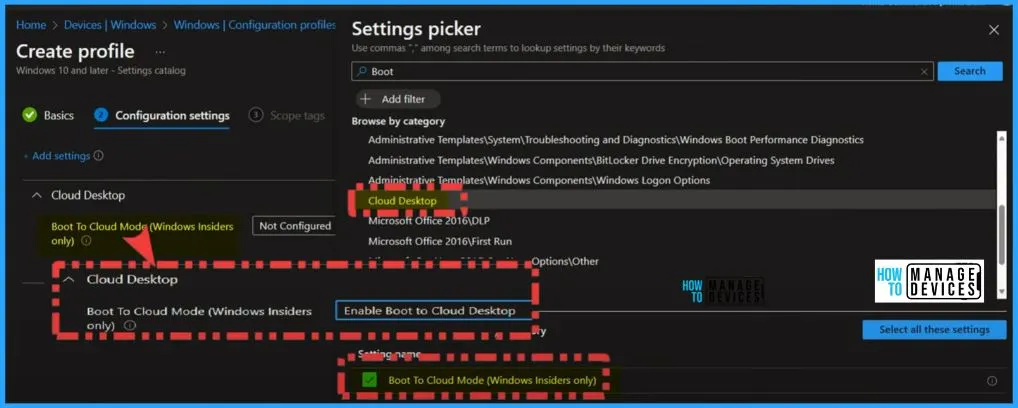
B. Monitor and Troubleshoot
The monitor and troubleshooting section covers features such as “New filter options in the Cloud PC utilization report”, “New report on cloud PCs that can’t connect”, and “Improvements to the Cloud PC connection quality report”.
1. New Filters in Cloud PC Utilization Report
The Cloud PC utilization report offers two additional filter options for better data analysis. The filter options include Date Last Connected Filter and Time Connected Filter. Date Last Connected Filter allows you to identify Cloud PCs that have not been connected in the last 60 days. It is useful for keeping track of inactive PCs.
- Time Connected Filter helps you find Cloud PCs that have not been used at all (0 hours).
- This is beneficial for pinpointing PCs that might not be in active use.
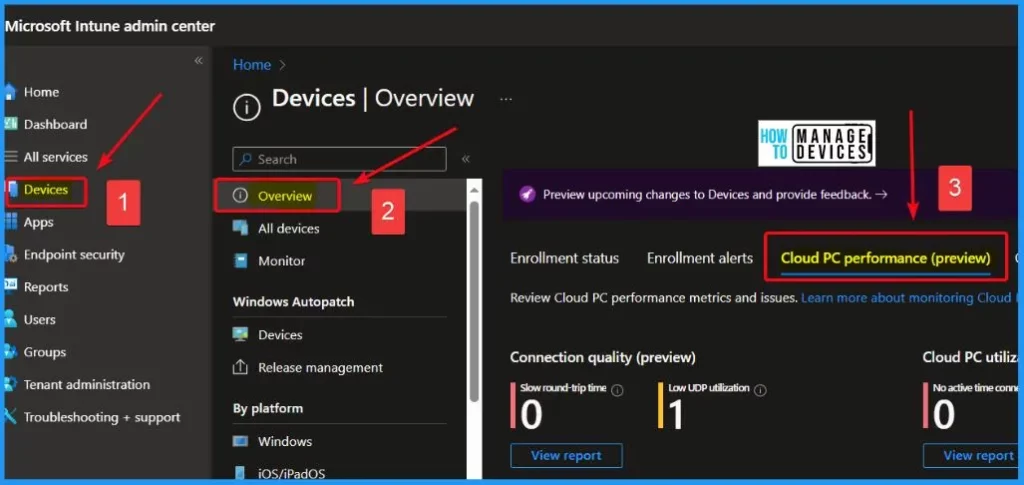
2. New Report: Cloud PCs that can’t Connect
There is a newly introduced report that provides valuable metrics for administrators. This report helps assess the status and reliability of device connections at the tenant level. This report enables you to identify various scenarios, including devices with hosts facing issues, users experiencing frequent connection failures, and systemic problems like Azure infrastructure issues affecting user connectivity.
- It is a crucial tool in ensuring a seamless and reliable Cloud PC experience for all users.
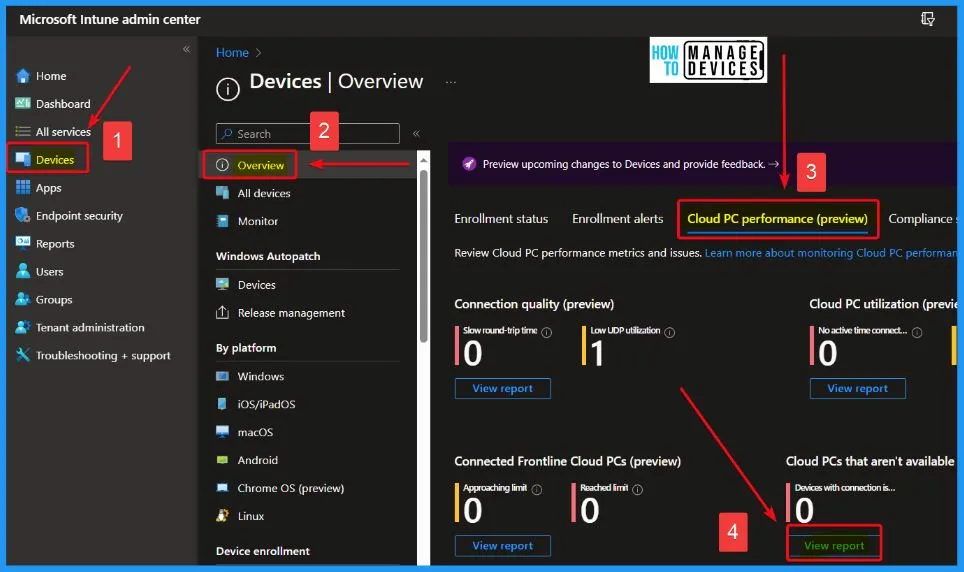
3. Improvements to Cloud PC Connection Quality Report
The Cloud PC connection quality report has undergone significant improvements. It offers users a comprehensive overview of their Cloud PC’s performance. Improvements to the Cloud PC connection quality report include the following.
- Users can now access a more thorough analysis of devices experiencing poor performance caused by high round trip times.
- Tenant level visibility to most recent/current for:
- Round Trip Time.
- Bandwidth.
- Connection Time.
- UDP Utilization.
- Connection-specific detail on client IP and associated CPC Gateway.
- Filters for all columns.
C. Provisioning
The most recent release of Windows 365 brings many exciting features. This update promises to take your Windows 365 experience to new heights, offering enhanced capabilities and optimized performance. The provisioning section shows the following features.
1. Single Sign-on Updates
Now, you can use the latest updates related to single sign-on. Single sign-on is an authentication method. It allows users to sign in using one set of credentials to multiple independent software systems
| Public Preview Features |
|---|
| Single sign-on for Microsoft Entra hybrid join Cloud PCs |
| Turn on single sign-on separately for each provisioning policy. |
| Azure Network Connection Check for SSO Configuration |
| Apply SSO to existing Microsoft Entra joined and hybrid joined Cloud PCs |
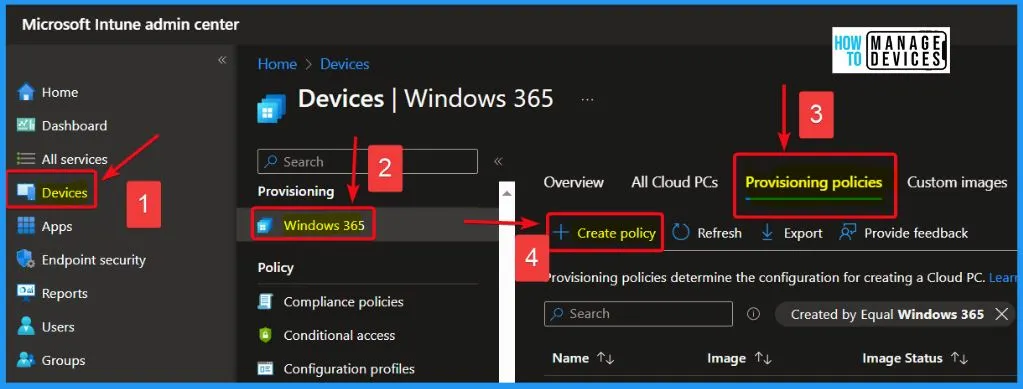
D. End User Experience
End-user experience is the last section in the Windows 365 Cloud PC 2309 September Service Release. The new features and improvements related to end-user experience are as follows.
1. Windows 365 Switch is now Generally Available
The Windows 365 Switch tool is now officially launched for all users. This means that it’s no longer in a testing phase. It is important to note that this feature is not accessible to Windows 365 Government users.
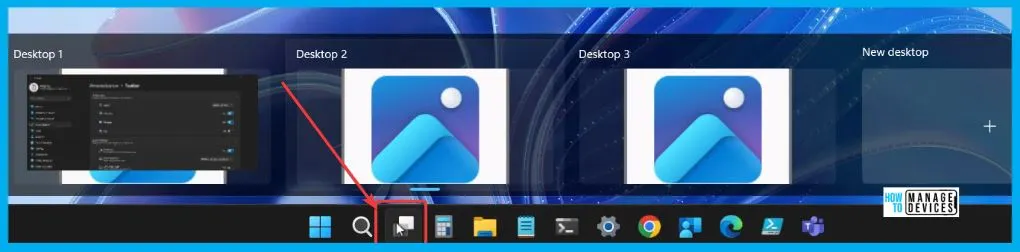
What’s new in Windows 365 Enterprise | Microsoft Learn
Author
About the Author – Vidya is a computer enthusiast. She is here to share quick tips and tricks with Windows 11 or Windows 10 users. She loves writing on Windows 11 and related technologies. She is also keen to find solutions and write about day-to-day tech problems.
