Let’s learn ConfigMgr Superseded By Supersedes Columns available in the admin console. This is a less-known fact. I noticed these new column options when I installed the SCCM 2010 rollup update.
I have seen many questions related to the sequence of hotfix installation. Many admins (including me) are confused about which hotfix should be installed first if there is more than one hotfix available.
The following is the list of hotfixes (screenshot below) that can confuse SCCM admins. You will need to read many KB articles to understand which patches supersede or are superseded by other patches.
Another perfect example that can confuse is the list of hotfixes when Microsoft releases the revised update rollup. Two rollup updates could be listed in the console updates and servicing node. Of course, this could confuse many admins, and it isn’t easy to understand which rollup should be installed.
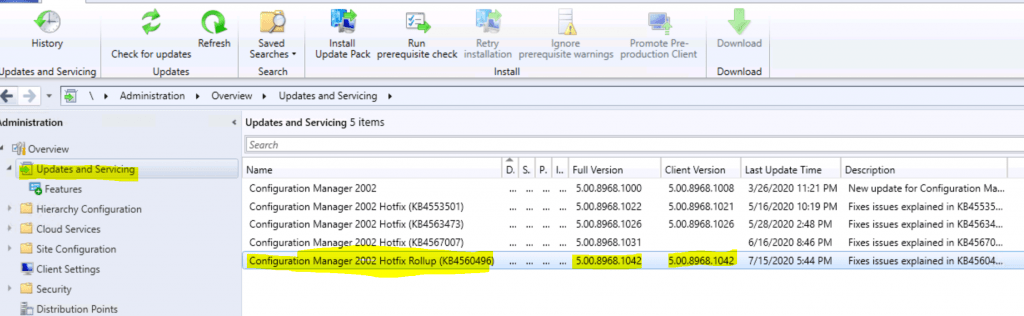
Table of Contents
ConfigMgr Superseded By Supersedes Columns
Now, let’s see how to add columns to the console’s updates and servicing node list view section.
- Right-click on the heading column.
- Click on additional columns.
- Superseded By
- Supersedes
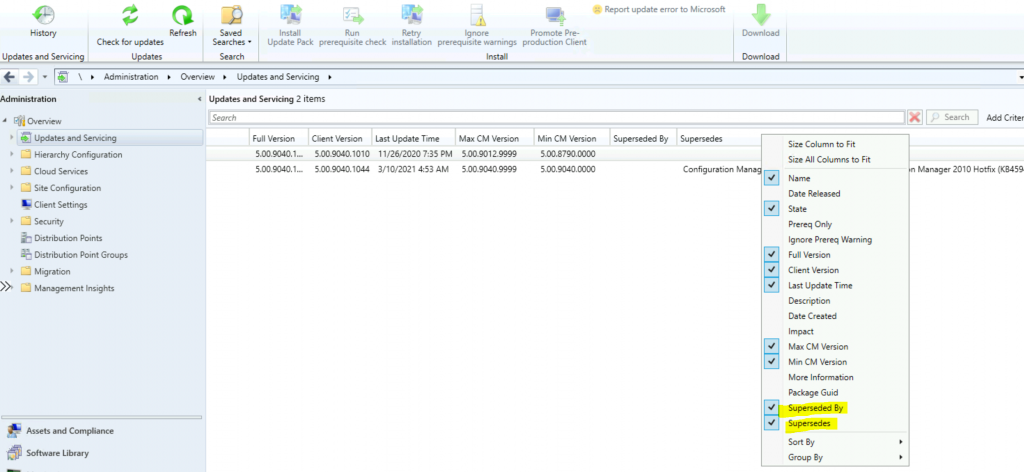
You can now see additional columns in the SCCM console list view and the supersedes and supersede information from the console itself.
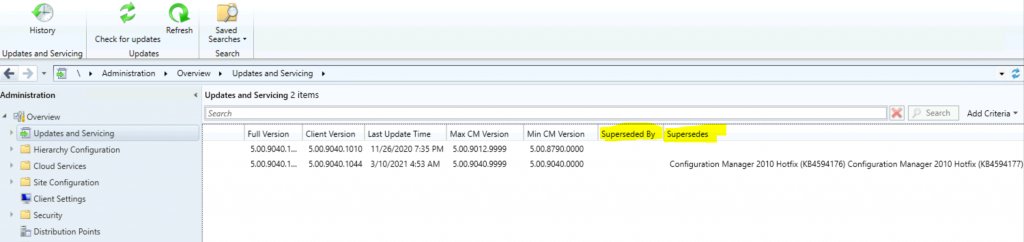
- How to Launch ConfigMgr Reports | SCCM | Default Reports
- ConfigMgr Reports Site Infrastructure Related | SCCM | Default
- ConfigMgr Reports Power Management | Default | SCCM
- ConfigMgr Reports Task Sequence | Default | SCCM
- SCCM ConfigMgr Hardware Related Reports | Default Reports | Configuration Manager
Supersedes and Superseded by
The supersedes column contains some information for the rollup update KB600089. The latest rollup of 2010 supersedes the two hotfixes released a few months before. Hence, you don’t need to install those hotfixes (KB4594176 & KB4594177).
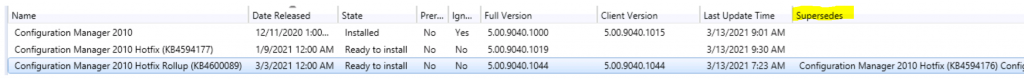
Superseded by column for ConfigMgr 2010 Hotfix KB4594177, which has information about the latest rollup update and provides the information that KB600089 supersedes KB4594177. So, you don’t need to install Hotfix KB4594177.
Additional Information about Supersedes
There is another place where you can get Superseded by and supersede details for each hotfix available in the Updates and Servicing node. This part of the console is called the details pane.
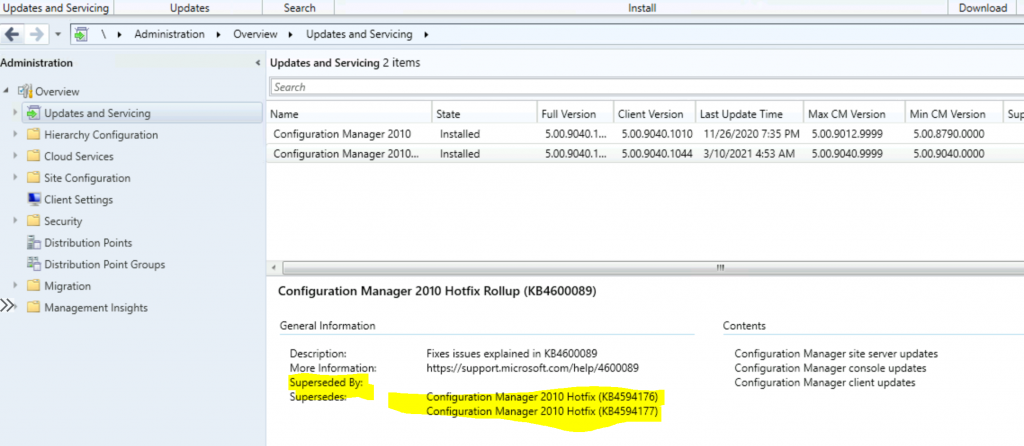
Resources
We are on WhatsApp now. To get the latest step-by-step guides, news, and updates, Join our Channel. Click here – HTMD WhatsApp.
Author
Anoop C Nair has been Microsoft MVP for 10 consecutive years from 2015 onwards. He is a Workplace Solution Architect with more than 22+ years of experience in Workplace technologies. He is a Blogger, Speaker, and Local User Group Community leader. His primary focus is on Device Management technologies like SCCM and Intune. He writes about technologies like Intune, SCCM, Windows, Cloud PC, Windows, Entra, Microsoft Security, Career, etc.
