Let’s check the options to FIX the ConfigMgr Upgrade Download Error. Microsoft released the SCCM opt-in version of 2010 on November 30th, 2020, and announced the General availability of the 2010 version of Configuration Manager.
You can learn more about the new features of the ConfigMgr 2010 production version. Let’s get more details from the Top 5 New Features of SCCM 2010 | ConfigMgr.
As we all know, MS released the latest version of SCCM 2010 with many added features. We want to upgrade our existing SCCM 2006 infrastructure to 2010 without delays. So, I started doing it for my test site and noticed some strange behavior you may or may not see. We will discuss it here so it can be beneficial for others and save them time.
In this post, you’ll find all the details on how to fix the ConfigMgr upgrade download error. We’ll guide you through the steps to resolve this issue, ensuring a smooth upgrade process for your Configuration Manager.
Table of Contents
- Fix SCCM Updates and Servicing Issue with CMUpdateReset Tool
- Fix to SCCM CB Redist Download Issue
- CM Update Reset Tool Fixes SCCM CB Update Download Issue
- Fix SCCM Client-Side Patching or Software Updates Issues Troubleshooting Tips
- Fix ConfigMgr 2010 Rollup Update Issue with Hotfix KB5001670 | SCCM
- 28 Issues Fixed with ConfigMgr 2010 Update Rollup Hotfix KB4600089 | SCCM | Configuration Manager | Endpoint
FIX ConfigMgr Upgrade Download Error
I first noticed that there was no Configuration Manage 2010 version on my console. Strange. I clicked Check For Updates under Administration—Updates and Servicing several times, but it remained the same.
I jumped to logs because the message says to check DMPDOWNLOADER.LOG when you click “Check For Updates”.
I found the below error in DMPDOWNLOADER.log. More details about SCCM Logs.
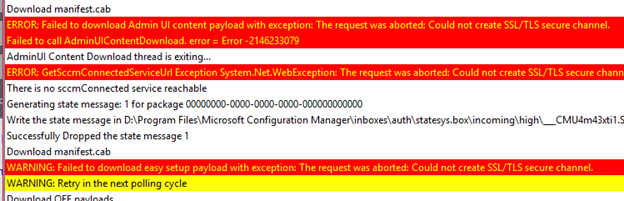
I learned that a new PALO ALTO had been installed. Now what? Shall I wait for the network team to whitelist the required URLs for my current task? I selected the answer as “NO“. Let’s calculate all of our available options.
WARNING: Failed to download easy setup payload with exception: The request was aborted: Could not create SSL/TLS secure channel.
If we try to pass the traffic via proxy after proper authentication, there might be a chance to get things going. So the first thing I did was find the proxy server information and add the same to “IE – Tools – Internet Options – Connection – LAN Setting – Use Automatic Configuration Script” and enter the Address there. Now, the next time you open IE and try accessing the internet, the traffic will pass through the proxy and ask you to enter the credentials.
The next step would be to configure SCCM to use the proxy.
Configure the Proxy for a Site System Server – FIX ConfigMgr Upgrade Download Error
Go to the Administration workspace in the Configuration Manager console. Expand Site Configuration, then select the Servers and Site System Roles node. Select the site system server that you want to edit. In the details pane, right-click the Site system role and select Properties.
- In Site System Properties, switch to the Proxy tab. Configure the following proxy settings:
- Use a proxy server when synchronizing information from the internet: Select this option to enable the site system server to use a proxy server.
- Proxy server name: Specify the hostname or FQDN of the proxy server in your environment.
- Port: Specify the network port to communicate with the proxy server. By default, it uses port 80.
Use credentials to connect to the proxy server: Many proxy servers require a user to authenticate. By default, the site system server uses its computer account to connect to the proxy server. If necessary, enable this option, click Set, and then choose an Existing Account or specify a New Account. These credentials are the site system proxy server account.
- Choose OK to save the new proxy server configuration.
- We are giving screenshots for better understanding.
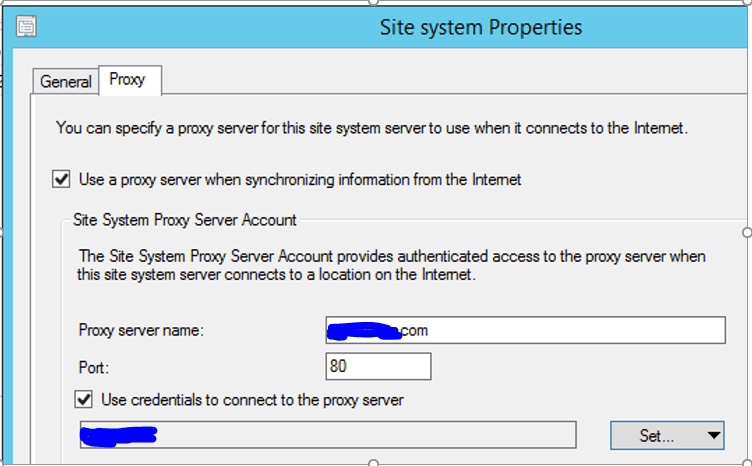
I checked the console, and we now have SCCM 2010 in the console.
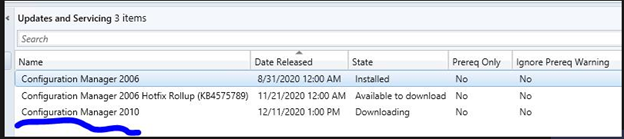
Resolution – FIX ConfigMgr Upgrade Download Error
The first issue (download) was fixed with proxy configuration. However, we have another problem now. The Windows Deployment Tool Installed failed, and USMT also failed. So, I triggered the installation. I checked after a few minutes and got the below error:
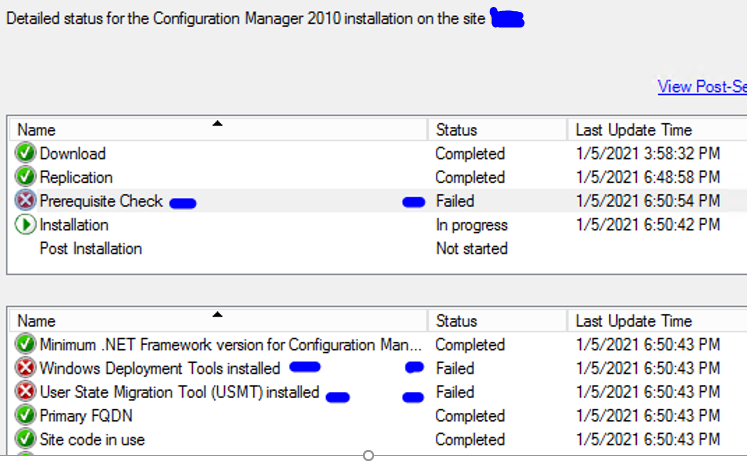
Found one old blog to upgrade ADK Step by Step by Kannan (You are the savior) ——- SCCM Step by Step Guide to Update Windows ADK and WinPE Versions https://www.anoopcnair.com/update-windows-adk-step-by-step-guide-for-sccm/.
- I followed it, and the Prerequisite check passed.
- Finally, the site upgraded to SCCM 2010.
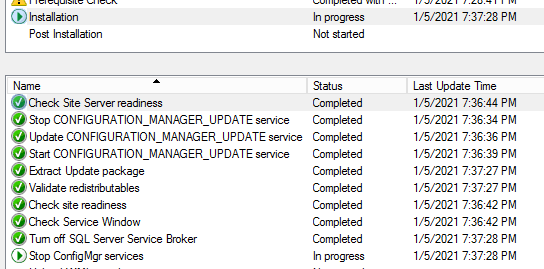
Once the Post-Install part was completed, I upgraded the SCCM Console and rebooted the server once. Here are more details about the ConfigMgr Primary 2006 server in-place upgrade to 2010.
Disclaimer – The information provided on the site is for general informational purposes only. All information on the site is provided in good faith, however, we make no representation or warranty of any kind, express or implied regarding the accuracy, adequacy, validity, reliability, availability, or completeness of any information on the website.
Resources
- SCCM Server Upgrade to 2010 | ConfigMgr | Guide | Step by Step
- Known Issues with SCCM 2006
- Possible Issues with SCCM 2012 to CB Current Branch Upgrade
We are on WhatsApp now. To get the latest step-by-step guides, news, and updates, Join our Channel. Click here – HTMD WhatsApp.
Author
Deepak Rai is a Technical Lead with over 14 years of experience in IT. He specializes in SCCM (AKA ConfigMgr, CB, MECM, etc.), Intune, and Azure (Runbooks). Throughout his career, he has worked on various platforms such as Active Directory, Exchange, Veritas NETBACKUP, Symantec Backup Exec, NDMP devices like Netapp, EMC Data Domain, Quantum using Backup Exec 2010 and 2012, and HP StorageWorks 4048 MSL G3. He also has experience in data deduplication-related troubleshooting. Ultimately, he returned to his roots as an IT Engineer focusing on SCCM technology.
