News! Unable to Join Teams Meetings Using Links from Outlook Because of ASR Rules. You all know about ASR rules. As you know, it was recently reported that many users cannot join Teams meetings using links from Outlook.
This issue happened because of ASR rules. Many organizations face this issue where users cannot join Microsoft Teams meetings via links sent through Outlook. First of all, we have to understand why it’s happening. As I mentioned, that happened because of the Attack Surface Reduction (ASR) rule in Microsoft Defender.
Attack Surface Reduction (ASR) is a strategy for cybersecurity, and it plays an essential role in keeping the systems and networks safe. It helps to reduce the ways attackers can get in; ASR helps protect against various threats.
The issue has been reported recently, affecting many large organizations because of the ASR rules. This rule, “Block office communication applications from creating child processes,” is causing the issue. So, in this post, we have to discuss this issue and ASR rules.
| Index |
|---|
| Unable to Join Teams Meetings Using links from Outlook Because of ASR Rules |
| What is the Issue? |
| Fix for the Issue |
- Block Potentially Unwanted Applications in Windows | Microsoft Defender
- Deploy Microsoft Defender for Endpoint Policies using Intune
- What is Microsoft Defender XDR?
- 3 Ways to Configure Microsoft Defender Antivirus Policies for Windows 11 using Group Policy Intune Policy

What is ASR Rules?

Attack Surface Reduction (ASR) rules are Microsoft Defender for Endpoint security features. They protect your system by blocking certain malware actions.
Unable to Join Teams Meetings Using links from Outlook Because of ASR Rules
I mentioned the recent issue above; according to the information I got, Microsoft has not provided a fix. First, we have to understand why it happened. I already mentioned that it was because of the ASR Rules. We all know that security is critical; in this case, ASR policies are crucial in protecting our system from threats.
Microsoft Defender ASR Rules to Block Rebooting Machine in Safe Mode
The screenshot below is an example of configuring attack surface reduction ASR rules in the Intune Portal. This is the first step in deploying ASR rules using Intune.
See More: Configure Attack Surface Reduction ASR Rules in Intune

- FIX MS Outlook Zero-Click RCE Flaw Executes as Email is Opened
- Best Guide to Set New Outlook as Default Mail Client with Intune
- Install New Outlook for Windows with Microsoft Store App from Intune
What is the Issue?
The issue is due to a recent Microsoft update. ASR The rule “Block Office communication applications from creating child processes” is causing problems. The Defender team has confirmed that the issue has been resolved in the latest update (1.415.13.0). This update is for The latest security intelligence update for Microsoft Defender Antivirus.
- Microsoft Defender Antivirus uses security intelligence to keep your device safe from threats.
- This helps it detect new threats. The software automatically downloads the latest intelligence to protect your device. You can also check for updates manually if needed.
- Currently, your security intelligence version is 1.415.13.0. It was created on 09/07/2024 at 13:05 and last updated on 09/07/2024 at 14:36. The update was successful.
- To ensure you have the latest protection, click “Check for updates” to see if any new updates are available. This ensures your device stays protected against the latest threats.
| Info |
|---|
| This update makes sure your device is protected from the latest threats. |
| Users cannot switch to the new Outlook or open attachments from the new Outlook. |
| A recent security intelligence update from Microsoft seems to have triggered this issue. |
| Microsoft Defender Antivirus uses security intelligence to detect threats. |
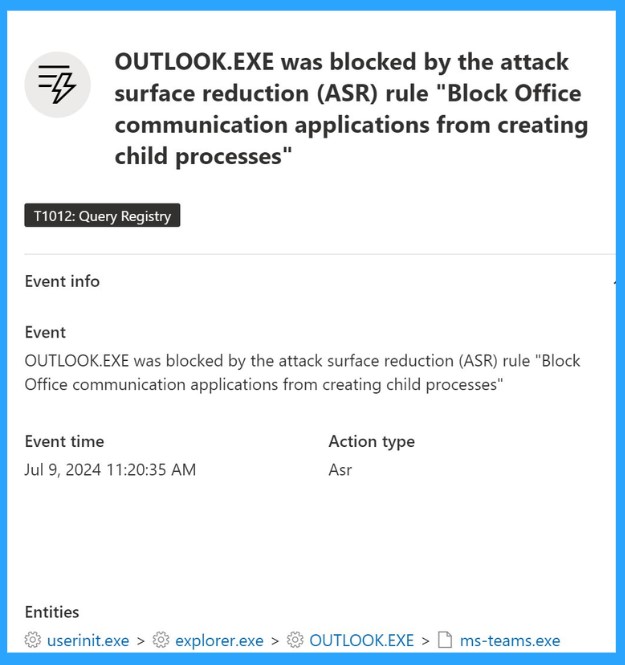
Fix for the Issue
According to the sources, Microsoft will not provide any fixes. Expect that Microsoft will fix it soon. Microsoft has found the issue and will provide a solution in the next update (version 1.415.13.0.) Microsoft has given instructions to manually get the update for those who need to fix it immediately.
- Many users have changed the ASR rule from “Block” to “Audit” to fix this issue.
We are on WhatsApp now. To get the latest step-by-step guides, news, and updates, Join our Channel. Click here. HTMD WhatsApp.
Author
Anoop C Nair is Microsoft MVP! He is a Device Management Admin with more than 20 years of experience (calculation done in 2021) in IT. He is a Blogger, Speaker, and Local User Group HTMD Community leader. His main focus is on Device Management technologies like SCCM 2012, Current Branch, and Intune. He writes about ConfigMgr, Windows 11, Windows 10, Azure AD, Microsoft Intune, Windows 365, AVD, etc.
