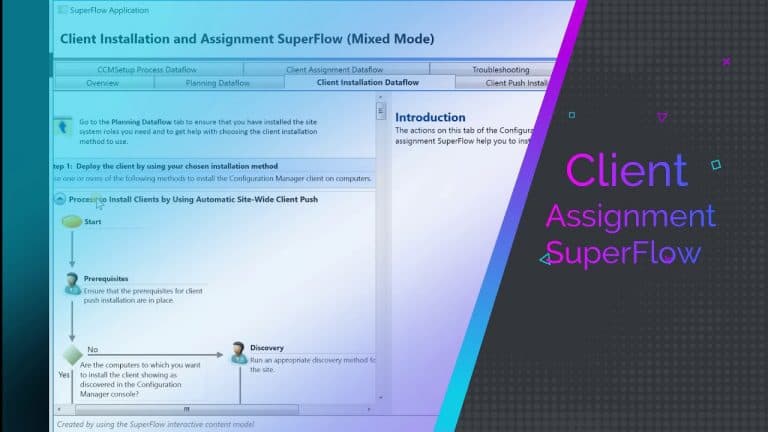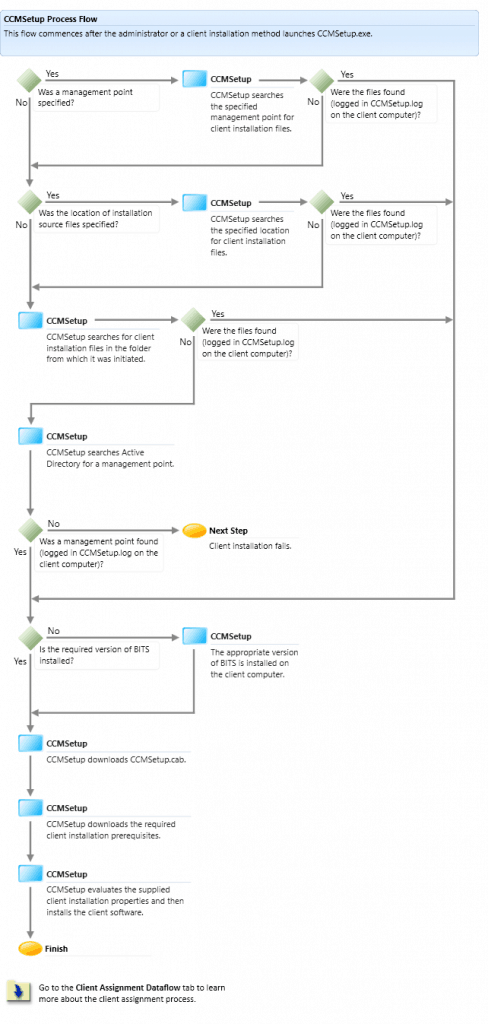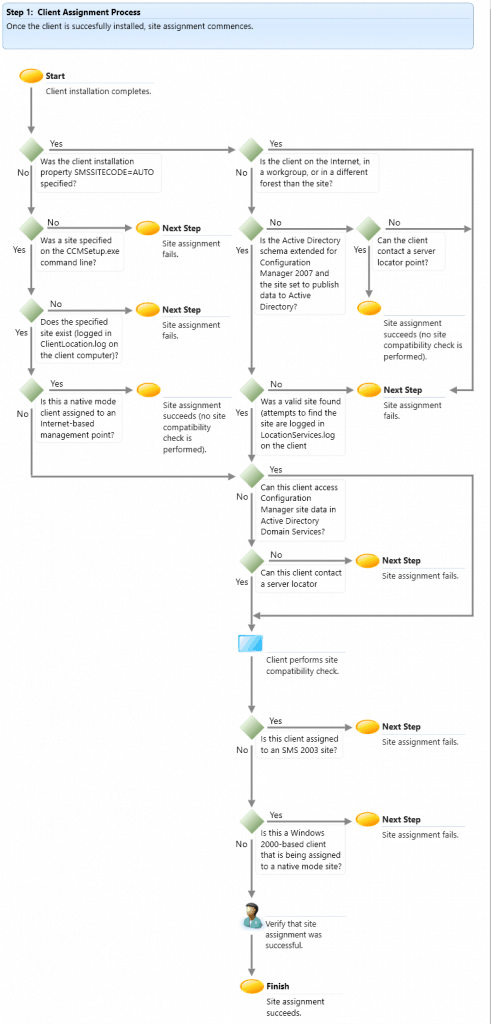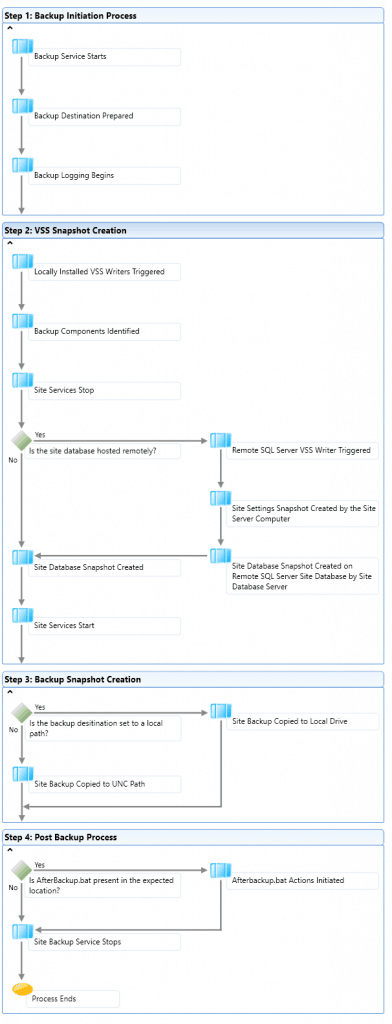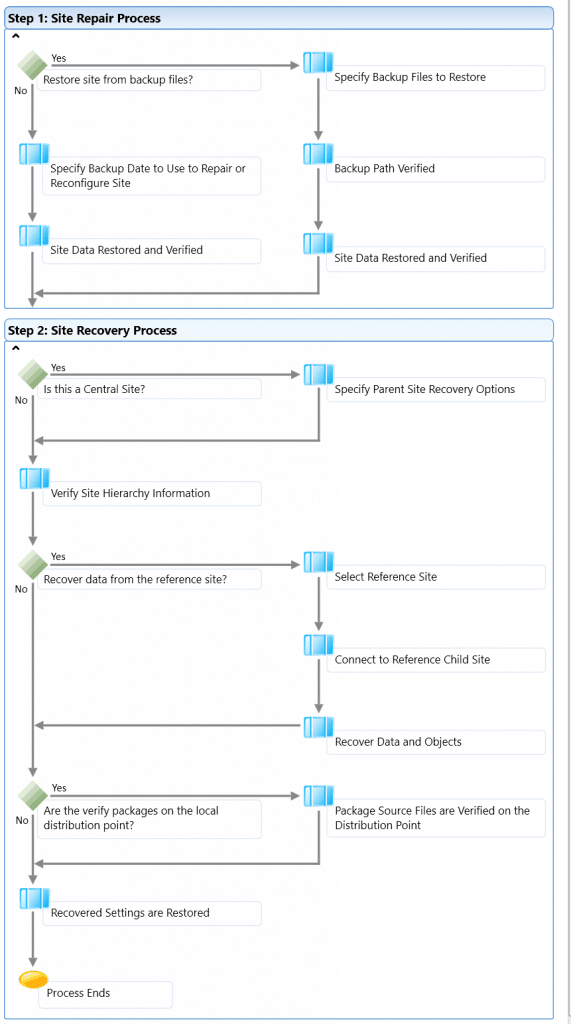Let’s discuss troubleshooting SCCM Issues with SuperFlow: A Newbie Guide Configuration Manager ConfigMgr. I have a post about troubleshooting steps for newbies using flowcharts. SCCM flowcharts are the best way to understand the workflow/data flow/process of each SCCM component.
The following post provides more details: SCCM ConfigMgr Troubleshooting Steps for Newbies with Flowcharts. This post will see “Troubleshooting SCCM Issues with SuperFlow—A Newbie Guide.”
The SuperFlow is an interactive content model. The SCCM SuperFlow provides an interactive content model structured for viewing documentation.
In this post, you will find all the information you need to troubleshoot SCCM issues using SuperFlow. This guide is perfect for newbies navigating Configuration Manager (ConfigMgr).
Table of Contents
- SCCM SMSTS Log Location File | Reading Tips
- SCCM Client Push Installation Status Using SQL Query | ConfigMgr
- Learn SCCM Troubleshooting Steps for Newbies with Flowcharts
- SCCM Troubleshooting Intune Error Codes Table | ConfigMgr
- SCCM Logs and Quick Tips to Read Logs
- SCCM Troubleshooting Tips on Reporting Server SSRS Issues ConfigMgr Endpoint Manager
- Fix SCCM Report Server Cannot Open A Connection Error
- SCCM Troubleshooting Tool -Support Center ConfigMgrSupportCenter.exe
- SCCM Troubleshooting Out of Band Hotfix Logs | ConfigMgr
| Content of the Post |
|---|
| What is SCCM SuperFlow? |
| Learn the SCCM Client Installation process with SuperFlow |
| Learn the SCCM Client Assignment Process with SuperFlow |
| Learn the SCCM Backup Process with SuperFlow |
| Learn the SCCM Restore Process with SuperFlow |
| Download SCCM SuperFlows |
What are SCCM SuperFlows? SCCM Troubleshooting Guide for Newbies with SuperFlow
I have a YouTube channel. Subscribe here to watch and learn about SCCM with the video tutorials about SCCM-related issues and installations. I also have a Facebook page here. This is also where I usually upload the SCCM/Intune-related videos.
What is SCCM SuperFlow? – Troubleshoot SCCM Issues with SuperFlow A Newbie Guide Configuration Manager ConfigMgr
Each SuperFlow includes comprehensive information about a specific SCCM data flow, workflow, or process. The SCCM SuperFlow Contains the following.
- Detailed Information
- Procedures
- Sample Log entries
- Best practices
- Real-world scenarios
- Troubleshooting information
- Security information
- Animations
Learn the SCCM Client Installation Process
The CCMSetup process superflow explains how CCMSetup installs the SCCM clients.
The CCMSetup client installs flow for the SCCM CB version has not been updated. However, it is better to get the basics right about installing the SCCM Client. When you have a problem with SCCM client installation, this superflow will help you troubleshoot and resolve the issue.
Two log files are associated with this CCMSetup superflow and SCCM client installation process. SCCM client setup file “CCMSetup.exe” searches for the SCCM Management Point (then Distribution Point) server for the rest of the client installation and prerequisite files.
- CCMSetup.log
- Client.MSI.log
Learn the SCCM Client Assignment Process with SuperFlow
The client assignment starts once the SCCM client is installed successfully on a workstation. The client will be able to receive the policies from the server after the client is assigned to a particular SCCM site.
When the SCCM client is installed successfully, it is considered an unmanaged device but not assigned to a site. There are two methods for assigning clients: manual and auto-site. The SCCM client superflow explains these two methods.
Learn the SCCM Backup Process with SuperFlow
The SCCM backup process is changed in SCCM CB. Microsoft fully supports SQL backup, so there is no need to take a full SCCM backup. However, in some scenarios, we still need one. SCCM backup SuperFlow helps to understand the process of SCCM full backup.
SCCM backup is initiated by a scheduled maintenance task or manually starting the SCCM backup service. Once the backup service is created, the backup snapshot destination is prepared, and backup logging starts.
The SMS VSS writer (SMS_SITE_VSS_WRITTER) and SQL server VSS writer (SMS_SITE_SQL_BACKUP) services will be triggered as part of the SCCM backup. These two services will help start VSS snapshots for site settings and databases. The Smswriter.log file provides more troubleshooting details.
Learn the SCCM Restore Process with Super Flow
In the following video tutorial, I explain the steps to restore an SCCM CB site. For more information, see the post “Video Tutorials on SCCM ConfigMgr Current Branch Backup and Recovery.“
The first step is to specify the backup files to restore. SCCM will verify the backup patch to determine whether you have a valid backup. Site data and the SQL database will then be verified and restored.
Reference – SCCM Troubleshooting help:- Download SuperFlows
- Client Installation and Assignment SuperFlow
- Backup and Recovery SuperFlow for SCCM
- SuperFlow for Creating SQL Server Reporting Services Report Models in SCCM
- SCCM SuperFlow for Configuring Software Updates
- SCCM Software Update Deployment SuperFlow
- SCCM Software Updates Synchronization SuperFlow
- SCCM SuperFlow for Operating System Deployment via PXE
We are on WhatsApp now. To get the latest step-by-step guides, news, and updates, Join our Channel. Click here. HTMD WhatsApp.
Author
Anoop C Nair is Microsoft MVP! He is a Device Management Admin with more than 20 years of experience (calculation done in 2021) in IT. He is a Blogger, Speaker, and Local User Group HTMD Community leader. His main focus is on Device Management technologies like SCCM 2012, Current Branch, and Intune. He writes about ConfigMgr, Windows 11, Windows 10, Azure AD, Microsoft Intune, Windows 365, AVD, etc.