Let’s discuss Endpoint Security Configuration Management for Windows 10 Devices. Today’s security threat landscape has changed; an attacker’s motive has shifted toward making money by holding devices and data hostage until the owner pays the demanded ransom. This is what is infamously known as Ransomware attacks.
This post will discuss the following: “What is Endpoint Security Configuration Management for Windows 10 Devices?” Windows 10 version 1703 includes multiple security features designed to make it difficult and costly to find and exploit.
This post will provide processes around the security configuration management for Windows 10 devices. Windows 10 mitigations that you can configure are:-
Table of Contents
- Windows Defender Smart Screen
- Credential Guard
- Enterprise certificate pinning
- Device Guard
- Windows Defender antivirus
- Blocking of untrusted fonts
- Memory protections
- UEFI Secure Boot
- Early Launch Antimalware (ELAM)
- Device Health Attestation
- Endpoint Security Reports for Tenant Attached Devices in Intune
- New Built-in LAPs Client For Windows 11 And 10 | Conflict With Old Version Of LAPs
- Easy Method To Force Safari Patch Updates On MacOS Using Intune
- Setup New Windows LAPs Using Intune Policies
- Windows LAPS Role Based Access Controls Using Intune
- Windows LAPS Configurations from Azure AD and Intune
- Microsoft Intune 2304 April Update Windows LAPS Management
- New Built-in LAPs Client for Windows 11 and 10 | Conflict with Old Version of LAPs
- Azure AD LAPs Group Policy Settings for Windows 11 | Intune Policy for LAPs
- OLD LAPS for Windows 10 11 Privileged Access Management
What is Endpoint Security Configuration Management?
Endpoint Security Configuration Management ensures that all devices within an organization’s network are configured with the appropriate security settings. This involves setting policies, installing necessary software, and regularly updating systems to protect against threats.
- Make sure every endpoint is configured correctly, including:
- Windows registry settings and configuration files
- All processes running that need to be for that user/role/system
- Windows is patched with the latest security updates
- All third-party software is updated
- All anti-virus and anti-malware are up-to-date and running
- All security scans are taking place on schedule
- All internal policies for the privacy of data are maintained
- Any/all other security and compliance policies are enforced
A continuous process to catch up with security settings
The fallacy of “getting caught up.” Security Configuration is NOT something you do when systems are first set up or once in a while, like every quarter or year.
- It must be done constantly. Systems can fall out of configuration compliance for any number of reasons.
- Unless you regularly validate the security configuration, you cannot call your company secure.
- It would be best if you were caught up the week or, in many cases
Automation of Windows 10 security configuration management is a must in the modern world. Automation helps us keep our endpoint Windows 10 machines more secure. The need for automation in endpoint security configuration management is explained below.
The need for automation
- You have too many systems and too little time.
- You need to automate endpoint security configuration management, or it won’t get done – doing it manually is impossible.
- Scripting is not a complete solution because it
- It takes a great deal of IT staff time
- It cannot be done fast enough to keep up with all the latest changes
- Combines a lot of “one-off” tools instead of providing a comprehensive solution
- Combines different scripting styles and tools, making version control and updates difficult
Adaptiva Client Health Automates Endpoint Security Configuration Management with:
- Visual Workflow Designer to quickly create compelling programs that will:
- Check for any/all aspects of endpoint security configuration
- Automatically enforce compliance by updating systems as needed to become compliant
- Provide beautiful dashboards for insightful analysis
- Provide visual reports to help you see the results and to share your success with the organization
Resources
- Adaptiva Client Health – https://www.adaptiva.com/client-health/
- Endpoint Health and Security Options from Adaptiva and Microsoft
- Mitigate threats by using Windows 10 security features
We are on WhatsApp now. To get the latest step-by-step guides, news, and updates, Join our Channel. Click here. HTMD WhatsApp.
Author
Anoop C Nair is Microsoft MVP! He is a Device Management Admin with more than 20 years of experience (calculation done in 2021) in IT. He is a Blogger, Speaker, and Local User Group HTMD Community leader. His main focus is on Device Management technologies like SCCM 2012, Current Branch, and Intune. He writes about ConfigMgr, Windows 11, Windows 10, Azure AD, Microsoft Intune, Windows 365, AVD, etc.
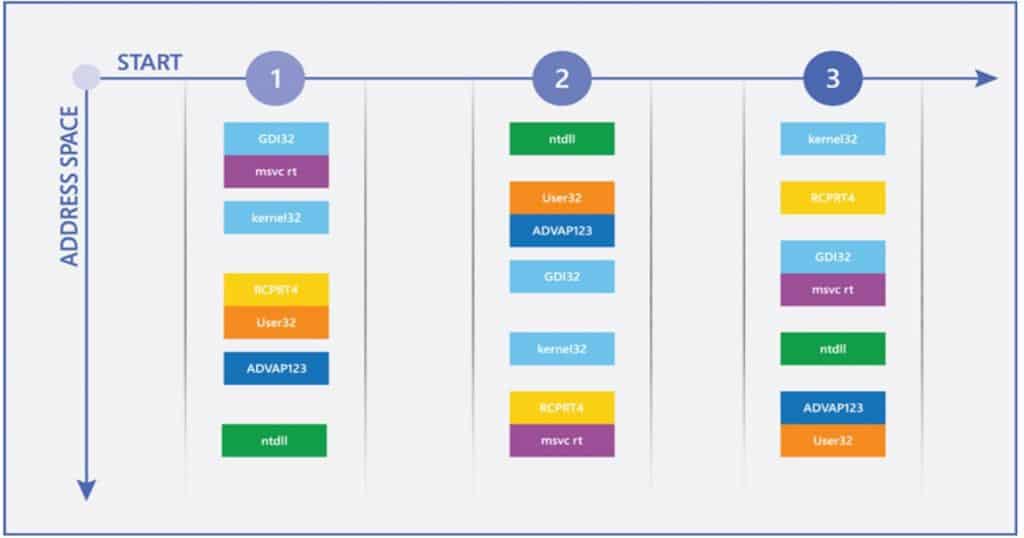
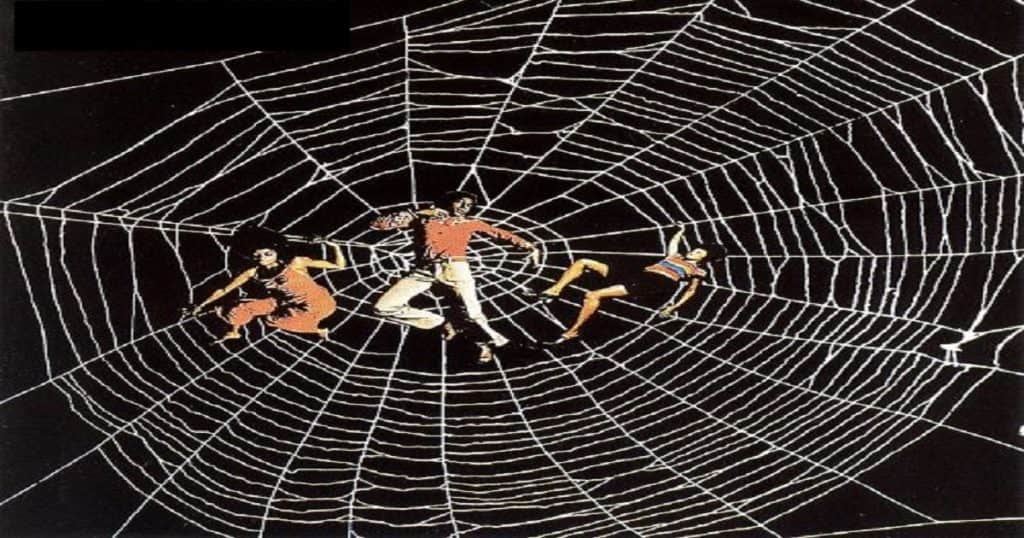

Please help upgrade from windows 8 to windows 10