Exciting News! 16 New Copilot Actions Released by Microsoft. Copilot, growing its features daily, significantly impacts users’ performance and productivity. Microsoft announced the new capabilities of Copilot in Windows. Also, The latest Windows Insider build supports accessibility-focused settings and Power Automate Desktop integration through Copilot.
Microsoft has announced new and improved Copilot features for Windows 11 Insiders on the Canary Channel. Copilot in Windows allows significant improvements in user support and System maintenance. Copilot in Windows has received some exciting upgrades that make it more valuable and versatile.
In Copilot, you can now interact with the PC using natural language and voice commands. Copilot can assist you with various tasks, such as answering questions, writing, creating content, translating, and solving complex questions. Copilot can now perform tasks such as emptying the recycle bin, turning live captions, or toggling Bluetooth on or off.
In this article, we talk about the new 16 New Copilot Actions Released by Microsoft. Copilot in Windows now helps users with various tasks; 16 new capabilities have been added to the list of the latest features. Now you can do multiple tasks and settings on Windows 11 with the help of Copilot by your one Command.
16 New Copilot Actions Released by Microsoft
16 New Copilot Actions released by Microsoft are new features in Windows 11 that allow users to interact with their PC using natural language and voice commands. With Copitot’s help, you can now open menus and launch apps on Windows 11, such as opening the Start menu, launching Paint, or opening a specific file.
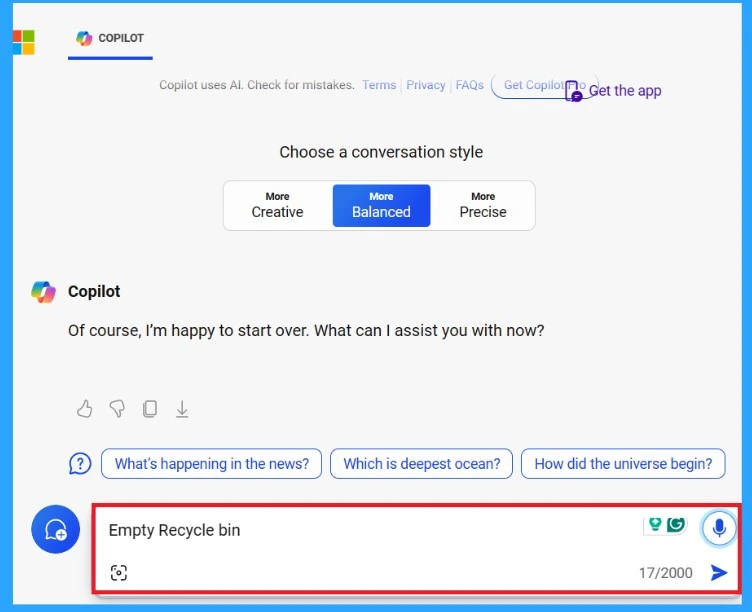
1. New with this update
In new updates, Copilot in Windows can voice command your PC to do tasks. This type of latest update is an excellent feature for users; it will save them time. Users can check device and battery information and clean storage just in one command before we do this all manually; if we want to check storage details, we have to do it manually.
- Now, the Copilot will help you do all those tasks in seconds.
| Numbers | New with this update |
|---|---|
| 1 | Ask for available wireless networks. |
| 2 | Ask for system or device information. |
| 3 | Ask for battery information. |
| 4 | Ask to clean the storage. |
| 5 | Ask to empty the recycle bin. |
| 6 | Ask to toggle the battery saver. |
| 7 | Ask to show startup apps. |
| 8 | Ask for your IP address. |
| 9 | Ask for system, device, or storage information. |
See More: System Settings Options in Windows 11
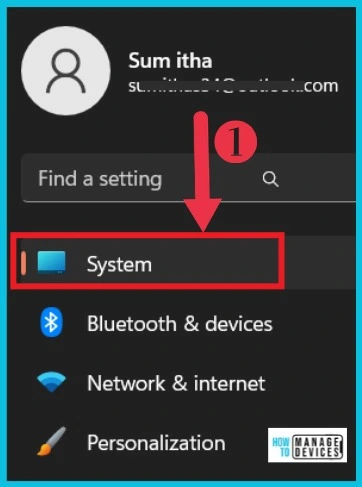
- Use Windows Copilot to Automate Tasks using Power Automate
- New Copilot Feature in Windows 11 to Connect Plugin
2. Try Accessibility Features
With Copilot in Windows, a new Windows 11 feature, you can talk to your PC and have it do things for you. It also has features that make your PC more accessible and user-friendly. You can give the command to the Copilot for an open narrator and ask the Copilot to change the text size.
You can also ask Copilot to start Live Captions or open the Captions settings, where you can change the appearance and language of the captions. Before, you could do it manually; now, it is possible to control your PC with Copilot. The below list shows things you can ask Copilot to do in accessibility features!
- Ask to turn on the narrator
- Ask to open voice access
- Ask to turn on the magnifier
- Ask to change the text size
- Ask to start live captions
- Ask to turn on high-contrast
- Ask to begin voice typing.
See More: Enable Live Caption Feature on Windows Devices and How to Use it
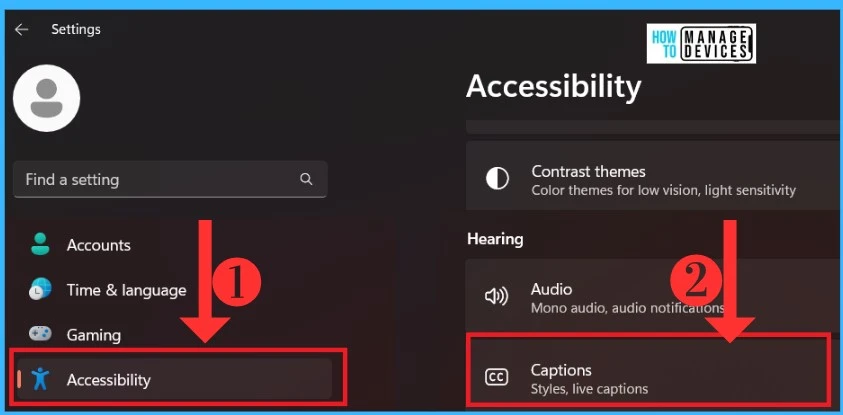
- Use Microsoft Copilot with any App on Android and iOS Devices
- Data Flow Architecture for Intune and Security Copilot
- New Windows Alarm Clock Stop Watch Focus Session App Guide
3. Already Live, Now on the New Runtime
In this topic, new features and improvements for Copilot in Windows are already live for some Windows Insiders. The new runtime refers to the technology that allows Copilot to manage more settings.
Now you can check certain parts of your PC that aren’t working, such as audio, Windows Update, camera, Bluetooth, printer, network, etc, through the Copilot. The following table shows what you can ask Copilot to do with the new runtime.
| Numbers | Already Live, Now on the New Runtime |
|---|---|
| 1 | Ask to toggle the dark/light theme. |
| 2 | Ask to toggle Bluetooth. |
| 3 | Ask to toggle Do not disturb. |
| 4 | Ask to add a device. |
| 5 | Ask to take a screenshot. |
| 6 | Ask to cast your screen to another monitor. |
| 7 | Ask to change your background image. |
| 8 | Ask to set volume, change volume, or mute/unmute volume. |
| 9 | Ask to launch an application. |
| 10 | State that certain parts of your PC aren’t working: Audio, Windows Update, Camera, Bluetooth, Printer, Network, and others. |
| 11 | Ask to snap a window. |
| 12 | Ask to start a focus session. |
See More: Personalization Settings Option in Windows 11
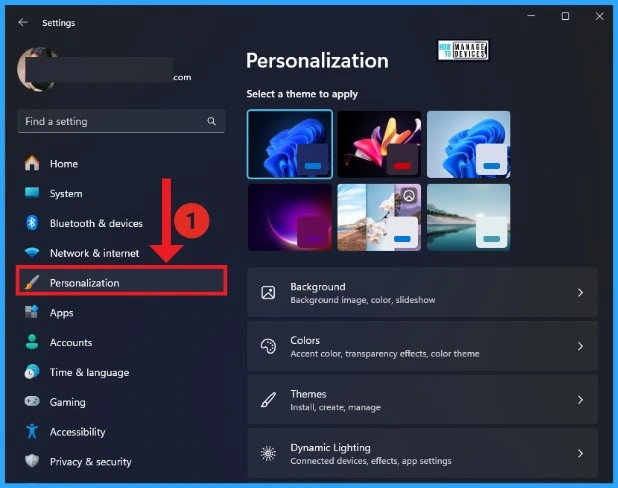
Reference
More built-in capabilities via Copilot in Windows
We are on WhatsApp now. To get the latest step-by-step guides, news, and updates, Join our Channel. Click here. HTMD WhatsApp.
Author
Krishna. R is a computer enthusiast. She loves writing about Windows 11 and Intune-related technologies and sharing her knowledge, quick tips, and tricks about Windows 11 or 10 with the community.
