In this post, I will explain more about ConfigMgr 2006 known issues. The production version of 2006 is generally available. Let’s understand the fixes already issued for SCCM 2006.
When working with the current Configuration Manager branch, you can install the in-console update for version 2006 to update your hierarchy from a previous version. To access the update for version 2006, you must utilize a service connection point located at the top-level site of your hierarchy.
Microsoft introduced an In-Console upgrade in the Current Branch versions of Configuration Manager. This type of upgrade is completed using the ONLINE Service Connection Role.
All SCCM infrastructure is online Service Connection Point. It would be best to have any of the following versions of ConfigMgr: 1902, 1906, 1910 or 2002.
| Index |
|---|
| ConfigMgr 2006 Hotfix – KB Articles |
| ConfigMgr 2006 Known Issues |
| List of ConfigMgr 2006 Issues Fixed |
ConfigMgr 2006 Hotfix – KB Articles
Let’s check the hotfixes released for the ConfigMgr 2006 production version. I will try to update this list whenever Microsoft releases new hotfixes for 2006.
- Hotfix KB4575789 – Install the latest Revised ConfigMgr 2006 Hotfix Rollup Update KB4575789
- Hotfix KB4575786 – Fix Console Crash after 2006 HFRU
- Hotfix KB4575787 – FIX Co-management Enrollment Takes Longer Issue
- HotFix Rollup Update KB4578605 – Microsoft released a rollup update for ConfigMgr 2006 with 22 fixes. Let’s check more details about ConfigMgr 2006 Hotfix KB4578605
- Hotfix KB4584759 – Clients report Desktop Analytics configuration errors in Configuration Manager, version 2006
- Hotfix KB4580678 – Tenant attach rollup for Configuration Manager current branch, version 2006
- Hotfix KB447679 (Only applicable for opt-in version) – Update for Microsoft Endpoint Configuration Manager version 2006, early update ring
ConfigMgr 2006 Known Issues
This post is to help SCCM admins quickly go through a list of SCCM 2006 Known Issues production versions. Most highlighted issues are collected via social media channels and Microsoft documentation.
NOTE: These issues are not blockers for the SCCM 2006 production upgrade.
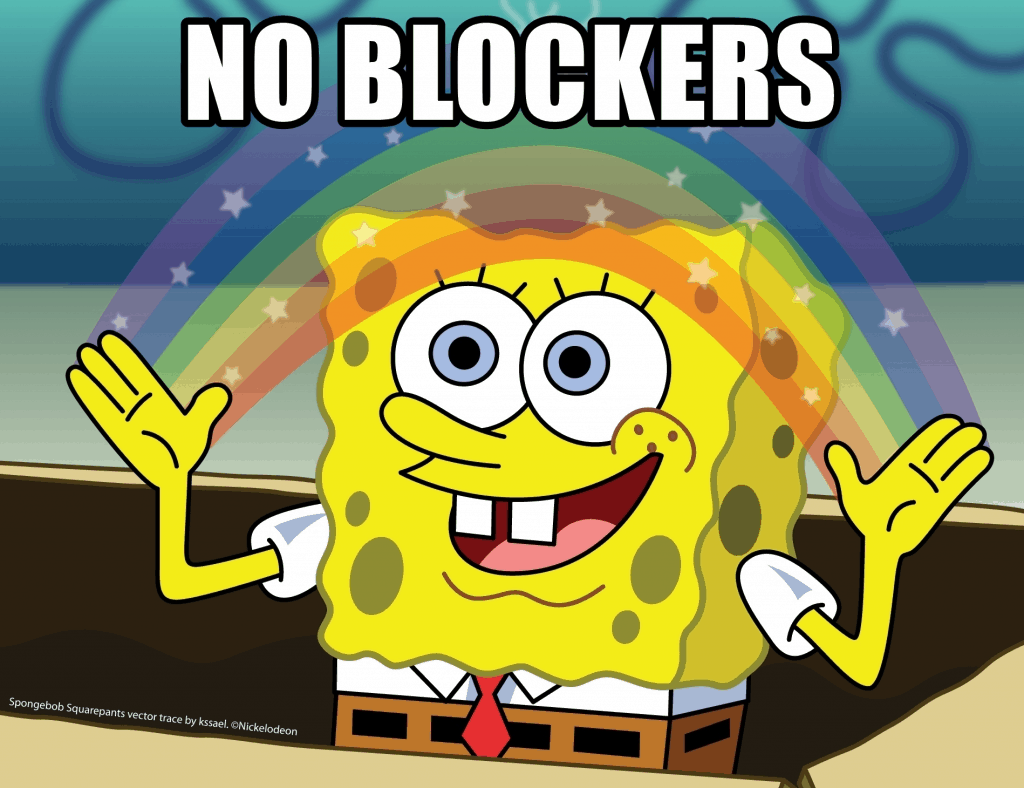
Let’s find some of the known issues officially documented by the Microsoft MEM team in the docs.
- Client policy error when you deploy a task sequence (Configuration Manager version 2006 early update ring).
- The client failed to download the policy. The data transfer service returned “BITS error: ‘The server’s response was invalid. The server was not following the defined protocol. (-2145386469).
- Workaround – update the Configuration Manager client on the device to version 1910 or later.
- Non-MS AV (SEP/MCP) turns off MS Anti-virus and causes ConfigMgr (a.k.a SCCM) task sequence to hang.
- More details are available – https://docs.microsoft.com/en-us/mem/configmgr/core/servers/deploy/install/release-notes#client-policy-error-when-you-deploy-a-task-sequence
List of ConfigMgr 2006 Known Issues Fixed
Let’s understand the fixes already provided to Configuration Manager production version 2006.
List of Issues fixed with SCCM 2006 HTRU KB4578605
| SL | Known Issues fixed with ConfigMgr 2006 Hotfix Rollup KB4578605 |
|---|---|
| 1 | Client-state messages may not be properly recorded if the client computer restarts within 10 seconds of state message generation. This results in inconsistent or unexpected state message values, affecting the accuracy of the task sequence and software deployment reporting. |
| 2 | Computers are unexpectedly removed from orchestration groups. This occurs if the site can use this boundary group for site assignment enabled, but the target computers are not in that group. |
| 3 | Clients cannot communicate over a custom port for a management point when other communications changes are made to the site. |
| 4 | The content download step of a task sequence may fail to download files to clients. This occurs if the BranchCache Windows feature is enabled and the environment is using enhanced HTTP for communication with distribution points. |
| 5 | After updating to ConfigMgr current branch, version 2006, client installation using the PROVISIONTS property fails if the “Allow access to cloud distribution point” device setting is set to “No”. The client cannot download content, and an error resembling the following is recorded in the tsagent.log file. |
| 6 | Clients incorrectly attempt to use PKI certificates for communication, even if the option Use PKI client certificate (client authentication capability) when available is disabled on the Communication Security tab of Site Properties. |
| 7 | ConfigMgr clients deployed to Mac computers receive duplicate GUIDs. This occurs if the same username is provided as a parameter for the CMEnroll tool during client installation. |
| 8 | The installation of a passive site server fails if orphaned.JOB files are present in the \inboxes\schedule.box folder. A message resembling the following is repeated in the FailOverMgr.log file. |
| 9 | Adding a passive site into a ConfigMgr infrastructure with at least 1 secondary site and client language packs installed will trigger a re-installation of all secondary sites. |
| 10 | The SCCM client installed on a Windows Embedded device stays in servicing mode if the maximum run time of deployment is greater than the duration of the maintenance window. |
| 11 | Improvements are made to the download process in the case of a timeout when the Download delta content when available client setting is enabled. |
| 12 | Clients may randomly fail to install an update or series of updates when deployed to a software update group due to a timing condition. Errors resembling the following are recorded in the UpdatesHandler.log. |
| 13 | Improvements are made to the synchronization and processing of policy assignments and policy data between the Intune portal admin center and the SCCM admin console. This prevents issues such as creating a policy in the admin center that is not visible in the on-premises console. |
| 14 | The SCCM admin console may generate an exception resembling the following when attempting to complete the Co-management Configuration Wizard. |
| 15 | Clients may receive the incorrect policy, including scripts or settings when multiple orchestration groups are present. Consider the following scenario: |
| 16 | The setting Allow access to cloud distribution points is not configured when clients are deployed using the Autopilot service and the PROVISIONS parameter. This causes the Install Application and Install Software Updates task sequence steps to fail. |
| 17 | After installing the Windows update KB 4579311, ConfigMgr clients cannot download Office 365 updates. Errors resembling the following are recorded in the PatchDownloader.log located in the temp directory on the client. |
| 18 | Client 1 may receive policy from orchestration group 2, causing it to run the pre- and post-scripts intended for group 2 when installing an update planned for group 1. |
| 19 | Client connections to a cloud management gateway may fail when multiple clients perform full software update scans in a short amount of time. Errors resembling the following are recorded in the SMS_Cloud_ProxyConnector.log file. |
| 20 | After installing the Windows update KB 4579311, ConfigMgr clients are unable to download Office 365 updates. Errors resembling the following are recorded in the PatchDownloader.log located in the temp directory on the client. |
| 21 | Windows 10 feature updates may fail to install on client computers using fast physical hardware. Errors resembling the following are recorded in the UpdatesHandler.log. |
| 22 | Clients may randomly fail to install an update or series of updates when deployed to a software update group due to a timing condition. Errors resembling the following are recorded in the UpdatesHandler.log. |
List of Issues fixed with KB4580678
- Features like Scripts in the admin center do not appear for users assigned to all security scopes but are not full administrators.
- Internet-based links to approve or deny user application requests via email fail in ConfigMgr, version 2006.
- This occurs for internet-based clients with a cloud management gateway (CMG).
- The administrator will receive an HTTP Error 400 when clicking the email link.
- The online status listed for devices on the internet connecting via a cloud management gateway (CMG) in the ConfigMgr console may be incorrect.
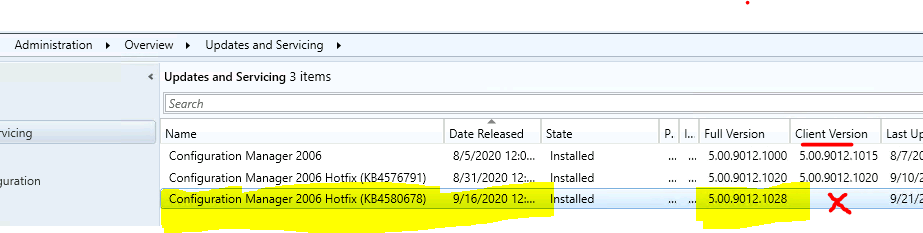
List of Issues fixed with KB447679 (only applicable for OPT-IN version)
- The SMS_CLOUDCONNECTION and SMS_SERVICE_CONNECTOR components of the SMS Executive service (smsexec.exe) experience a thread leak after completing the tenant attach process.
- In an environment not onboarded to the Desktop Analytics service, the SMS_SERVICE_CONNECTOR component enters a critical state. Additionally, the M365AUploadWorker.log contains errors resembling the following.
- Information for updated apps fails to be written to the database after the tenant attach process is completed. Errors resembling the following are recorded in the SMS_CloudConnection_AppInsights.log
- Microsoft Defender Advanced Threat Protection (ATP) policies set using the Microsoft Endpoint Manager admin center may be overwritten by policies set from the ConfigMgr console.
- Desktop analytics app usage data is not monitored for up to fifteen minutes when the computer resumes from standby.
- Software Center may intermittently time out when connecting to a Cloud Management Gateway to retrieve user-available apps.
- Clients fail to download policy data, generating status message ID 10803. This occurs in environments using HTTPS communication and non-operating system deployment task sequences in the Software Center.
- The resultant set of endpoint security and antivirus policies may be incorrect when viewed in the admin center.
- The Run Scripts functionality does not work on clients joined to Azure Active Directory, and HTTPS communication is used in the environment. Errors resembling the following are recorded in the DataTransferService.log on the client.
- Expanding the Reports node in the ConfigMgr console may take several minutes longer.
- Incremental collection updates fail and collection membership is not updated. Errors resembling the following are recorded in the colleval.log file.
- The client upgrade process may terminate unexpectedly on 32-bit Windows clients.
- The collection properties window takes longer than expected on the ConfigMgr admin console.
- Performance improvements were made to increase the overall speed of the tenant attach process.
Resources
- ConfigMgr 2006 Documented Known Issues
- The SCCM version of 2006 is generally available
We are on WhatsApp. To get the latest step-by-step guides and news updates, Join our Channel. Click here –HTMD WhatsApp.
Author
Anoop C Nair is Microsoft MVP! He is a Device Management Admin with more than 20 years of experience (calculation done in 2021) in IT. He is a Blogger, Speaker, and Local User Group HTMD Community leader. His primary focus is Device Management technologies like SCCM 2012, Current Branch, and Intune. He writes about ConfigMgr, Windows 11, Windows 10, Azure AD, Microsoft Intune, Windows 365, AVD, etc.


