Let’s discuss the Top 40 Microsoft Entra Interview Questions and Answers Modern Identity and Access Management Solution. Microsoft Entra and other modern solutions, such as PingID/Okta, play a crucial role in this digital landscape.
You also need to understand the essential identity-related scenarios. What is User Identity? What is Device Identity? Why do we need an identity? As you know, Microsoft Entra is a comprehensive suite of identity and access management Solutions designed to secure access to resources in a connected world. Building a solid background in Entra is perfect for your Future.
Would you like to build a better career as a Desktop Admin? It would be best if you could learn more about Microsoft Entra. Nowadays, cracking an Interview in IT scenarios is not easy. New technologies and innovations are developed daily, and you must be familiar with all these aspects to perform.
HTMD community is dedicated to providing comprehensive guides related to Intune, SCCM and Windows 11 DesktopAdmin interview questions. This blog will help you to know more about Entra, and you can easily crack Entra-related interview questions.

Table of Contents
Top 40 Microsoft Entra Interview Questions and Answers Modern Identity and Access Management Solution
Let’s review the Microsft Entra Interview Questions. I hope these questions will help you learn Microsoft Entra’s basic and advanced questions. I also provide the easiest answer to each question so you can quickly grasp it for your interview.
You can greatly impact your organisation by acquiring knowledge of Microsoft Entra and its related topics. With this, you can build your career with a good Entra background with these questions.
- Top 83 Windows 11 Desktop Admin Interview Questions
- Top 75 Latest Intune Interview Questions and Answers
- Free Generic Windows 10 Product Keys from Microsoft
1. What is Microsoft Entra?
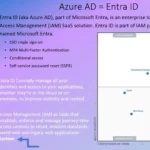
Microsoft Entra is a cloud-based identity and access management solution. It is a directory and identity management service that operates in the cloud and offers authentication and authorization services to various Microsoft services, such as Microsoft 365, Dynamics 365, Microsoft Azure and third-party services.
2. What is Microsoft Entra ID?
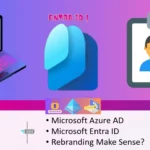
Microsoft Entra ID, commonly known as Microsoft Azure AD, represents a cutting-edge cloud-based solution for managing identity and access. It offers authentication and authorization services to various Microsoft services, such as Microsoft 365, Dynamics 365, Microsoft Azure and third-party services.
3. What is Microsoft Entra Domain Services?

Microsoft Entra Domain Services (formerly Azure Active Directory Domain Services), part of Microsoft Entra, enables you to use managed domain services such as Windows Domain Join, group policy, LDAP, and Kerberos authentication without having to deploy, manage, or patch domain controllers.
4. What is Microsoft Entra Private Access?

Microsoft Entra Private Access is an identity-centric Zero Trust Network Access (ZTNA) solution designed to secure access to private applications and resources. Its key features and benefits are listed below.
1. Zero Trust Principles – It operates on Zero Trust Principles
2. VPN Replacement – It replaces traditional VPNs with modern to reduce operational complexity
3. Adaptive Access Controls – It provides adaptive conditional Access policies including MFA, Location-based security etc.
5. What is Microsoft Entra Internet Access?

Microsoft Entra Internet Access is an identity-centric Secure Web Gateway (SWG) designed to protect users, devices, and data from internet threats. It integrates identity and network security controls to provide secure access to all Internet and Software as a Service (SaaS) applications.
Do you still have doubts about what your career path in IT should be? Read more – IT Career Options IT Pros Vs. DevOps Vs. Developers Students Learning.
6. What is Microsoft Entra ID Governance?
Microsoft Entra ID Governance is an identity governance solution developed to help organizations improve productivity and enhance security. It also makes compliance requirements easier to meet. It automatically ensures that the right people have access to the right apps and services at the right time.
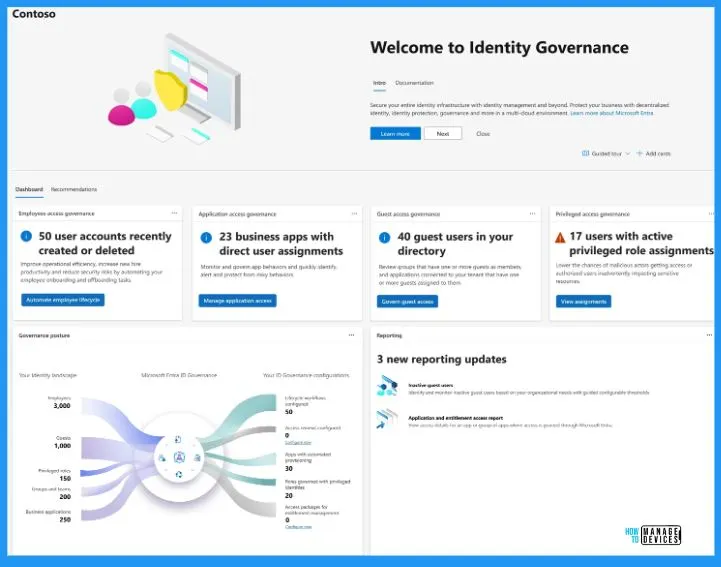
7. Microsoft Entra ID Protection
Microsoft Entra ID Protection uses advanced machine learning to identify sign-in risks and unusual user behavior to block, challenge, limit, or allow access. It identities compromise in real time using high-assurance authentication methods, automated risk and threat assessment, and adaptive access policies powered by advanced machine learning.
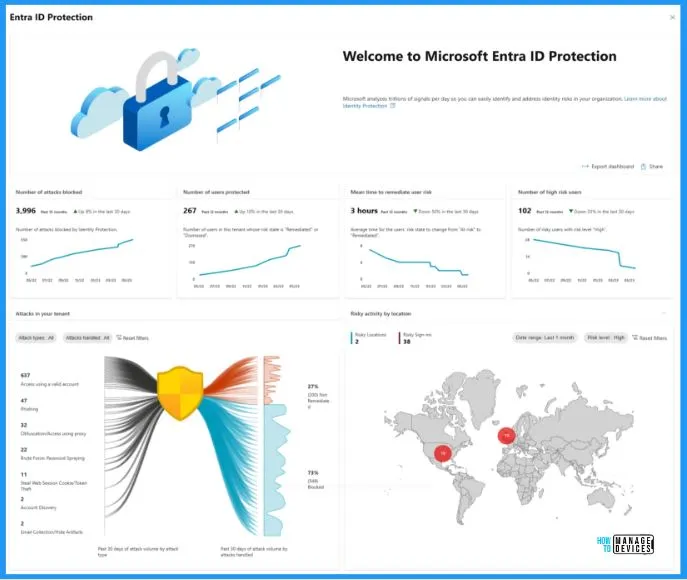
8. Microsoft Entra Verified ID
Microsoft Entra Verified ID gives your employees their own digital identity that they control, granting secure and easy access to everything they need for success within your organization. Microsoft Entra Verified ID is a managed verified credential. It verifies these credentials based on the Standards. The following are the key points of Entra Varified ID.
| Key Points of Entra Varified ID |
|---|
| Quickly onboard employees, partners and customers |
| Access high-value apps and resources |
| Provide self-service account recovery |
| Key Points of Entra Varified ID |
| Create custom business solutions |
| Enhance your identity verification in a variety of scenarios |
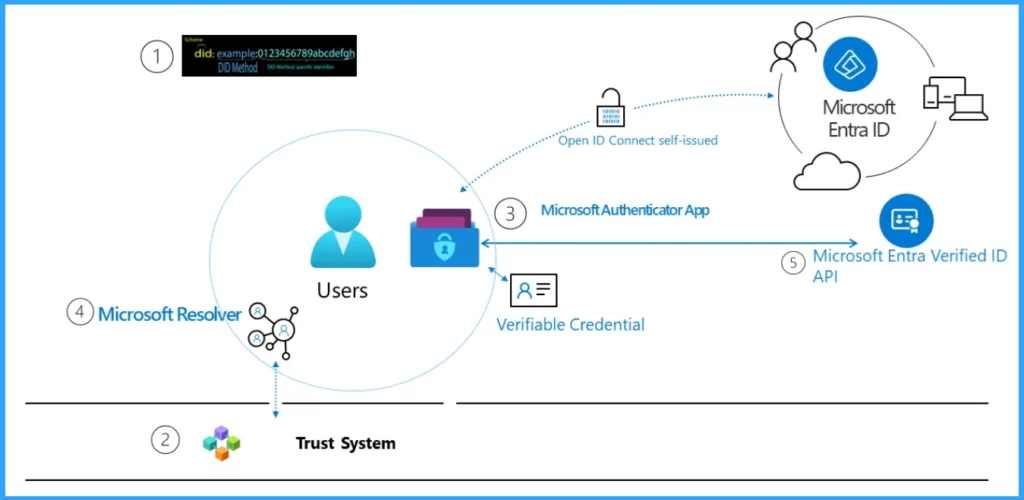
9. What is Microsoft Entra External ID?
Microsoft Entra External ID combines powerful solutions for working with people outside of your organization. With External ID capabilities, you can allow external identities to access your apps and resources securely. Users can bring their identities, whether you’re working with external partners, consumers, or business customers.
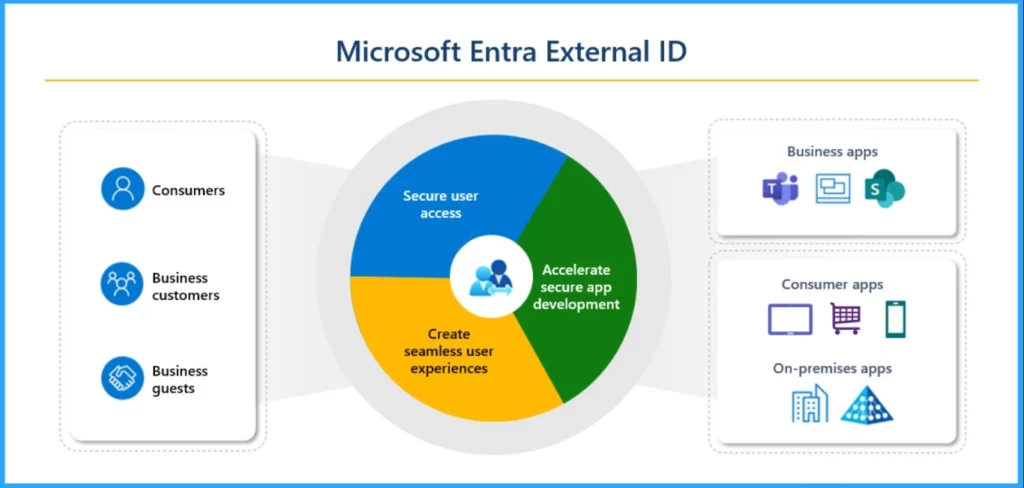
10. Microsoft Entra Permissions Management?
Microsoft Entra Permissions Management is a cloud infrastructure entitlement management (CIEM) solution. It is designed to provide comprehensive visibility and control over any identity and resource permissions across multicloud environments, including Microsoft Azure, Amazon Web Services (AWS), and Google Cloud Platform (GCP).
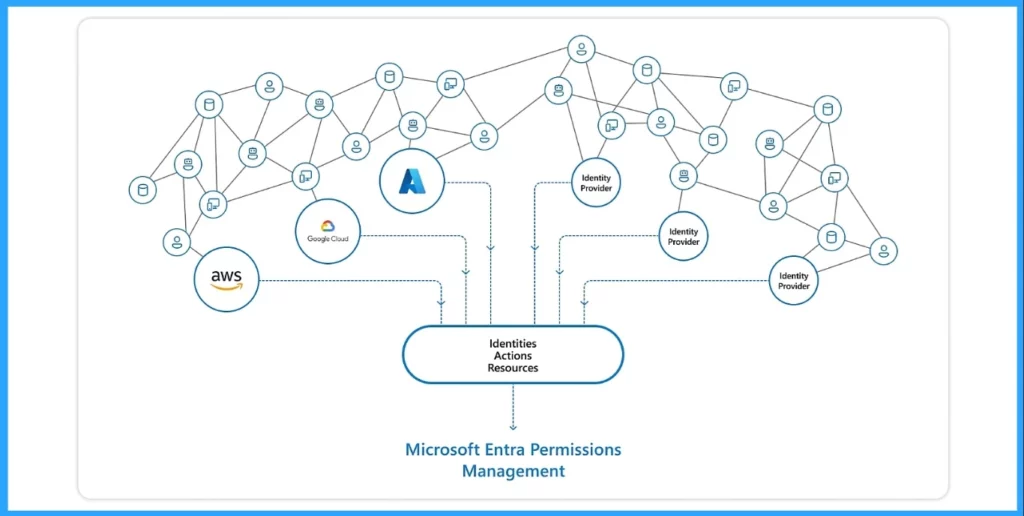
Read More:- Top 31 Azure Interview Questions and Answers 2023 for System Admins
11. Microsoft Entra Workload ID?

Microsoft Entra Workload ID is available in 2 editions. Free and Microsoft Entra Workload ID Premium. The free edition of workload identities includes a subscription to a commercial online service such as Azure and Power Platform and the Cloud Solution Providers program.
12. Explain the Role of of Conditional Access in Microsoft Entra ID?

Microsoft Entra Conditional Access allows organizations to set policies based on specific conditions, such as user location or device health, to control access to resources. It helps ensure that access is granted only under predefined circumstances.
13. Explain the concept of Risk-based Conditional Access in Microsoft Entra ID?
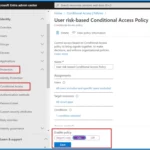
Risk-based Conditional Access evaluates the risk associated with a user’s sign-in attempt and enforces policies accordingly. If a sign-in is deemed high-risk, additional authentication steps may be required.
14. How does Microsoft Entra ID Address the Challenges of Managing Privileged Identities?
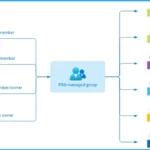
Microsoft Entra ID offers Privileged Identity Management (PIM) to manage, control, and monitor access within an organization by providing just-in-time privileged access and ensuring ongoing compliance.
15. Explain the Concept of Single Sign-On (SSO) in Microsoft Entra ID?
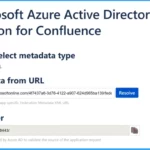
Enabling SSO with Microsoft Entra ID means users can sign in once to access their Microsoft apps and other cloud, SaaS, and on-premises apps with the same credential. This enhances user experience and reduces the need for multiple passwords.
- Generic Windows 11 Product Keys to test | How to Retrieve Windows 11 Product keys
- Windows 11 Version Numbers Build Numbers Major Minor Build Rev
- Desktop Support Network Troubleshooting Tips for Beginners
16. How Does Microsoft Entra ID Enhance Security in Authentication?
Microsoft Entra ID authentication involves more than just verifying a username and password. It includes the following components to improve security and reduce the need for help desk assistance. The following table shows the Components.
| Components | Details |
|---|---|
| Self-service password reset | Self-service password reset gives users the ability to change or reset their password, with no administrator or help desk involvement. |
| Microsoft Entra multifactor authentication | Multifactor authentication is a process where a user is prompted during the sign-in process for an additional form of identification such as to enter a code on their cellphone or to provide a fingerprint scan. |
| Hybrid integration to write password changes back to on-premises environment | Microsoft Entra ID can block weak passwords such as Password1. If a Microsoft Entra user tries to set their password to one of these weak passwords, they receive a notification to choose a more secure password. |
| Hybrid integration to enforce password protection policies for an on-premises environment | Hybrid integration for enforcing password protection policies in an on-premises environment involves extending the security features of Microsoft Entra ID to your local active directory. |
| Passwordless authentication | Microsoft Entra ID provides ways to natively authenticate using passwordless methods to simplify the sign-in experience for users and reduce the risk of attacks. |

17. How Does Entra ID Support Cross-Platform Access?
Microsoft Entra ID supports cross-platform access by providing secure authentication and access management for users on various devices and operating systems, including Windows, macOS, iOS, and Android.
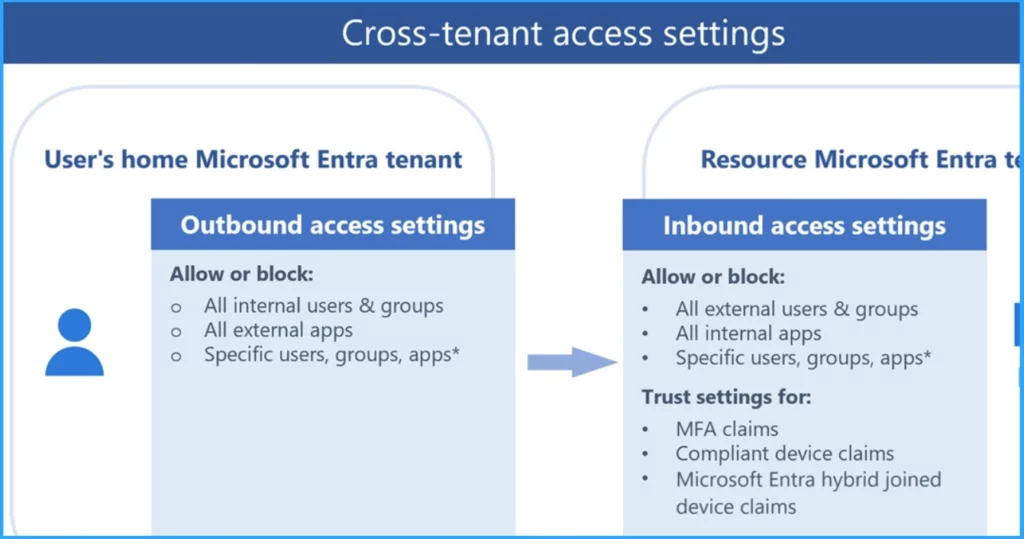
18. How Does Microsoft Entra ID Contribute to Compliance with Regulatory Requirements?
Microsoft Entra ID helps organizations meet compliance requirements by enforcing policies, monitoring access, and providing audit logs to demonstrate adherence to regulatory standards.
19. Explain the concept of Identity as a Service (IDaaS) in the context of Microsoft Entra ID?
Microsoft Entra ID is an Identity as a Service (IDaaS) solution that stores and manages identity and access data in the cloud. You can use the data to enable and manage access to cloud services, achieve mobility scenarios, and secure your organization.
20. What are the Benefits of Integrating Microsoft Entra ID with Microsoft 365 Applications?
Integrating Microsoft Entra ID with Microsoft 365 applications ensures a unified and secure user experience, with consistent policies and authentication mechanisms across the entire Microsoft 365 ecosystem.
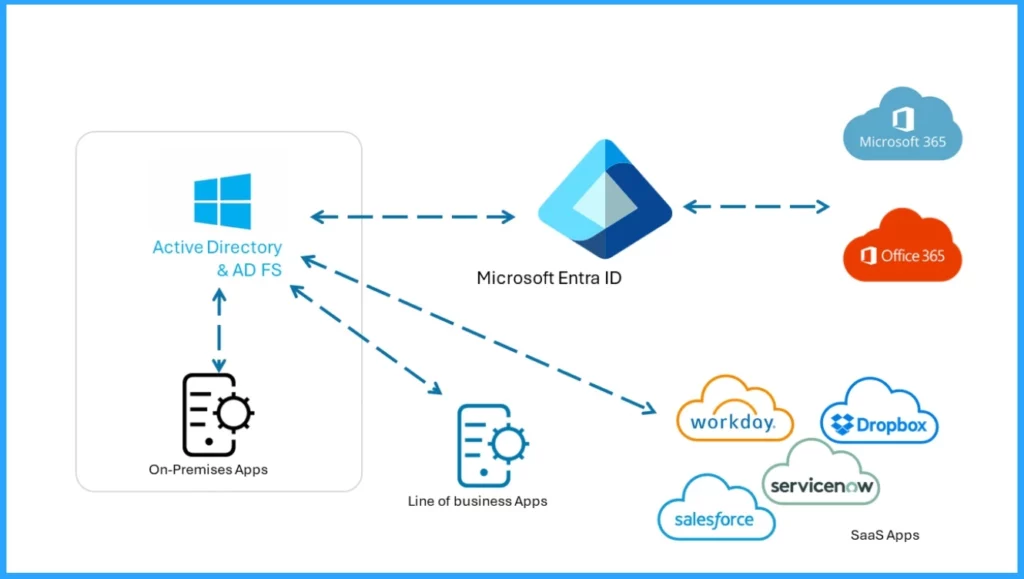
21. How Does Microsoft Entra ID Address the Challenges of Managing External Identities, such as Partners and Customers?
Microsoft Entra ID provides Azure AD B2B (Business to Business) and Azure AD B2C (Business to Consumer) solutions to securely manage external identities and enable collaboration with external parties.
22. Explain the Role of Threat Intelligence in Microsoft Entra ID?
Threat Intelligence in Microsoft Entra ID involves leveraging data and insights from Microsoft’s extensive threat intelligence network to enhance security measures and protect against emerging threats and vulnerabilities.
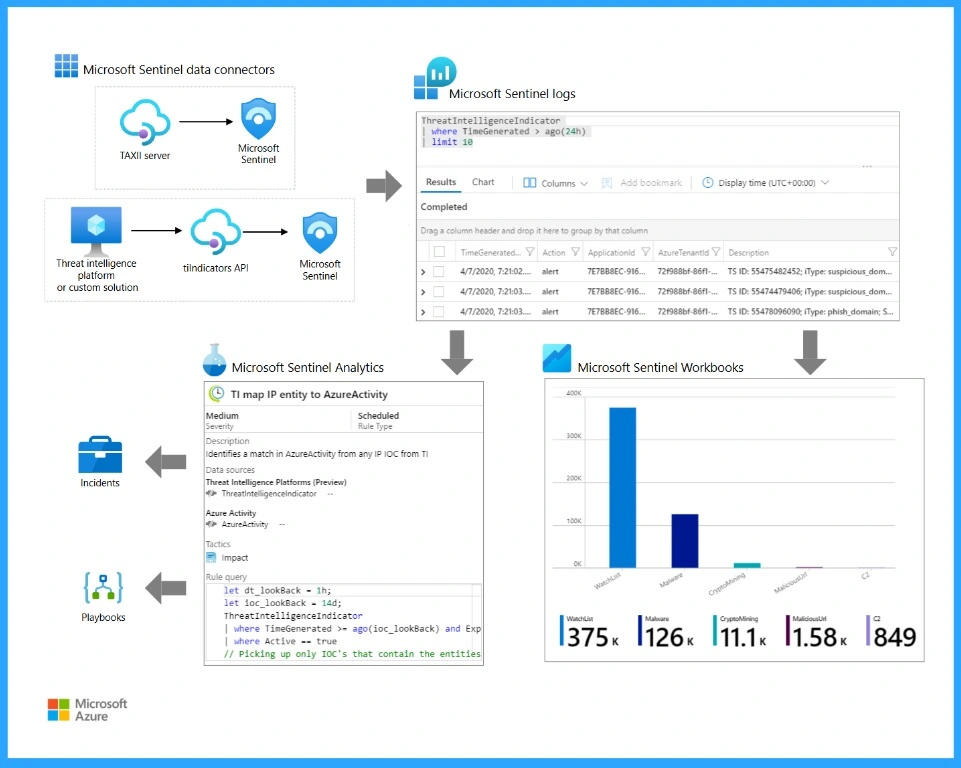
23. How Does Microsoft Entra ID Facilitate User Self-Service Capabilities?
Microsoft Entra ID enables user self-service for tasks such as password reset and profile management, reducing the burden on IT support and empowering users to manage their own identities securely.
24. Explain the Concept of Zero Trust in the Context of Microsoft Entra ID?
The Zero-Trust concept in Microsoft Entra revolves around the principle that no user or device, whether inside or outside the network, is inherently trustworthy. This approach enforces continuous verification before granting access to resources, ensuring that every access request is thoroughly vetted. The following list shows the Key Aspects of Entra.
- Identity-Centric Security
- Least Privilege Access
- Unified Access Policies
- Continuous Monitoring and Verification
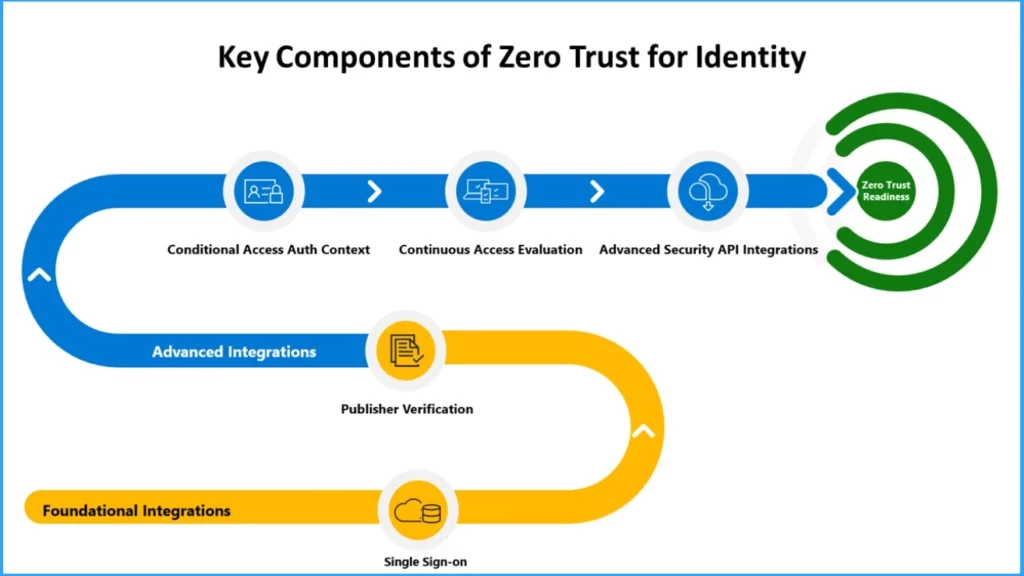
- IT Career Options IT Pros Vs. DevOps Vs. Developers Students Learning
- Microsoft Connected Cache Issue for Enterprise Customers Fixed
- Goodbye to Windows 10 with 22H2 version and Welcome Windows 11 LTSC
25. What is Cross-Tenant Synchronization?
Cross-tenant synchronization automates creating, updating, and deleting Microsoft Entra B2B collaboration users across an organization’s tenants. It allows users to access applications and collaborate across tenants while still allowing the organization to evolve.
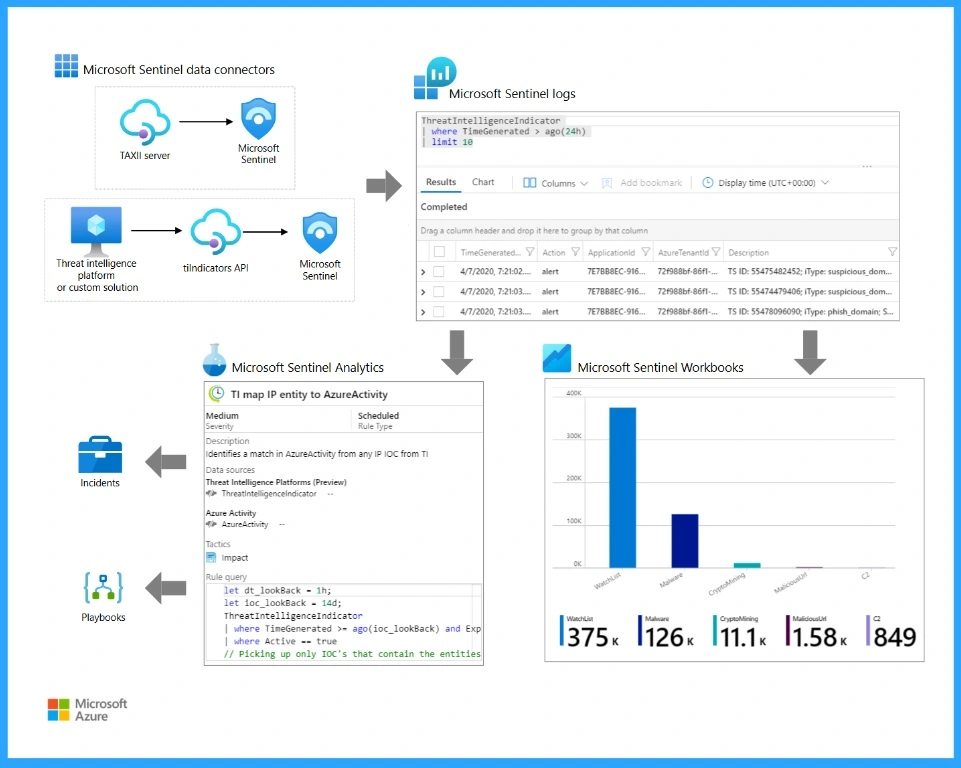
26. Explain the Concept of Self-Service Password Reset (SSPR) in Microsoft Entra ID?
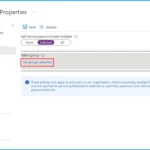
SSPR allows users to reset their passwords without the need for administrator intervention. It enhances user productivity by reducing downtime associated with forgotten passwords while maintaining security through identity verification processes.
27. How does Microsoft Entra ID Address the Challenges of Managing External Identities?
Entra ID simplifies the management of external identities through Azure AD B2B, allowing organizations to securely collaborate with external partners without needing separate identity systems. This streamlines user management and enhances security in external collaboration scenarios.
28. What are the Differences Between an Owner and a Global Administrator in Entra?
By default, the person who signs up for a Microsoft Entra or Azure subscription is assigned the Owner role for Azure resources.
An Owner can use either a Microsoft account or a work or school account from the directory with which the Microsoft Entra or Azure subscription is associated. This role also authorizes the management of services in the Azure portal.
By default, the person who signs up for a Microsoft Entra or Azure subscription is assigned the Global Administrator role for the directory. This user has access to all Microsoft Entra directory features.
Microsoft Entra ID has different administrator roles to manage the directory and identity-related features.
29. Does Microsoft Entra ID Help Users to Manage their On-Premises Infrastructure?
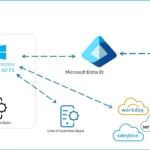
Yes. The Microsoft Entra ID P1 or P2 edition provides you with Microsoft Entra Connect Health. This service helps you monitor and gain insight into your on-premises identity infrastructure and synchronization services.
30. How Can I Connect My On-Premises Directory to Microsoft Entra ID?
Microsoft Entra Connect lets you connect your on-premises directory to Microsoft Entra ID. Microsoft’s identity solutions span on-premises and cloud-based capabilities.
These solutions create a common user identity for authentication and authorization of all resources, regardless of location. We call this hybrid identity.
31. What is Microsoft Entra User Identity?
Microsoft Entra User Identity represents individual users within an organization. It is used to authenticate and authorize users to access resources and services. User Identity components are user profiles, credentials, and access permissions. User Identity can be applied to different scenarios, such as Single Sign-On (SSO), Multi-Factor Authentication (MFA), and role-based access control.
32. What is Microsoft Entra Device Identity?
Microsoft Entra Device Identity helps to represent devices, such as laptops, smartphones, etc, within an organization. The Components of Device Identity include device registration, compliance status, and access permissions. Device identities are crucial for device-based Conditional Access policies and Mobile Device Management (MDM) with Microsoft Intune.
33. How Does Microsoft Entra ID Manage User Identities?
Microsoft Entra User Identity can be managed through a Zero-Trust security model, ensuring secure and efficient identity and access management. Some key features help organizations establish a zero-trust security model collectively.
- Single Sign-On(SSO)
- Multifactor Authentication (MFA)
- Conditional Access
- Identity Protection
- Privileged Identity Management (PIM)
- Self-Service Capabilities
- Unified Identity Management
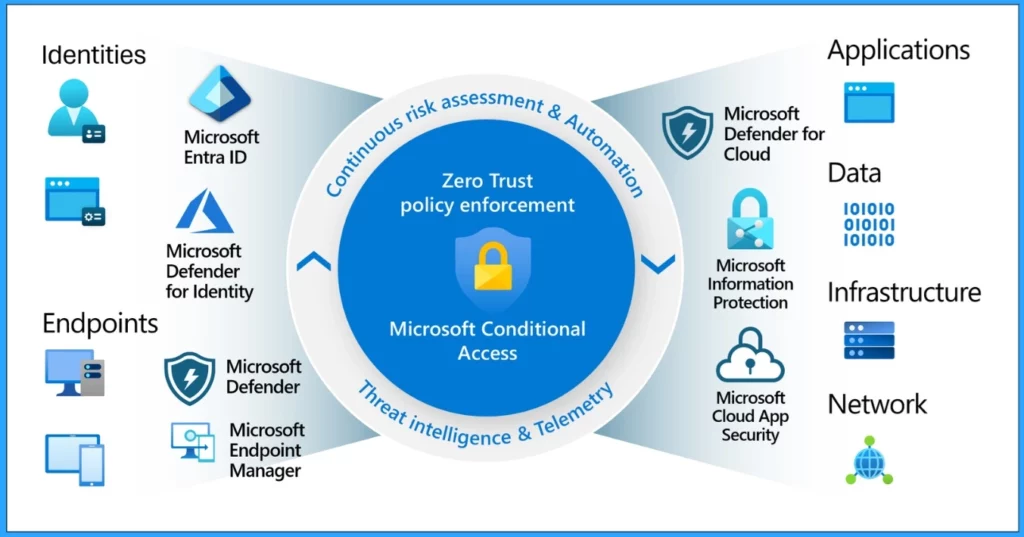
34. How Does Microsoft Entra ID Handle Device Compliance Policies?
Microsoft Entra ID handles device compliance policies through its integration with Microsoft Intune, a cloud-based service that focuses on mobile device management (MDM) and mobile application management (MAM).
By leveraging some features, Microsoft Entra ID ensures that only secure and compliant devices can access organizational resources, enhancing overall security and compliance posture. The following re the features.
- Device Enrollment
- Compliance Policies
- Conditional Access
- Real-Time Monitoring
- Remediation Actions
35. Explain the Concept of Identity Protection in Microsoft Entra ID?
Microsoft Entra ID Protection is a comprehensive solution designed to help organizations detect, investigate, and remediate identity-based risks. There are some features helps organizations maintain a robust security posture by continuously monitoring and mitigating identity-based threats.
| Feature of Identity Protection in Entra |
|---|
| Detect Risks |
| Investigate |
| Remediate Risks |
| Integration |
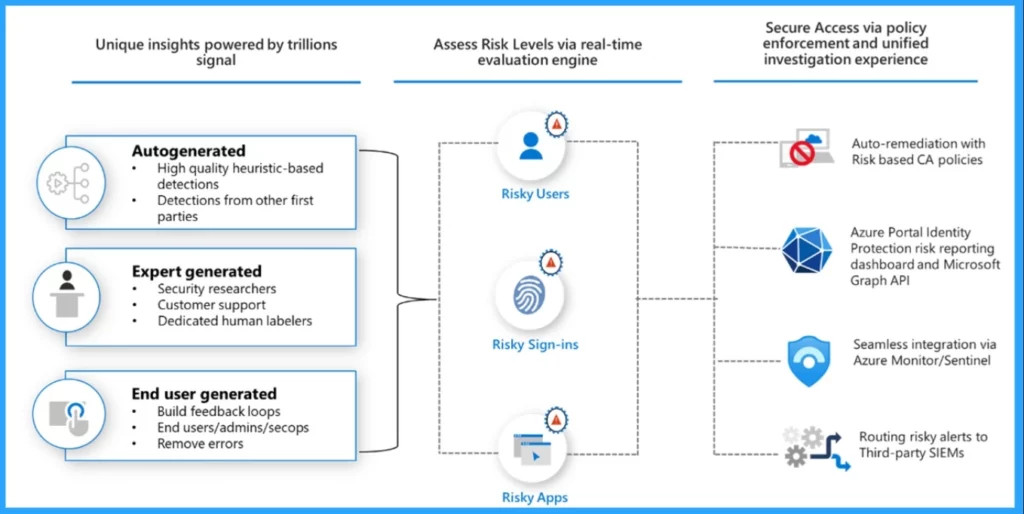
36. Explain the Concept of Device Registration in Microsoft Entra ID?
Device registration in Microsoft Entra ID is a process that allows devices to be recognized and managed by your organization’s directory. This is crucial for enabling secure access to organizational resources and ensuring compliance with security policies. The following are the types of device registration.
| Device Registration |
|---|
| Microsoft Entra Registered Device |
| Microsoft Entra Joined Devices |
| Microsoft Entra Hybrid Joined Devices |
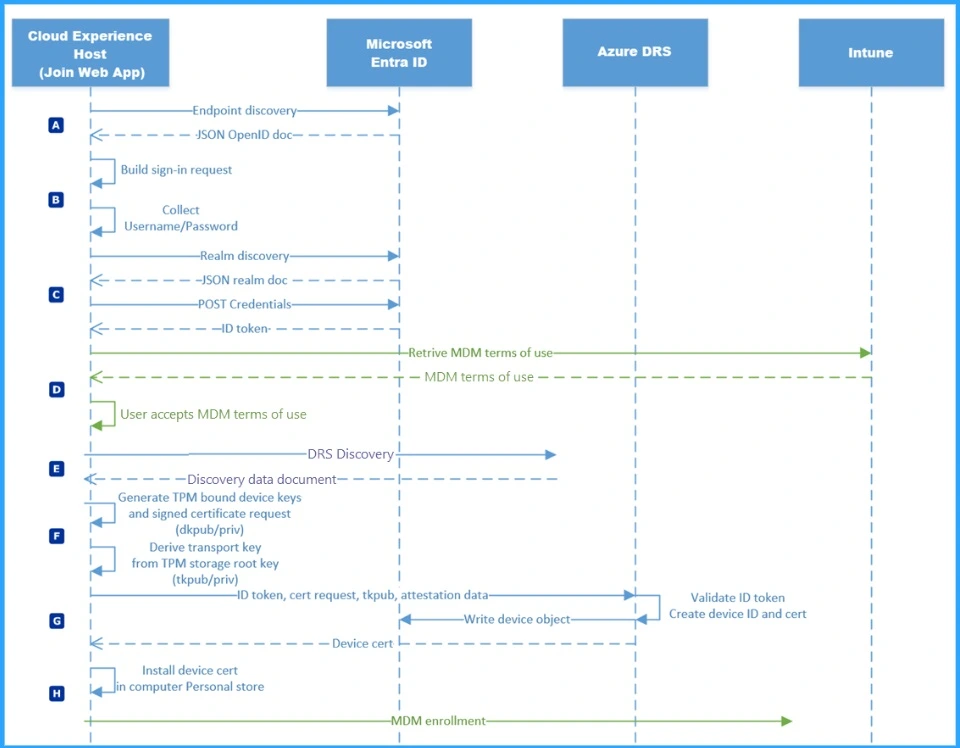
37. Describe the Process of Device Provisioning in Microsoft Entra ID?
Device provisioning in Microsoft Entra ID involves several key steps to ensure that devices are securely integrated and managed within an organization’s IT environment. By following some steps organizations can effectively manage their devices, enhance security, and provide a seamless user experience across both personal and corporate devices.
- Device Registration
- Device Joining
- Configuration and Management
- Conditional Access
- Enterprise State Roaming
- Monitoring and Reporting
38. How Does Microsoft Entra ID Handle Device Compliance Policies?
Microsoft Entra ID works with Microsoft Intune to manage device compliance policies. Here’s a brief overview of how it handles these policies. ensures that only devices meeting your organization’s security standards can access sensitive resources, enhancing overall security.
39. What are the Benefits of Using Microsoft Entra ID for User Identity Management?
There are some benefits make Microsoft Entra ID a robust solution for managing user identities and securing access to resources across your organization. The following are the benefits of Entra ID for Device Identity Management.
- Enhanced Security
- Single Sign-On
- Conditional Access
- Identity Protection
- Unified Identity Management
- Scalability
- Developer Tools
- Compliance and Governance
40. What are the Benefits of Using Microsoft Entra ID for Device Identity Management?
Microsoft Entra ID offers some benefits for Device Identity Management. These benefits make Microsoft Entra ID a robust solution for managing device identities, enhancing both security and user experience.
- Increased Productivity
- Enhanced Security
- Improved User Experience
- Centralized Management
- Support for various scenarios
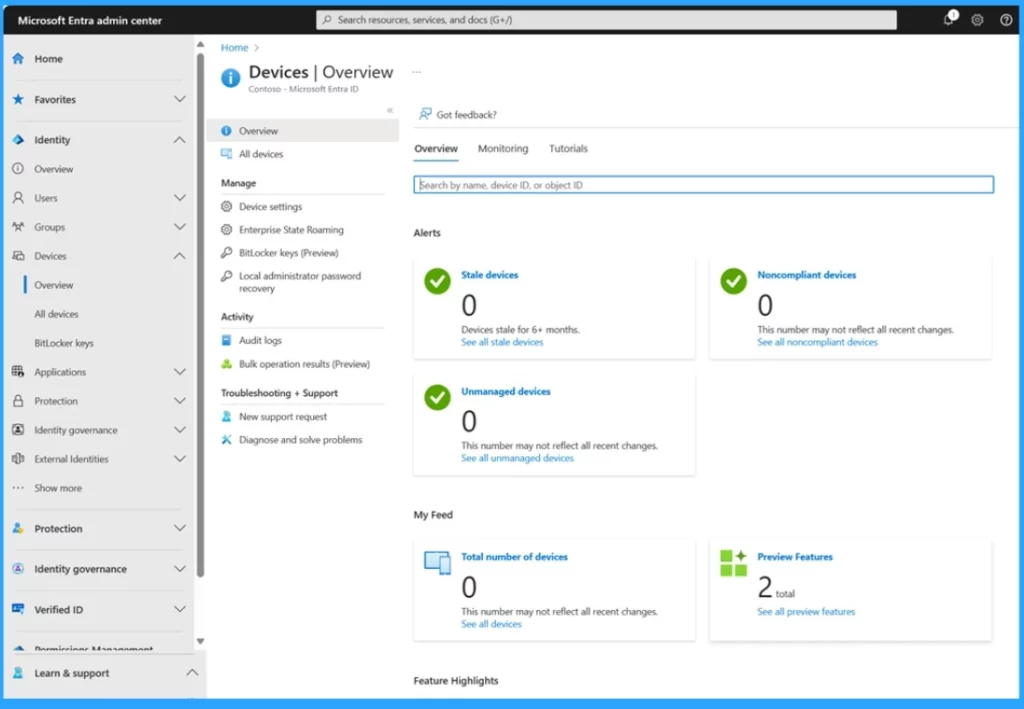
We are on WhatsApp. To get the latest step-by-step guides and news updates, Join our Channel. Click here for HTMD WhatsApp.2
Author
Anoop C Nair has been Microsoft MVP from 2015 onwards for 10 consecutive years! He is a Workplace Solution Architect with more than 22+ years of experience in Workplace technologies. He is also a Blogger, Speaker, and leader of the Local User Group Community. His main focus is on Device Management technologies like SCCM and Intune. He writes about technologies like Intune, SCCM, Windows, Cloud PC, Windows, Entra, Microsoft Security, Career, etc.
