In this post, you will learn more about ConfigMgr 2010 Known Issues. The production version of 2010 is generally available. Let’s understand the fixes already issued for SCCM 2010.
The 2010 version is available to all SCCM infrastructure with an online Service Connection Point. It would be best to have any of the following versions of ConfigMgr: 1906, 1910, 2002, and 2006.
Read More details about the SCCM Support Life Cycle. You can learn details about the features of the ConfigMgr 2010 production version. Get more information from the Top 5 New Features of SCCM 2010 | ConfigMgr.
In this post, you will find comprehensive details about the known issues and their fixes in ConfigMgr 2010, also known as SCCM. These fixes address various issues that users may encounter during deployment, software updates, client management, and other operations within Configuration Manager.
Table of Contents
ConfigMgr 2010 Hotfix – KB Articles – ConfigMgr 2010 Known Issues Fixes | SCCM | Configuration Manager
Let’s check the hotfixes released for the ConfigMgr 2010 production version. I will try to update this list whenever Microsoft releases new hotfixes for 2010.
- KB5001670 for ConfigMgr (a.k.a SCCM) – Devices do not report app usage data.
- KB4600089 – ConfigMgr (a.k.a SCCM) 2010 Update Rollup is available now.
- New Hotfix KB4594176 Available for ConfigMgr 2010 | 9 Fixes | Applicable for the opt-in version of ConfigMgr 2010
- KB 4594177 Released for SCCM 2010 version – Fix Client notification sent to all collection members.
Note: SCCM 1910 Known Issue, SCCM 1906 Known Issues, SCCM 2002 known issues, and 2006 Known Issues.
- New Hotfix Available for ConfigMgr 2010 | 9 Fixes | SCCM | KB4594176 | Configuration Manager | Endpoint Manager
- Fix ConfigMgr 2010 Rollup Update Issue with Hotfix KB5001670 | SCCM
- 28 Issues Fixed with ConfigMgr 2010 Update Rollup Hotfix KB4600089 | SCCM | Configuration Manager | Endpoint
- SCCM Troubleshooting Tool -Support Center ConfigMgrSupportCenter.exe
- Top 5 New Features of SCCM 2010 | ConfigMgr
2010 Known Issues
Microsoft added a new known issue to the document (documented known issues) to the release notes. It’s a bit confusing, though, as some of those known issues of SCCM 2010 apply only to the early ring (opt-in) version 2010.
Updated on 21st April 2021 – Microsoft Released a large list of known issues with 2010 recently and those are fixed by the latest version of Configuration Manager (a.k.a SCCM) 2103.
- Software Center Issues with 2010 – Exception caught in OnGetException, line 193, file X:\bt\1086721\repo\src\SoftwareCenterApplication\App.cs – Type http://Microsoft.SoftwareCenter.Client.Data.WmiException: error code –2016410859. Dieter Haiman highlights this on Twitter, and Microsoft confirmed that this will be fixed in the 2010 Rollup update.
Confirmed this specific issue is fixed in our next release and will also be included in the Hotfix Rollup for 2010.
— Mark Silvey (@configmgrdev) February 4, 2021
- Another issue related to the notification mentioned above is with the Invoke-CMClientAction PowerShell cmdlet and other SDK methods if you don’t include a collection object or ID.
- The site server in passive mode fails to update to SCCM version 2010 (As per documentation only applicable for the opt-in version).
- Only Full Administrators can delete collections, which is known as an issue with 2010 (As per the latest hotfix for an opt-in ring, this issue is fixed). For more details, see the SCCM 2010 Workaround to Delete Collections Issue ConfigMgr.
One of the known issues with SCCM 2010 is shared by David James – sometimes when you trigger a client notification action (like a reboot) for a single (or couple) device.. it may trigger the whole collection. This issue is fixed now with Client notification sent to all collection members in Configuration Manager current branch, version 2010 (microsoft.com).
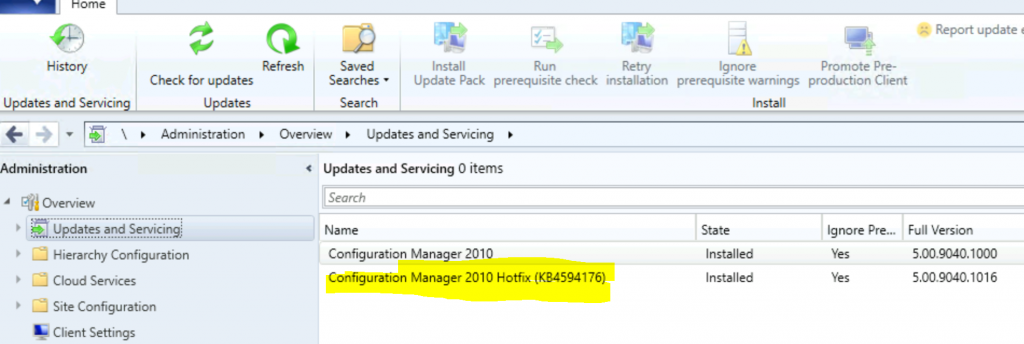
| Fixes Included with ConfigMgr 2010 KB4594176 (only applicable to opt-in version of 2010) |
|---|
| The Software Update Dashboard’s device compliance status may show an incorrect count of devices and an incorrect compliance percentage. |
| Users can only delete a collection if they have the Full Administrator security role, even if they own the collection and otherwise would have the authority to perform the deletion. |
| After onboarding to Desktop Analytics, apps’ Importance values do not appear in the Apps tab of the Microsoft Endpoint Manager admin center. Additionally, apps deployed with SCCM may not be listed on the Apps tab at all. |
| The SCCM console terminates unexpectedly when viewing the preview of query results with a large result set. |
| The SCCM console terminates unexpectedly if there is a zero-byte ConsoleUsage-{date}-{time}.xml file under %USERPROFILE%\AppData\Local\Microsoft\ConfigMgr10. If this issue occurs, check for and delete the zero-byte file. |
| After onboarding to Desktop Analytics, The Importance value of apps does not appear in the Apps tab of the Microsoft Endpoint Manager admin center. Additionally, apps deployed with SCCM may not be listed on the Apps tab at all. |
| Fixes Included with ConfigMgr 2010 KB4594176 (only applicable to the opt-in version of 2010) |
| Device compliance status on the Software Update Dashboard may show an incorrect count of devices and incorrect compliance percentage. |
Production Ready
This post is to help SCCM admins easily go through a list of SCCM 2010 Known Issues production versions. Most highlighted issues are collected via social media channels and Microsoft documentation.
NOTE! – These known issues are not blockers for the SCCM 2010 production upgrade.
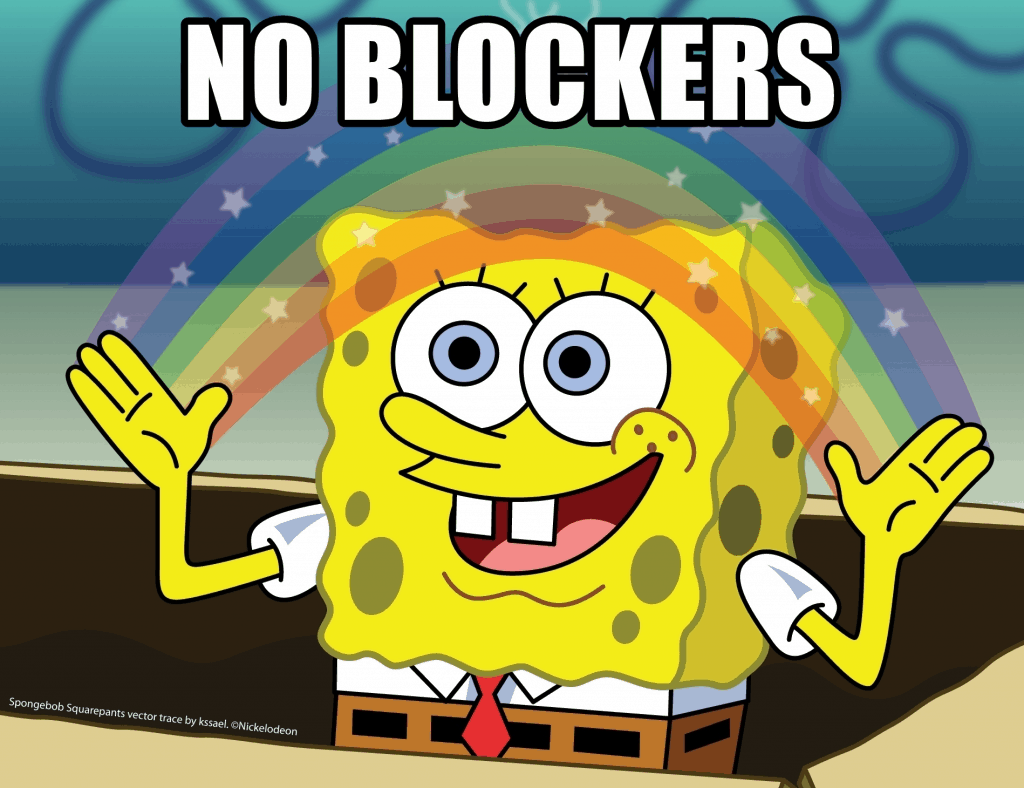
Issues Fixed with the 2010 Version of ConfigMgr
The following is the list of issues fixed with the release of the ConfigMgr 2010 production version. Microsoft shared this information with the KB article 4599442. All these issues were part of previous versions of ConfigMgr.

- The Set-CMStatusFilterRule and Get-CMStatusFilterRule PowerShell cmdlets return different results with the same -name parameter.
- SCCM incorrectly uses the site system installation account for a remote site system to connect to the SQL Server database.
- The serial number of a device is blank when viewed from device properties in the SCCM console.
- Users without the Notify resource permission can select the Client Notification option for a device in the SCCM console. In this scenario, an exception is displayed in the console after clicking Client Notification. After updating to SCCM version 2010, the option is unavailable when the Notify resource permission is missing.
- Clients may persist in an incorrect or unreachable fallback location for task sequence policy retrieval in a mix of HTTP and HTTPS MPs.
- Task sequences and driver packages are unexpectedly imported into their respective root folder instead of the selected folder in the SCCM console.
- Task sequences may time out after a computer restart while waiting for the SMS Agent Host service (CCMExec.exe) to start and verify WMI performance counter data.
- The keyboard combination of control and backspace inserts a character instead of deleting an entire word as expected in the SCCM console.
- Collection updates may be delayed in large environments that collect frequently changing hardware inventory data, such as recently used applications. This occurs due to triggers on the CollectionNotifications table that run when processing hardware inventory.
- Members of a software update group are not displayed in the SCCM console after clicking the View Required button.
- Automatic deployment rules (ADRs) may not process or deploy as expected under the following conditions.
- Multiple deployments are associated with an existing ADR.
- The site has a certificate registration point.
- Installation of software updates can trigger an unexpected reboot of a computer.
- Package updates may fail in an SCCM hierarchy configured for high availability. This can occur if a package update is completed on the central administration site (CAS) while a primary site performs a failover from active to passive mode.
- Changes to the How many days… setting on the Deployment Ring tab in the properties of a servicing plan do not take effect.
- The New-CMApplicationDeployment PowerShell cmdlet does not allow you to set an installation deadline for superseded applications.
- The Next maintenance window field in the software center does not display the correct value when clients have overlapping maintenance windows.
- CMPivot terminates unexpectedly when creating a query that has a where clause referencing a non-existent or invalid object.
- Changes to a nested task sequence do not propagate to the parent task sequence if the package name contains a comma.
- SCCM clients installed on Windows Server 2016 computers joined to Azure Active Directory may fail to communicate with HTTP MPs.
- On Windows 10 ARM64 devices, the Configurations tab of the SCCM control panel applet hangs and does not display results.
- The Workspace ID and Key values are in opposite locations between the Microsoft Defender Advanced Threat Protection (MDATP) onboarding windows and the Microsoft Defender Security Center console. This can lead to copy/paste errors during the onboarding process.
Synchronization of Microsoft Surface Drivers with a software update point takes longer than expected. - Custom SDK scripts using the SWbemObjectEx.Put_ or SWbemObjectEx.Delete_ methods may cause the WMI Provider Host Process (wmiprvse.exe) to terminate unexpectedly.
- Error After migrating a site database server to new hardware. ConfigMgrDataWarehouse.Log for more details.
- Deploying an uninstall action for an application group fails if the apps within the group have different revisions. When this occurs, the CIAgent.log will contain a VersionInfoTimedOut error entry.
- After a computer reboot following an application or software update installation, users may receive an additional notification of a pending reboot. This occurs on computers not joined to Azure Active Directory if they change from an Internet to an Intranet location after the reboot.
- The SCCM Health Evaluation task (ccmeval.exe) may run during an in-place operating system upgrade task sequence. If this occurs, the task sequence fails, leaving the client in provisioning mode.
- The smspxe.log is now updated to record which MP a DP communicates with during the PXE boot process. This information assists with troubleshooting installation and upgrade issues.
- The –AllowFallBack parameter of the New-CMTaskSequenceDeployment PowerShell cmdlet does not work as expected.
- Installation of a site in passive mode fails under the following conditions.
- The site database is using SQL AlwaysOn.
- The SCCM database uses a named instance of SQL and a custom port for communication.
- The site in active mode uses a default instance of SQL for the SCCM database.
- Tenant attached device experience and device actions won’t work when running a non-English operating system date/time format.
- The SMS Executive service (smsexec.exe) consumes more memory than expected and may terminate when the SMS_NOTIFICATION_MANAGER component processes many.BLD files from the \inboxes\bgb.box folder.
Resources
We are on WhatsApp now. To get the latest step-by-step guides, news, and updates, Join our Channel. Click here. HTMD WhatsApp.
Author
Anoop C Nair is Microsoft MVP! He is a Device Management Admin with more than 20 years of experience (calculation done in 2021) in IT. He is a Blogger, Speaker, and Local User Group HTMD Community leader. His primary focus is Device Management technologies like SCCM 2012, Current Branch, and Intune. He writes about ConfigMgr, Windows 11, Windows 10, Azure AD, Microsoft Intune, Windows 365, AVD, etc.

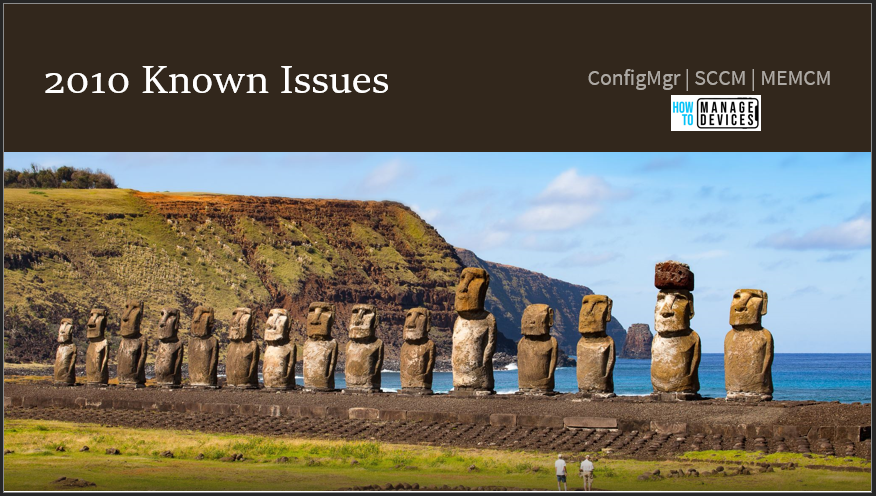

Is the Hotfix rollup for 2010 out yet?
Not yet
But sccm 2010 hotfix update rollup will be released soon
Thank you! Logged a call with Microsoft 🙂
First. Great blog and thx for all the usefull information!
How on earth is it possible, that there is still not hotfix out to solve the software center issue 2016410859? Software center is THE tool users install their applications and the bug is fixed since end of January or first days of February. We have toons of devices with this issue. Do you have any idea what lets Microsoft wait to send out an Update Rollup for 2010 fixing this issue? I started to love Configmgr, but happenings like this… Why is there no official statement about the issue? Just trying to understand Microsoft…
I’m hoping that this will be released soon
Hi Anoop, are the Software Center Issues now fixed with the latest SCCM 2010 hotfix ? Or is this still an issue ?
Yes it’s fixed with Rollup update https://www.anoopcnair.com/28-issues-fixed-with-configmgr-2010-update-rollup-hotfix-kb4600089-sccm/