Let’s get this post’s updated SCCM Versions Build Numbers Client Console Site. You get the updated SCCM Versions Build Numbers Client Console Site list for SCCM releases. I will try to keep this list updated.
Please don’t hesitate to correct me with the correct version numbers if I’m wrong in some of those SCCM full version numbers, build numbers, and client version numbers listed down. The official name for SCCM is Microsoft Configuration Manager (aka ConfigMgr), and it’s now part of the Intune product family.
I have seen this information is always useful for troubleshooting some issues. Also, for creating collections and SSRS custom reports, etc…The latest SCCM version, 2303, is updated in this post.
| SCCM 2303 – Latest | Build – 9106 | Full – 5.00.9106.1000 | Console 5.2303.1089.1000 | Client 5.00.9106.1000 |
Let’s check the ConfigMgr Version Numbers of 2006. Also, check the versioning details like Major Minor Build Rev of SCCM. As you know, Windows 10 has very well-defined versioning controls. This end-of-life article is also important – SCCM Life Cycle – End Of Support Dates for SCCM CB.
More Details: SCCM Client Version Dashboard SQL Query Custom Report.
ConfigMgr Versions Numbers
This section explains the structure of ConfigMgr version numbers. The following section updates the latest SCCM version details.
I have taken an example of the ConfigMgr 2006 production version to explain different scenarios. More details about different versions of SCCM are already shared in the previous post.
| Releases | Build Number | Build Versions | Console Version |
|---|---|---|---|
| ConfigMgr 2006 | 9012 | 5.00.9012.1000 | 5.2006.1026.1800 |
| Releases | Client Version |
|---|---|
| MEMCM 2006 | 5.00.9012.1015 |
Major Minor Build Rev of SCCM
Let’s check the Major Minor Build Rev of SCCM and understand how this works for different components (or places) in the ConfigMgr console.
More about version details from \Administration\Overview\Site Configuration\Sites – Major.Minor.Build.Rev – 5.00.9012.1000
- Major – 5
- Minor – 00
- Build – 9012 (Unique build number for version 2006)
- Rev – 1000 (This version will change with every hotfix of ConfigMgr)
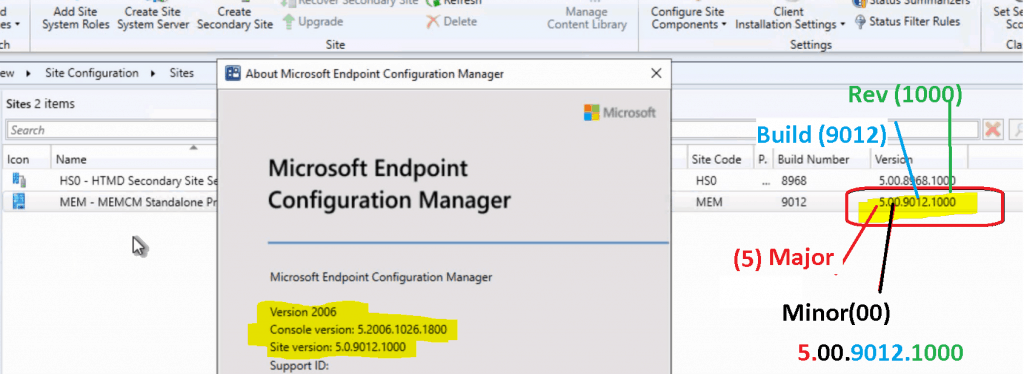
SCCM Versions Numbers – SCCM Versions Numbers ConfigMgr Builds
The details of build Versions, Site Versions, and SCCM Console Versions are explained in the screenshot below. Let us know if something is missing there.
The continuation of this table of SCCM Version numbers is available in the table. The table contains the SCCM client version, SCCM CB Build Numbers, SCCM full version numbers, and client version details. I couldn’t fit the table on the same page without spitting it.
The following list provides the SCCM admin console version numbers for all the SCCM CB releases.
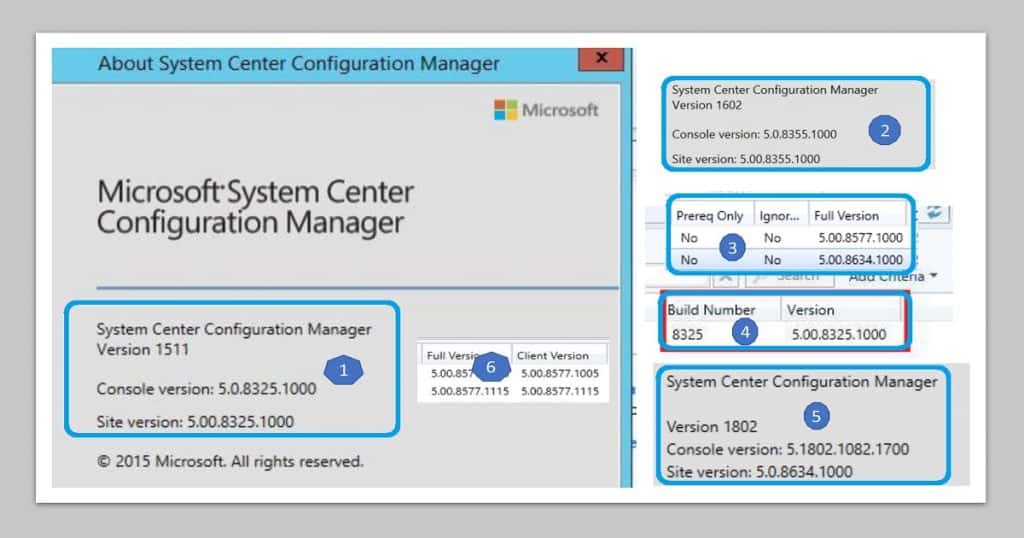
NOTE! – The official name for SCCM is Microsoft Configuration Manager (aka ConfigMgr), and it’s now part of Intune product family.
| SCCM Releases | SCCM Versions Numbers /Build Numbers | SCCM Full Versions | SCCM Console Version | Client Version Details |
| SCCM 2503 | 9135 | 5.0.9135.1000 | 5.2503.1083.1000 | 5.0.9135.1000 |
| SCCM 2409 | 9132 | 5.0.9132.1000 | 5.2409.1181.1000 | 5.0.9132.1000 |
| SCCM 2403 | 9128 | 5.0.9128.1000 | 5.2403.1165.1000 | 5.0.9128.1000 |
| SCCM 2309 | 9122 | 5.0.9120.1000 | 5.2309.1112.1000 | 5.0.9120.1000 |
| SCCM 2303 | 9106 | 5.00.9106.1000 | 5.2303.1089.1000 | 5.00.9106.1000 |
| SCCM 2211 | 9096 | 5.00.9096.1000 | 5.2211.1061.1000 | 5.00.9096.1000 |
| SCCM 2207 | 9088 | 5.00.9088.1000 | 5.2207.1048.1700 | 5.00.9088.1007 |
| SCCM 2203 | 9078 | 5.00.9078.100x | 5.2203.1063.1500 | 5.00.9078.100x |
| SCCM 2203 (Fast Ring) | 9078 | 5.00.9078.1000 | 5.2203.1063.1400 | 5.00.9078.1006 |
| SCCM 2111 | 9068 | 5.00.9068.1000 | 5.2111.1052.1700 | 5.00.9068.1005 |
| SCCM 2107 Rollup | 9058 | 5.00.9058.1047 | 5.2107.1059.3700 | 5.00.9058.1047 |
| SCCM 2107 | 9058 | 5.00.9058.1012 | 5.2107.1059.2000 | 5.00.9058.1012 |
| SCCM 2103 | 9049 | 5.00.9049.1008 | 5.2103.1059.1700 | 5.00.9049.1008 |
| SCCM 2010 | 9040 | 5.00.9040.1010 | 5.2010.1093.1800 | 5.00.9040.1010 |
| SCCM 2006 | 9012 | 5.00.9012.1000 | 5.2006.1026.1800 | 5.00.9012.1015 |
| SCCM 2002 | 8968 | 5.00.8968.1000 | 5.00.8968.1021 | |
| SCCM 1910 | 8913 | 5.00.8913.1032 | 5.1910.1067.2100 | 5.00.8913.1032 |
| SCCM 1910 | 8913 | 5.00.8913.1027 | 5.00.8913.1027 | |
| SCCM 1910 | 8913 | 5.00.8913.1026 | 5.00.8913.1026 | |
| SCCM 1910 | 8913 | 5.00.8913.1012 | 5.1910.1067.1600 | 5.00.8913.1012 |
| SCCM 1910 | 8913 | 5.00.8913.1000 | 5.1910.1067.1300 | 5.00.8913.1000 |
| SCCM 1906 | 8853 | 5.00.8853.1000 | 5.1906.1096.1500 | 5.00.8853.1000 |
| SCCM 1902 | 8790 | 5.00.8790. 1025 | 5.00.8790. 1025 | |
| SCCM 1902 | 8790 | 5.00.8790.1009 | ?? | 5.00.8790.1009 |
| SCCM 1902 | 8790 | 5.00.8790.1000 | 5.1902.1085.1700? | 5.00.8790.1000 |
| SCCM 1902 | 8790 | 5.00.8790.1000 | 5.1902.1085.1600 | 5.00.8790.1000 |
| SCCM 1810 | 8740 | 5.00.8740.1042 | 5.1810.1075.2600 | 5.00.8740.1042 |
| SCCM 1810 | 8740 | 5.00.8740.1031 | 5.1810.1075.2000 | 5.00.8740.1031 |
| SCCM 1810 | 8740 | 5.00.8740.1033 | 5.1810.1075.2000 | 5.00.8740.1033 |
| SCCM 1810 | 8740 | 5.00.8740.1012 | 5.1810.1075.1700 | 5.00.8740.1012 |
| SCCM 1810 | 8740 | 5.00.8740.1024 | 5.1810.1075.1700 | 5.00.8740.1024 |
| SCCM 1810 | 8740 | 5.00.8740.1006 | 5.1810.1075.1017 | 5.00.8740.1006 |
| SCCM 1810 | 8740 | 5.00.8740.1004 | 5.1810.1075.1014 | 5.00.8740.1004 |
| SCCM 1810 | 8740 | 5.00.8740.1000 | 5.1810.1075.1013 | 5.00.8740.1000 |
| SCCM 1806 | 8692 | 5.00.8692.1509 | 5.1806.1074.1507 | 5.00.8692.1509 |
| SCCM 1806 | 8692 | 5.00.8692.1000 | 5.1806.1074.1500 | 5.00.8692.1000 |
| SCCM 1806 | 8692 | 5.00.8692.1010 | 5.1806.1070.1500? | 5.00.8692.1010 |
| SCCM 1806 | 8692 | 5.00.8692.1009 | 5.1806.1070.1500 | 5.00.8692.1009 |
| SCCM 1806 | 8692 | 5.00.8692.1000 | 5.1806.1074.1500 | 5.00.8692.1000 |
| SCCM 1806 | 8692 | 5.00.8692.1000 | 5.1806.1074.1200 | |
| SCCM 1802 | 8634 | 5.00.8634.1815 | ? | |
| SCCM 1802 | 8634 | 5.00.8634.1014 | 5.1802.1082.1807 | |
| SCCM 1802 | 8634 | 5.00.8634.1013 | 5.1802.1082.1807 | |
| SCCM 1802 | 8634 | 5.00.8634.1013 | 5.1802.1082.1800 | |
| SCCM 1802 | 8634 | 5.00.8634.1010 | 5.1802.1082.1800 | |
| SCCM 1802 | 8634 | 5.00.8634.1009? | ? | |
| SCCM 1802 | 8634 | 5.00.8634.1000 | 5.1802.1082.1700 | |
| SCCM 1710 | 8577 | 5.00.8577.1115 | 5.00.8577.1115 | |
| SCCM 1710 | 8577 | 5.00.8577.1111 | 5.00.8577.1111 | |
| SCCM 1710 | 8577 | 5.00.8577.1108 | 5.00.8577.1108 | |
| SCCM 1710 | 8577 | 5.00.8577.1000 | 5.00.8577.1100 | |
| SCCM 1706 | 8540 | 5.00.8540.1611 | 5.00.8540.1611 | |
| SCCM 1706 | 8540 | 5.00.8540.1007 | 5.00.8540.1601 | |
| SCCM 1706 | 8540 | 5.00.8540.1005 | 5.00.8540.1500? | |
| SCCM 1706 | 8540 | 5.00.8540.1003 | 5.00.8540.1300 | |
| SCCM 1702 | 8498 | 5.00.8498.1711 | 5.00.8498.1711 | |
| SCCM 1702 | 8498 | 5.00.8498.1008 | 5.00.8498.1700 | |
| SCCM 1702 | 8498 | 5.00.8498.1000 | 5.00.8498.1400/ | |
| SCCM 1702 | 8498 | 5.00.8498.1000 | 5.00.8498.1500 | |
| SCCM 1610 | 8458 | 5.00.8458.1526 | 5.00.8458.1526 | |
| SCCM 1610 | 8458 | 5.00.8458.1520 | 5.00.8458.1520 | |
| SCCM 1610 | 8458 | 5.00.8458.1009 | 5.00.8458.1009 | |
| SCCM 1610 | 8458 | 5.00.8458.1007 | 5.00.8458.1007 | |
| SCCM 1610 | 8458 | 5.00.8458.1000 | 5.00.8458.1205 | |
| SCCM 1606 | 8412 | 5.00.8412.1323 | 5.00.8412.1323 | |
| SCCM 1606 | 8412 | 5.00.8412.1322 | 5.00.8412.1322 | |
| SCCM 1606 | 8412 | 5.00.8412.1309 | 5.00.8412.1309 | |
| SCCM 1606 | 8412 | 5.00.8412.1307 | 5.00.8412.1307 | |
| SCCM 1606 | 8412 | 5.00.8412.1205 | 5.00.8412.1205 | |
| SCCM 1606 | 8412 | 5.00.8412.1204 | 5.00.8412.1204 | |
| SCCM 1606 | 8412 | 5.0.8412.1207 | 5.0.8412.1207 | |
| SCCM 1606 | 8412 | 5.00.8412.1000 | 5.00.8412.1000 | |
| SCCM 1606 | 8412 | 5.00.8412.1000 | 5.00.8412.1003 | |
| SCCM 1602 | 8355 | 5.00.8355.1307 | 5.00.8355.1307 | |
| SCCM 1602 | 8355 | 5.00.8355.1306 | 5.00.8355.1306 | |
| SCCM 1602 | 8355 | 5.00.8355.1000 | 5.00.8325.1000 | |
| SCCM 1602 | 8355 | 5.00.8355.1000 | 5.00.8325.1003 | |
| SCCM 1602 | 8355 | 5.00.8355.1000 | 5.00.8325.1003 | |
| SCCM 1511 | 8325 | 5.00.8325.1126 | 5.00.8325.1126 | |
| SCCM 1511 | 8325 | 5.00.8325.1110 | 5.00.8325.1110 | |
| SCCM 1511 | 8325 | 5.00.8325.1104 | 5.00.8325.1104 | |
| SCCM 1511 | 8325 | 5.00.8325.1000 | 5.00.8325.1000 |
SCCM Versions Numbers Vs. SCCM Builds Numbers
There are three versions of SCCM released every year, unlike the Windows 10 release channel. The SCCM / Configuration Manager version name is in the year and month format.
For example, the ConfigMgr/SCCM 2107 version was released on August(8) 2, 2021. Ideally, the release should happen in July 2021, and that is where the number 07 of the SCCM 2107 version is coming from.
- The first two (2) digits of the SCCM version name are taken from the release year. In the above example (SCCM 2107), that is 2021.
- The last two (2) digits of the SCCM version name are taken from the month of release.
NOTE! July is the official month it should be released, and that is why it’s called a July release, even though SCCM 2107 was released in August. July is the month for the second release of the year, but this time, the timeline skipped two days.
- Special version numbers for the major.minor.build.rev of SCCM/ConfigMgr structure are as follows – SCCM 2107 – 5.00.9058.1012
- Major = 5
- Minor = 00
- Build = 9058
- Rev = 1012
Registry Key Path to know the full path -> Computer\HKEY_LOCAL_MACHINE\SOFTWARE\Microsoft\SMS\Setup -> Full Version
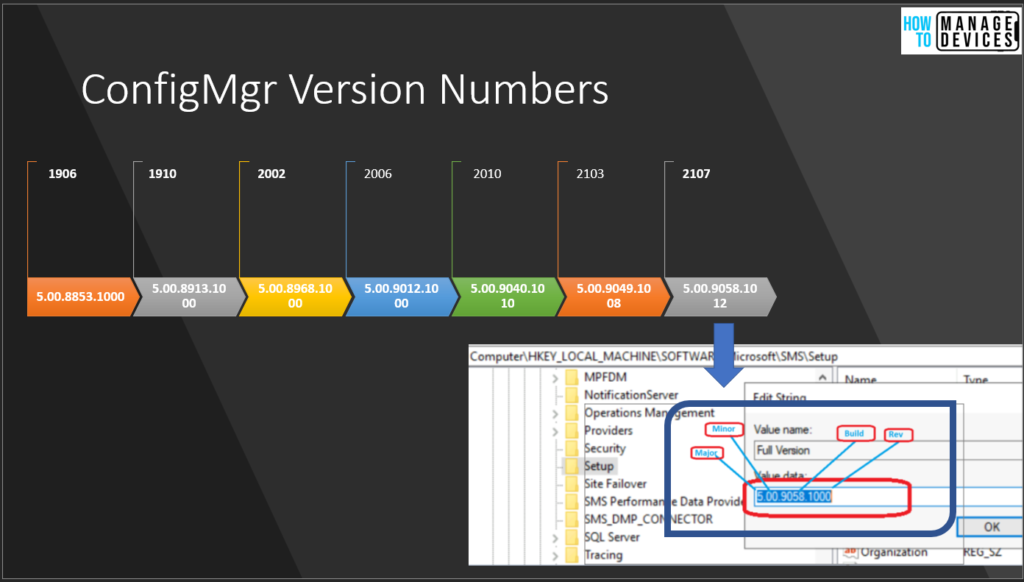
Windows 10 or Windows 11 Versions
The Windows 10 version details are in the following format: major.minor.build.rev. The following is one example of the Windows 10 version and build. Build version.
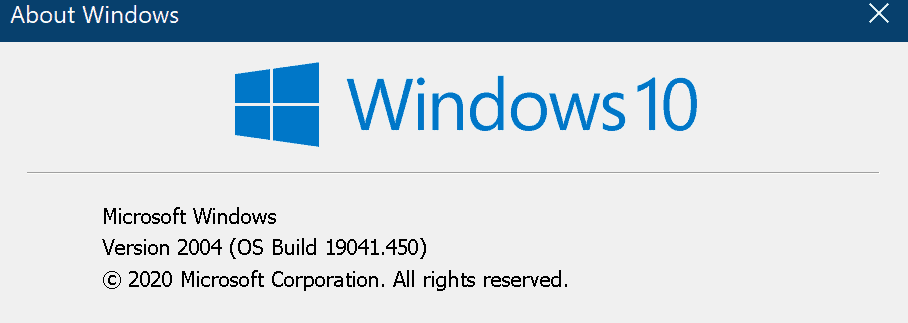
This is one of the real-world examples of the use of Windows 10 major and minor versions Enrollment Restriction Policies Device Type and Device Limit policies.
- Major = 10
- Minor = 0
- Build = 19041 (Unique build number for version 2004)
- Rev = 450 (changes after every quality update)
Windows 10 Build numbers https://www.anoopcnair.com/windows-10-build-numbers-version-numbers/
Office 365 Apps Versions
Microsoft 365 Apps (a.k.a Office 365 Apps) also use a similar versioning pattern. I have explained this in the previous post, Office 365 Apps Version vs. Build details.
- Office 365 Apps – major.minor.build.rev = 16.0.13127.20408
Question?
What is the difference between the SCCM Site version and SCCM Full version numbers? I’m not able to find the proper answer to this question. I’ll update you if I receive a definite answer. There is some more confusion about SCCM version numbers.
SCCM Version numbers are a bit confusing for me. The most confusing part is the SCCM Site Version number shown near the console version number and the Full version number shown near the client version number in the Updates and Servicing node.
History – SCCM Versions Numbers
SCCM is the unofficial abbreviation of Microsoft Configuration Manager. However, Microsoft had a blog post about not using SCCM. But the IT Pro community loves the name SCCM rather than using Configuration Manager or ConfigMgr 🙂
The first production version of SCCM is known as SMS 1.0. The version numbers of SMS 1. XX builds start with 1. xxx
The Next Major version of SCCM is SMS 2.0. The version numbers of SMS 2. XX builds start with 2. xxx
SMS 2003 was the next major release of SCCM. The version numbers of SMS 2003 builds start with 3. xxx
SCCM 2007 was the next major release of SCCM. The version numbers of SCCM 2007 builds start with 4. xxx
SCCM 2012 and CB are the next two major releases of SCCM. The version numbers of SCCM 2012 and CB builds start with 5. xxx
SCCM Site Version Vs. SCCM Full Version Vs. SCCM Version Numbers
Examples of the SCCM Full version numbers (SCCM version numbers) and SCCM client version numbers follow. These details are available at SCCM console administration – Updates and Servicing.
You can get the details of the SCCM console version and SCCM site version numbers from the SCCM console -> click on the arrow button (Near Home) -> About Configuration Manager.
SCCM Versions Build Numbers Client Console Site
The following table provides the details of SCCM preview version edition numbers which include SCCM Full Version Numbers (SCCM Version Numbers), SCCM site version numbers, and console version numbers.
Major Version History of ConfigMgr
- Major version
- SMS 1.0 builds start with 1. xxx
- SMS 2.0 builds start with 2. xxx
- SMS 2003 builds start with 3. xxx
- SCCM 2007 builds start with 4. xxx
- SCCM 2012 and Current Branch(CB) build start with 5. xxx
SCCM Console Version Details
You can get the details of the SCCM console version and SCCM site version numbers from the SCCM console -> click on the arrow button (Near Home) -> About Configuration Manager. Let’s check the console version details below:
- Major = 5
- Minor = 2006 (Unique build number for version 2006)
- Build = 1026
- Rev = 450
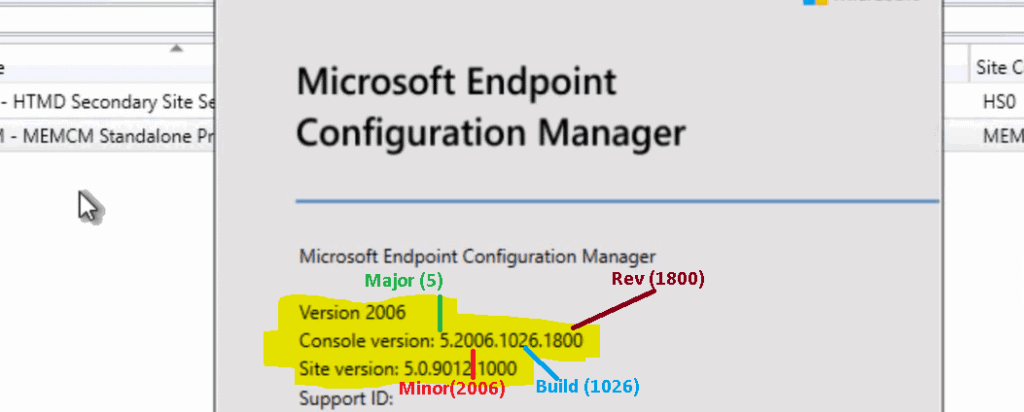
Client Version Details
Let’s find the details of ConfigMgr’s client version. We can look at the SCCM Client Version Dashboard to get more details about the client version in your environment.
The ConfigMgr client version follows the model of the site server version.
- Major – 5
- Minor – 00
- Build – 9012 (Unique build number for version 2006)
- Rev – 1000 (This version will change with every hotfix of ConfigMgr)
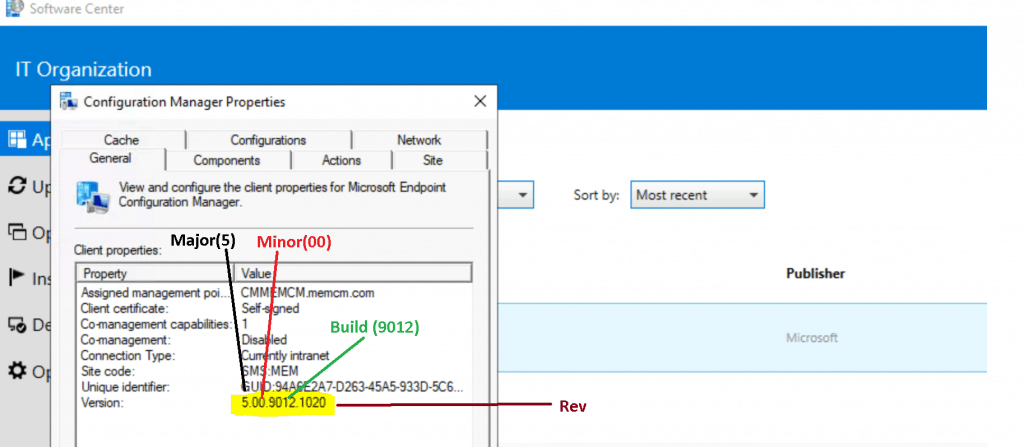
We are on WhatsApp. To get the latest step-by-step guides and news updates, Join our Channel. Click here –HTMD WhatsApp.
Author
Anoop is Microsoft MVP! He is a Solution Architect in enterprise client management with more than 20 years of experience (calculation done in 2021) in IT. He is Blogger, Speaker, and Local User Group HTMD Community leader. His main focus is on Device Management technologies like SCCM 2012, Current Branch, and Intune. He writes about technologies like ConfigMgr, Windows 11, Windows 10, Azure AD, Microsoft Intune, Windows 365, AVD, etc.…

Very useful, thanks Anoop.
One small point. The diagram at the top of the page is showing the same version number for both 1702 and 1706. 1706 needs changing on the diagram.
Good Catch Paul ! I will update the pic 🙂
Hi Anoop,
Nice blog. Thank you for these information.
I need to know if SCCM 1906 is compatible with client version for SCCM 1710.
Do you have information like which SCCM version supports what all version of clients.
Regards,
Dipesh Gohil
Very nice blog and useful Anoop. Thanks!
will are planning to upgrade active directory 2008 R2 to 2016 will sccm1810 version 5.00.8740.1003 8740 can support AD 2016
Yes you will be fine. It’s supported
This is something you need to look into https://www.anoopcnair.com/sccm-1810-known-issues-and-fixes-tips/
Hey Anoop, in the above list I see that the naming changed to ‘MEMCM 1910’ but only for that one version… I remember back when MEMCM 1910 came out I announced to my team that “SCCM is renaming to MEMCM but meh, call it whatever you want!”… But I see that immediately after ‘MEMCM 1910’ the naming switched back to ‘SCCM’. eg. ‘SCCM 2002’.
So, I guess my question is… did Microsoft renege on calling it ‘MEMCM’ and therefore reverted back to calling it ‘SCCM’ again? As always, thanks a million for the work you do guiding us all.