Let’s discuss the AZ-104 Exam Prep Guide for Azure Administrator Associate Specialist Certification. Today, I will explore how to prepare to become an Azure Administrator AZ-104 Microsoft Associate Specialist. A Microsoft Azure Administrator is an IT professional handling daily tasks in Microsoft Azure cloud environments.
Azure administration can familiarise itself with changes in cloud technology, and it provides solid and secure platforms for businesses. Moreover, cloud-based solutions are highly challenging in different industries, so they are a great career option for an IT enthusiast.
To become an Azure Administrator, you must pass the AZ-104 exam. Candidates should have at least six months of experience managing Azure. The AZ-104 exam is an associate-level certification exam that provides basic knowledge of Azure services and administration.
The Microsoft Azure Administrator Associate Specialization includes five (5)courses that cover the domain requirements for Exam AZ-104. Let’s start with how to become an Azure Administrator.
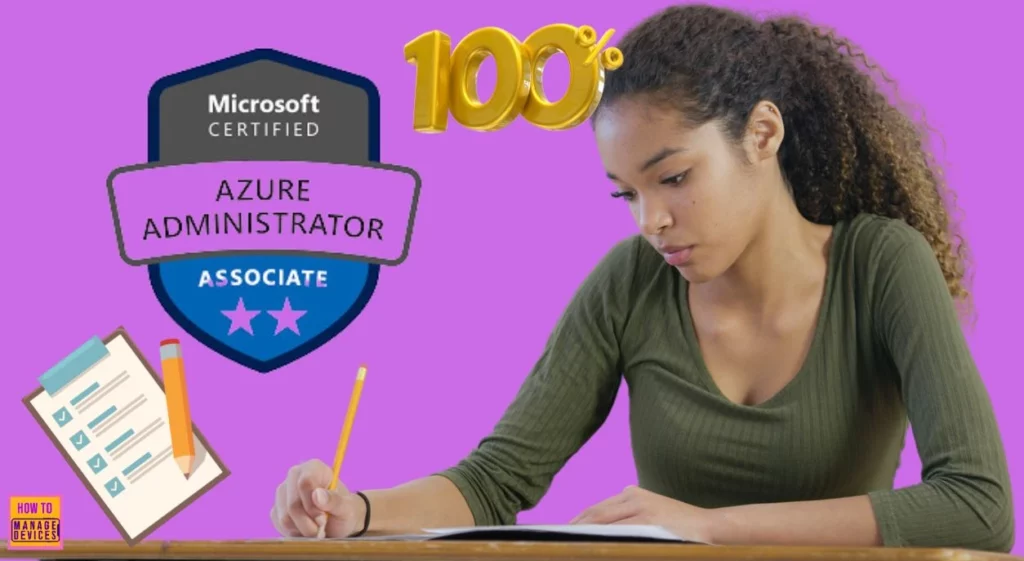
Table of Contents
What is the Azure Administrator AZ-104 certification?

The Microsoft Azure Administrator AZ-104 certification shows how to manage cloud services, such as storage, networking, security, and cloud computing.
Is AZ-104 suitable for beginners?
No. The AZ-104 exam is an associate-level certification exam.
How long is the AZ-104 certification valid?
Your AZ-104 certification will expire one year after passing the exam.
How much does AZ 104 cost?
The AZ 104 exam cost varies by location, ranging from USD 165 to USD 330. In India, the fee is ₹4800 INR, while in the United States, it is $165.
How much salary can an Azure 104 certified individual earn in India?
Experienced Azure Administrators in India typically earn between ₹12 and ₹15 lakhs.
Prepare to Become an Azure Administrator AZ-104 Microsoft Associate Specialist
An Azure Administrator should be familiar with Operating systems, Networking, Servers, and Virtualization. They should also have experience with PowerShell, the Azure interface, the Azure CLI, and Azure Resource Manager templates, among other things.
The following five courses cover the domain requirements for Exam AZ-104. They are organized into modules, lessons, and videos.
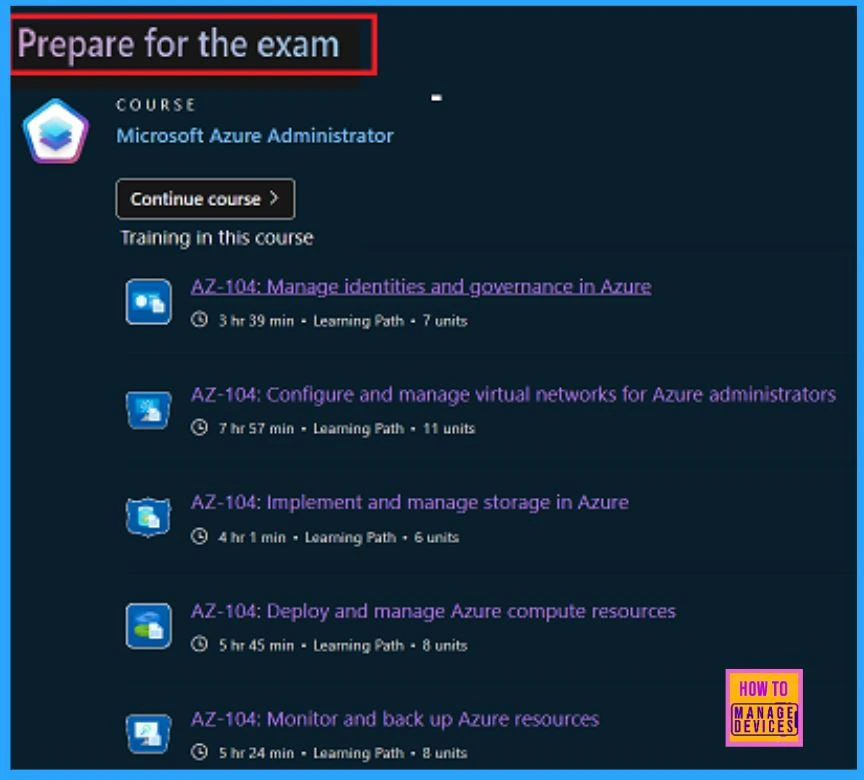
- AZ-500 Exam Prep Guide Microsoft Azure Security Engineer Associate Professional Certificate
- Top 31 Azure Interview Questions and Answers 2023 for System Admins
- Azure Networking Services Training | Azure Tips HTMD Blog (anoopcnair.com)
Prerequisites for Azure Administrators
- Microsoft Azure Fundamentals: Describe cloud concepts
- Azure Fundamentals: Describe Azure architecture and services
- Azure Fundamentals: Describe Azure management and governance
Microsoft Azure Fundamentals: Describe cloud concepts
This section is an introduction to cloud computing. It covers basic cloud concepts, different deployment models, and identifying shared responsibility in the cloud. After finishing this module, you will also know about the consumption-based model and compare cloud pricing models.
Azure Fundamentals: Describe Azure Architecture and Services
In this module, you’ll learn about Azure’s central architectural components. After completing this module, you’ll know data centres, availability zones, regions, and the organisational structure, including resources, resource groups, subscriptions, and management groups.
Azure Fundamentals: Describe Azure management and governance
In this part, the Learning objectives are to understand what affects costs in Azure, Compare the Pricing calculator and Total Cost of Ownership (TOC) calculator, identify tools for cost management, and describe the purpose of tags.
Topics AZ-104 Exam Prep Guide for Azure Administrator Associate Specialist Certification
To become an Azure Administrator, you should pass the AZ-104 exam. A practice assessment section provides an overview of the style, wording, and difficulty of the questions you will encounter on the exam. Through these assessments, you can understand your potential and where additional preparation is needed. You can gain knowledge, bringing you one step closer to passing your exam.
| The Topics included in Azure Administrator Training Program |
|---|
| Manage Azure Identities and Governance (15-20%) |
| Implement and Manage Storage in Azure (10-15%) |
| Deploy and Manage Azure Compute Resources (25-30%) |
| Implement and Manage Virtual Networking (30-35%) |
| Monitor and Backup Azure Resources (10-15%) |
Manage Identities and Governance in Azure (15-20%)
This section will teach you the necessary skills to successfully manage Azure Active Directory (Entra ID) objects, role-based access control (RBAC), subscriptions, and governance within the Azure environment. Below are the complete learning paths available in the AZ-104 Azure Administrator series.
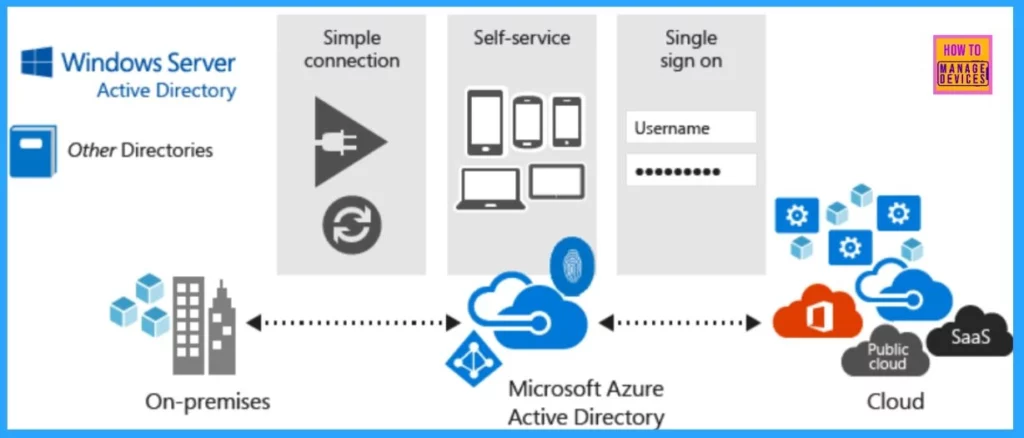
Students should understand Active Directory Domain Services (AD DS), which stores user accounts and passwords for network users, administrators, and devices. It runs on Windows Server as a domain controller.
Microsoft Entra ID is a Microsoft-managed directory service in the cloud, part of the platform as a service (PaaS) offering. It provides features not found in AD DS, including support for multi-factor authentication, identity protection, and self-service password reset.
Implement and Manage Storage in Azure (10-15%)
Here, we can learn how to manage storage accounts and data effectively in Azure Storage, Azure File, and Blob Storage. This includes configuring storage accounts, replication, and endpoints.
Deploy and Manage Azure Compute Resources (25-30%)
This module aims to learn how to deploy and configure virtual machines, containers, and Web Apps in Azure. This module teaches you how to configure virtual machine names and locations, storage, and create a virtual machine in the Azure portal. Azure Virtual Machine allows you to create on-demand, scalable computing resources.
Implement and Manage Virtual Networking (30-35%)
This module will show you how to configure and handle Azure network features such as connectivity, application protection, application delivery, and network monitoring services.
Monitor and Backup Azure Resources (10-15%)
This section teaches us how to monitor resources using Azure Monitor and implement backup and recovery in Azure.
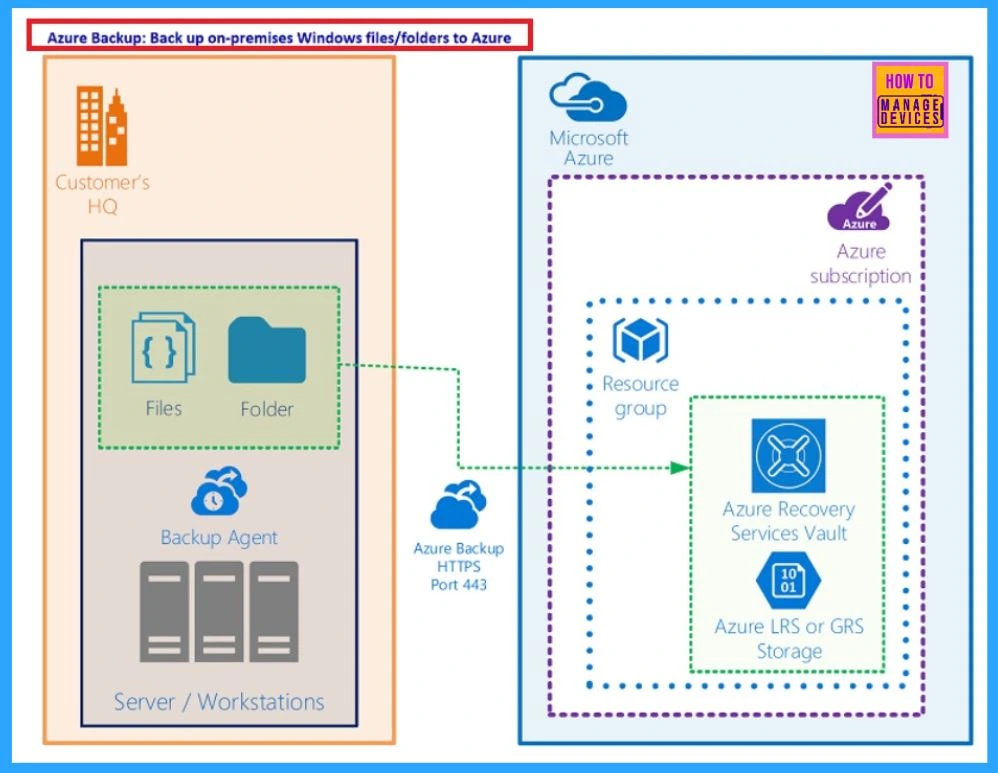
Resources
Join the LinkedIn Page and Telegram group to get the latest step-by-step guides and news updates. Join our Meetup Page to participate in User group meetings. Also, Join the WhatsApp Community to get the latest news on Microsoft Technologies. We are there on Reddit as well.
Author
Anoop C Nair has been Microsoft MVP for 10 consecutive years from 2015 onwards. He is a Workplace Solution Architect with more than 22+ years of experience in Workplace technologies. He is a Blogger, Speaker, and Local User Group Community leader. His primary focus is on Device Management technologies like SCCM and Intune. He writes about technologies like Intune, SCCM, Windows, Cloud PC, Windows, Entra, Microsoft Security, Career, etc.
